Installation guide, Operation, Wiring – Veris Industries PH SERIES Install User Manual
Page 2: Configuration, Ph series, Test mode, Status led, Tare (zero)
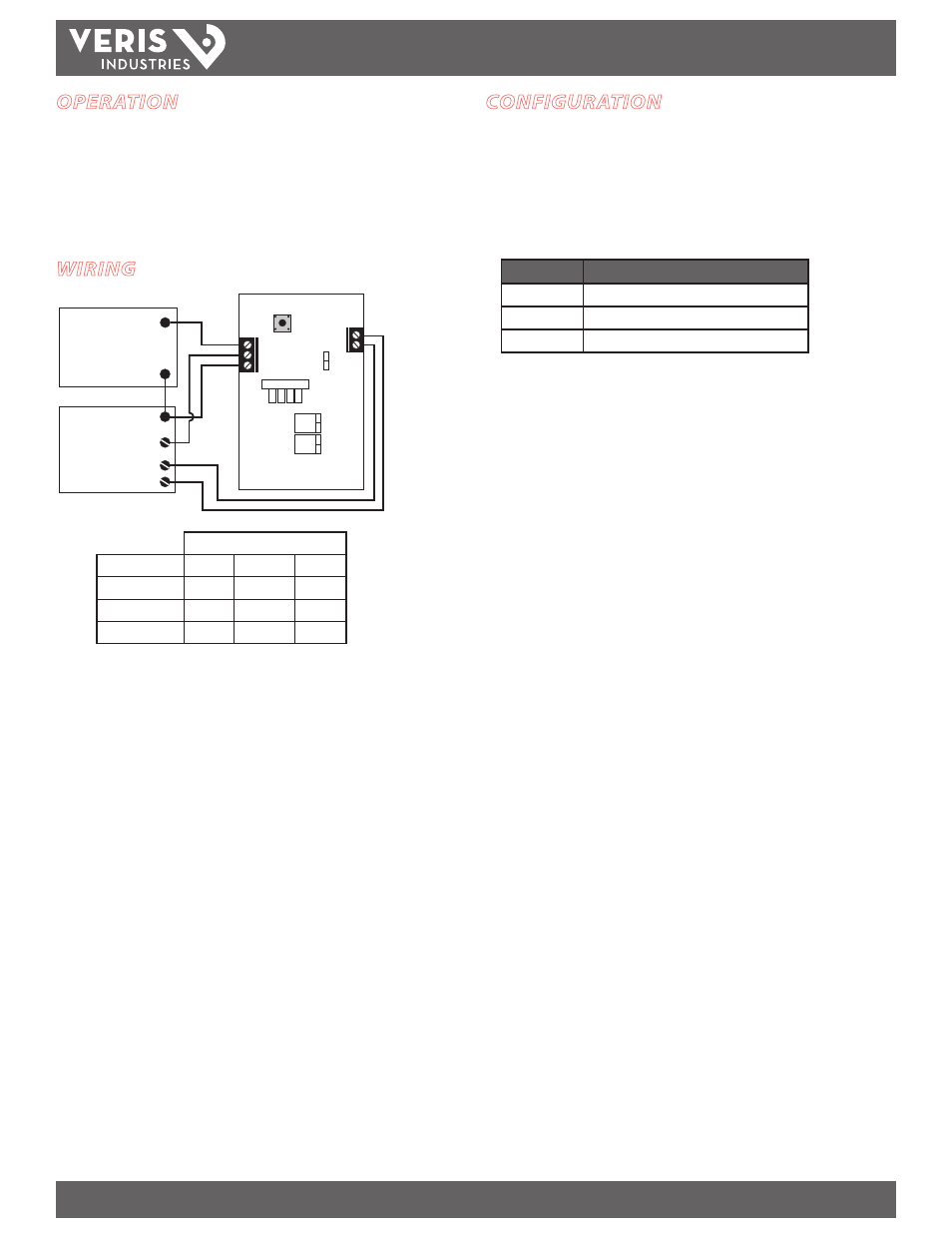
Z202149-0K
PAGE 2
©2012 Veris Industries USA 800.354.8556 or +1.503.598.4564 / [email protected]
03122
Alta Labs, Enercept, Enspector, Hawkeye, Trustat, Veris, and the Veris ‘V’ logo are trademarks or registered trademarks of Veris Industries, L.L.C. in the USA and/or other countries.
TM
PH SERIES
INSTALLATION GUIDE
OPERATION
The PH Series wet media pressure transducer can be used in any application
compatible with 17-4 PH stainless steel. A unique retainer bracket design eliminates
the requirement for a back-up wrench on the sensor fitting. PH models can handle
overload pressure of 2x maximum full scale range. Burst pressure is 5x maximum full
scale range.
WIRING
MODEL
-100
-500
-1000
A
25
125
250
B
50
250
500
C
100
500
1000
RANGE
+
-
-
Power Source
12 to 30 VDC/24 VAC
Digital Control
Optional
Digital Output
PH Sensor
VIN
OUT
COMMON
Tare
(Zero)
Remote
Tare
(Zero)
Slow
Fast
VOLT
mA
0-5
0-10
Response
Output
Range
TEST
A
B
C
Analog Input
(0-5V/0-10V or 4-20mA)
CONFIGURATION
Test Mode
Test mode overrides output to full-scale, e.g., if the PH is configured for current (mA)
operation, Test mode sets output to 20.0 mA. If configured for voltage (VDC)
operation, Test mode sets output to 5.0 VDC or 10.0 VDC (depending on position of
JP2 output span jumper).
Status LED
LED
Condition
Solid Green
Normal operation
Solid Red
Overpressure
Flashing Red
Other fault condition
TARE (Zero)
To automatically reset output to zero pressure, press and hold the TARE push-button
for 2 seconds or provide contact closure on auxiliary REMOTE TARE terminal.
To protect the unit from accidental tare, this feature is enabled only when the
detected pressure is within 5% of factory calibration.
