Veris Industries 621 Manual User Manual
Page 3
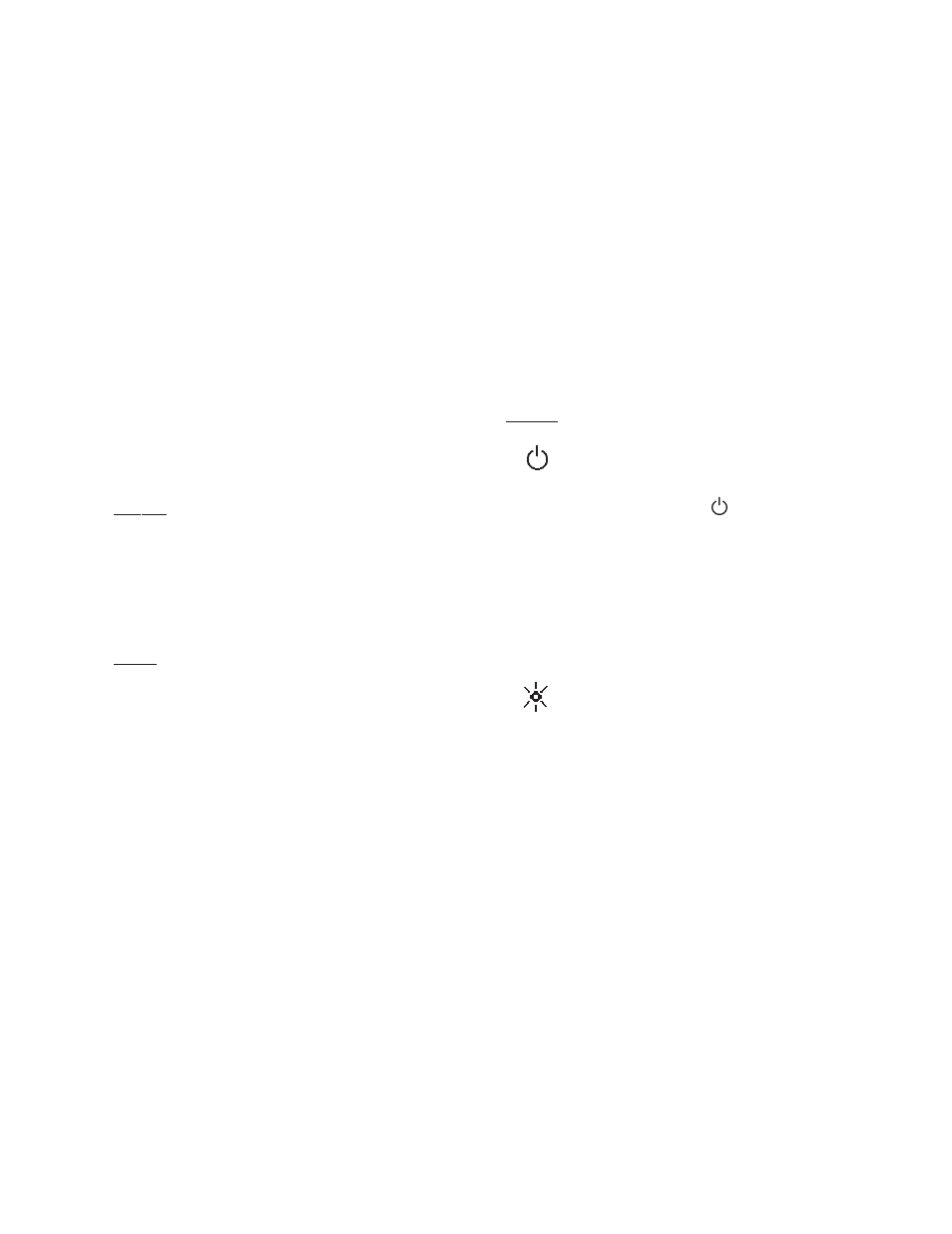
Safety Considerations
WARNING: Please follow the manufacturer's test
procedure whenever possible. Make sure the
pressure to be measured is not outside the range
of the TPI 621 meter.
ALWAYS
• Test the pressure meter before use to ensure it
is operating properly
• Ensure that the connecting hose you are using
is free from kinks or splits
• Double check all connections before testing
NEVER
• Connect the Instrument to an unknown pres-
sure source if the source is twice the working
pressure of the instrument the sensor will be
damaged and may cause injury to the user
• Tamper with the instrument or attempt to
modify it in any way. Otherwise, accident and
injury may occur and the warranty becomes
void.
Technical Data
Controls
Turns the 621 on. Hold down to turn unit
off.
ZERO Momentarily press the button to
“ZERO” the dispaly (“ZERO” will flash on
the lower left of the LCD)
=
Smoothing function to stabilize rapidly
changing pressure readings
UNITS Selects 7 units of pressure kPa, PSI, inHg,
mmHg inH2O, mmH2O, mbar
Turns the back light on (automatically turns
off after 30 seconds)
