Installation guide, Installation, Veris industries – Veris Industries TWS SERIES Install User Manual
Page 2: Tws series
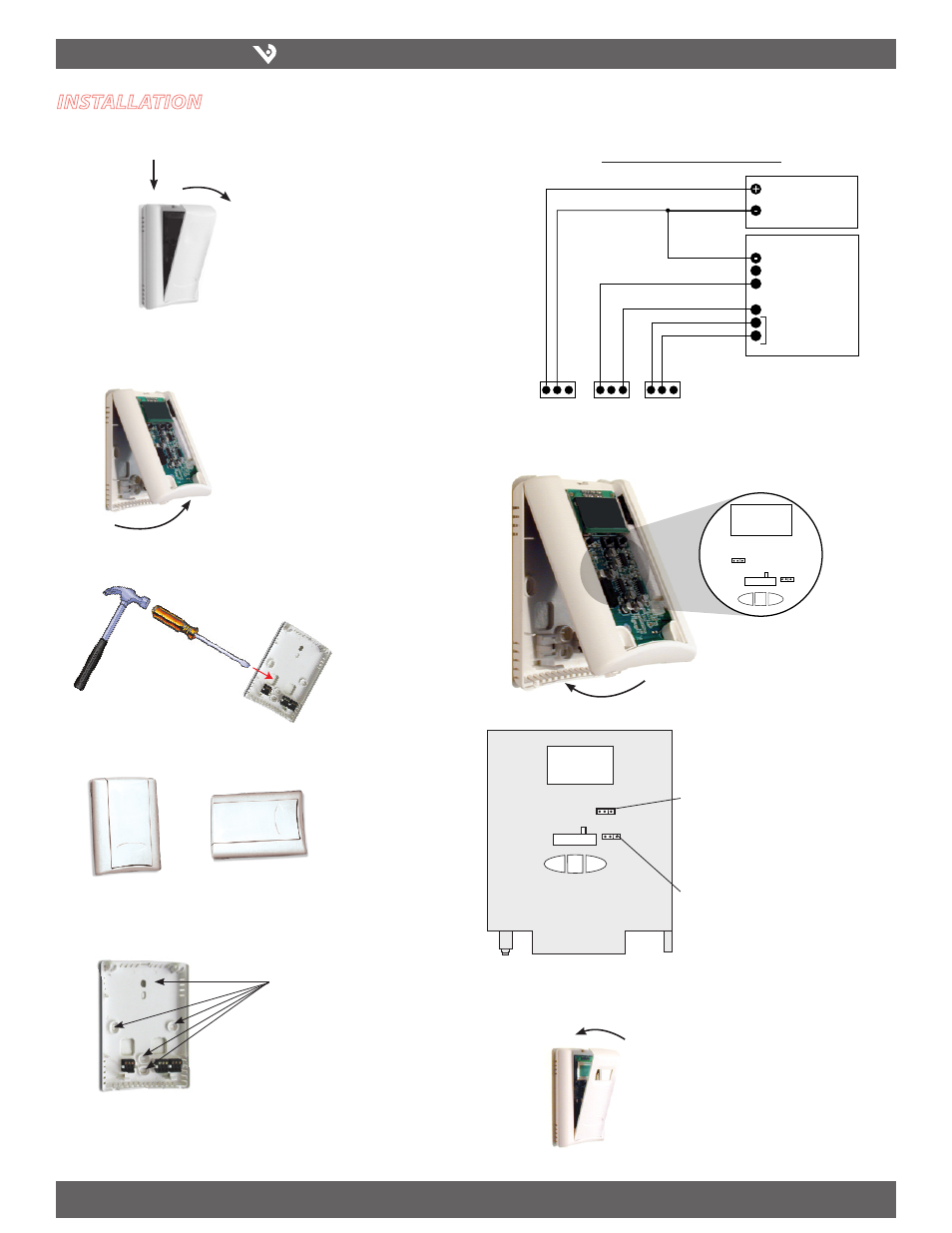
VERIS INDUSTRIES
™
inStallation GUiDe
tWS SerieS
Z204455-0D
PAGE 2
©2010 Veris Industries USA 800.354.8556 or +1.503.598.4564 / [email protected]
06101
Alta Labs, Enercept, Enspector, Hawkeye, Trustat, Veris, and the Veris ‘V’ logo are trademarks or registered trademarks of Veris Industries, L.L.C. in the USA and/or other countries.
RH
YES
AMP
VOLT
NO
RUN
CAL
–
Minus
Plus
Enter
+
1. Remove the cover by pressing the tab at the top of the sensor while pulling
outward from the top of the cover.
5. Mount the backplate onto the wall using the screws provided.
6. Wire the backplate.
3. Punch out openings in the backplate.
7. Install and configure the sensor.
8. Install the cover and snap into place.
correct
incorrect
4. Position the sensor vertically on the wall, 4 1/2 feet above the floor.
WARNING: Output select must be
correct before applying power.
Five screwholes available; use a mini-
mum of two for secure mounting.
2. Remove the backplate by unfastening the sensor from the bottom of the backplate
and pivoting the sensor outward.
installation
Output (3-Wire, 0-10V, 4-20mA)
POWER SUPPLY
24 VAC/DC
CONTROL SYSTEM
COMMON
TEMP INPUT
TEMP SETPOINT INPUT
THERMISTOR
PWR COMMON
TEMP OUT
TEMP SETPOINT
RTD
RTD
RH
SENSOR
TEMP
SENSOR
AMP
VOLT
YES
RUN
CAL
NO
TEMP
–
Minus
Plus
Enter
+
RUN/CAL JUMPER:
CAL Mode - allows full access to all
features.
RUN Mode - allows access to setpoint
ONLY.
TEMP YES/NO JUMPER:
YES - allows user to change setpoint
(in thermostat mode)
NO - user can NOT change setpoint
(in thermostat mode)
