Veris Technologies pH Manager - Operating Instructions User Manual
Page 21
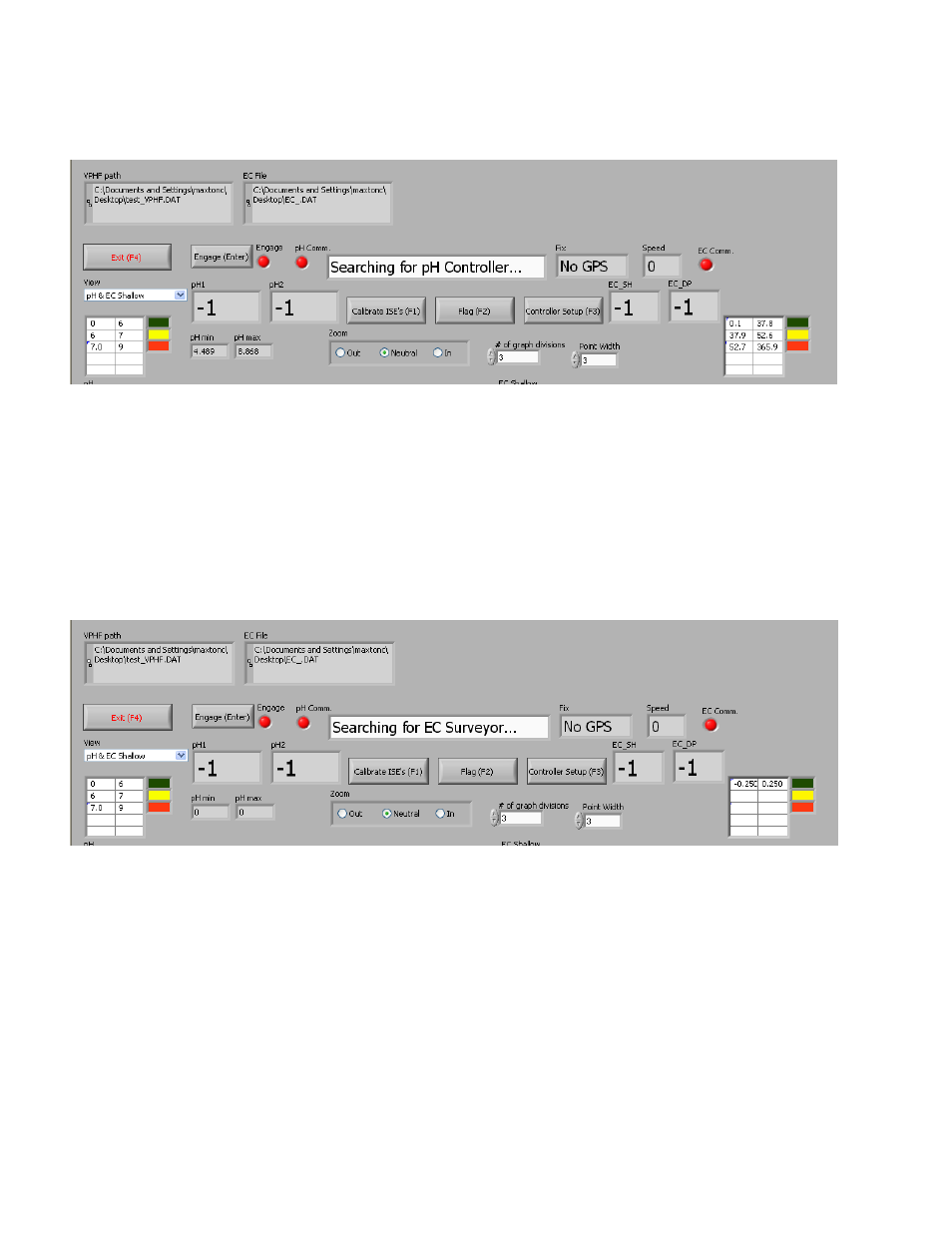
Pub.# OM17-MSP-pH
3-13
The SoilViewer program will ask the user to select the names of the EC and pH files to be stored.
If desired, a previous file can be appended.
Figure 3
Once the files have been selected, the software will look for communication with the pH controller.
If no communication can be established, check for a secure connection to the computer, and make
sure pH controller is turned on and has power to it. Also, switching to manual mode on the pH
controller will ensure the pH controller is in a recognizable state. After five attempts at
communication are rejected, the software will proceed to looking for communication with the EC
Surveyor, and will check every 45 seconds for the connection of the pH controller. If all
connections are secure and the pH controller power is on, it may be necessary to shut off power to
pH controller and turn it back on.
Figure 4
After the pH controller is found, the software searches for communication with the EC Surveyor,
before continuing on with acquisition. If the EC Surveyor is not found after five attempts, the
software will wait check every 45 seconds for the connection of the EC Surveyor. If the Surveyor is
not found, check for a secure connection to the computer and power to the EC Surveyor, and
reboot EC Surveyor.
