Veris Technologies pH Manager - Operating Instructions User Manual
Page 12
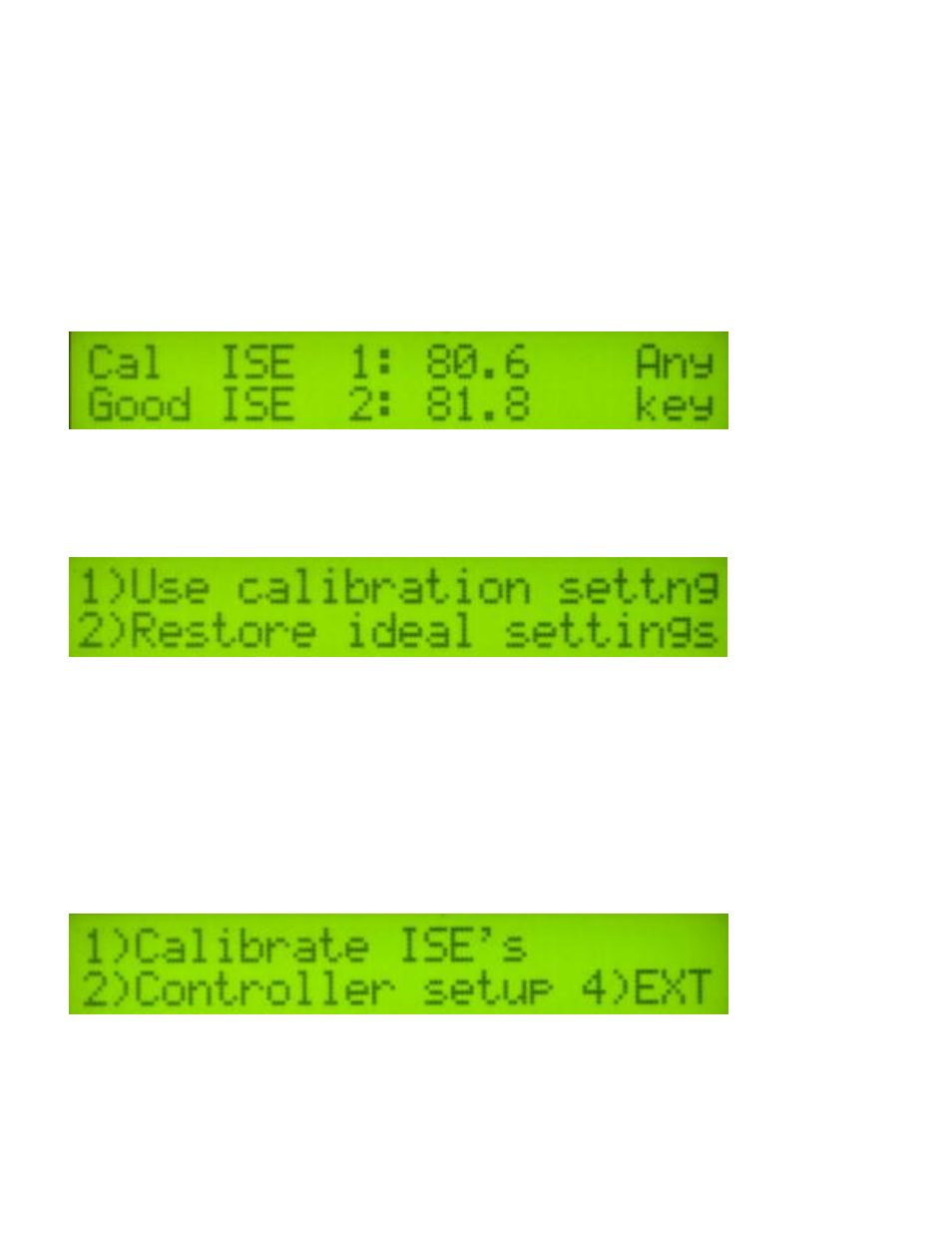
Pub.# OM17-MSP-pH
3-4
On the DataLogger, press 1 to continue with calibration. The DataLogger will read the electrodes
for 10 seconds, displaying the output. After 10 seconds, the instrument will display the final pH
reading and offer the options to 1) Accept pH 7 buffer readings; 2) Redo pH buffer 7 readings; or 3)
Exit pH electrode calibration. If the readings are satisfactory, log pH 7 reading and press 1; if the
readings are suspect, press 2 to return to pH 7 calibration step.
After accepting the pH 7 buffer readings, the electronics firmware will determine if each electrode’s
response is sufficient to provide suitable readings. A score is displayed for each electrode; the
acceptable score range is between 75 and 102. If both electrodes are within this range, the
instrument will display the following screen:
Figure 13
If an ‘X’ is displayed beside one or both electrodes’ scores, this indicates that one or both of the
electrodes did not perform well enough for continued reliable use. No calibration settings are
changed if calibration is unsuccessful. The electrode(s) responsible for failed calibration should be
removed and either cleaned or replaced and the calibration procedure repeated.
Figure 14
After calibration is complete, you will have the option to use the calibrated readings or reset to the
ideal settings. Tip: many operators use the ideal settings rather than calibration settings. One
reason is this enables readings from one day to be compared to another. It is still important to
perform the calibration step at least daily, even if ideal settings are used. The calibration process
is important to test electrode quality.
pH Controller Set-up
After calibration, you may wish to change the pH Controller default parameters. Press 2 and enter
Setup menu. (Press 4 to Exit this window).
Figure 15
