3 troubleshooting (cont.) 4.4 service information, 5 parts – Ohaus CARAT PLUS PRECISION JEWELRY BALANCES Manual en User Manual
Page 40
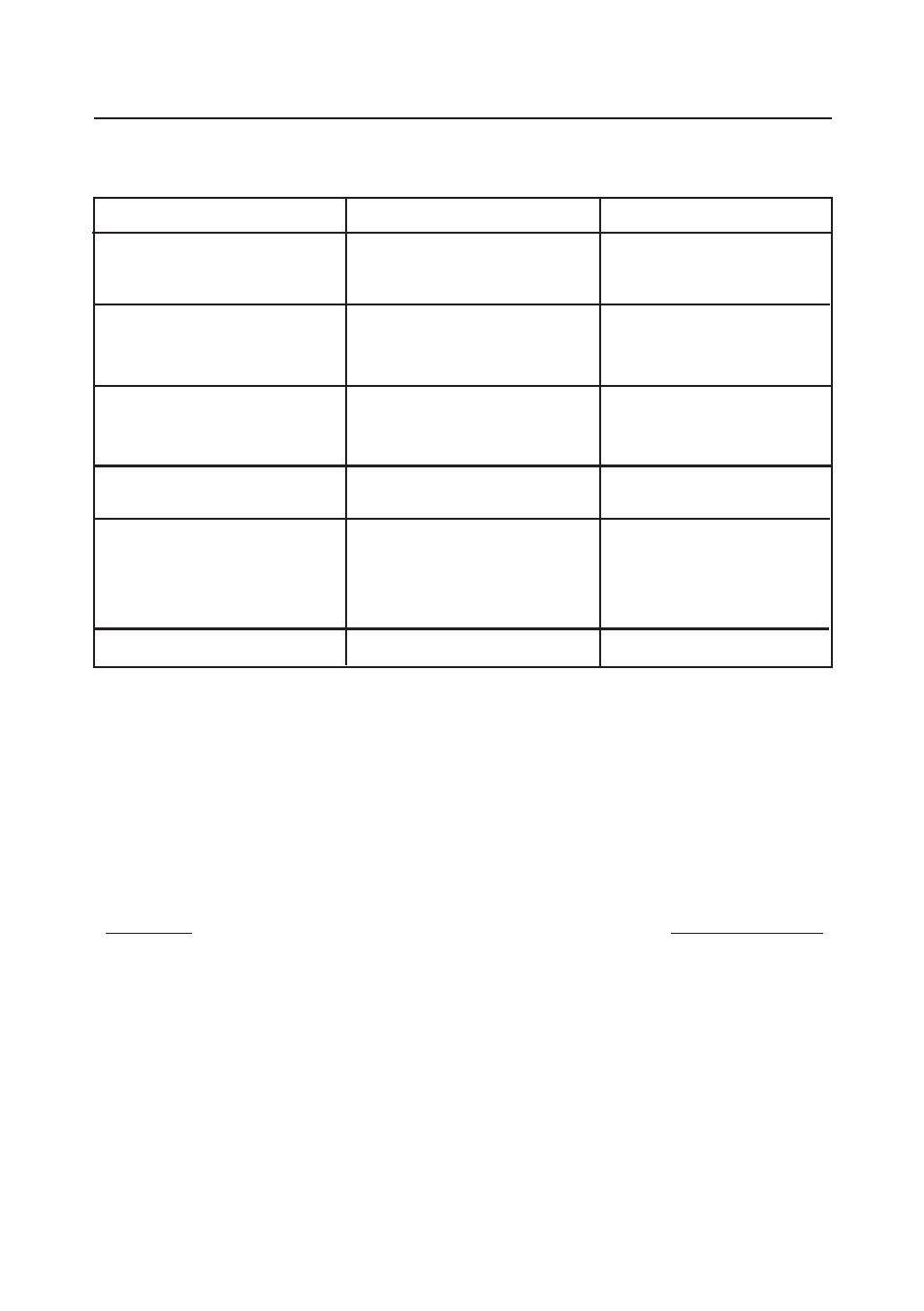
Adventurer Pro
EN-38
Symptom
Possible Cause
Remedy
Error 9.5
• Production calibration
• Return balance for service.
not present.
Error 9.8
• user calibration data not
• Calibrate balance.
present. (Required for
LFT ON only)
Error 53
• EEPROM checksum error.
• Cycle power on, off. I f
balance fails to operate,
return for service.
LOW REF WT
• Average piece weight too
• See section 3.5.3.
small. (Warning)
REF WT Err
• Reference weight too small
• Increase sample size.
The weight on the pan is
too small to define a valid
reference weight.
------
• Busy (tare, zero, printing)
• Wait until completion.
4.3 Troubleshooting (Cont.)
4.4 Service Information
If the Troubleshooting section does not resolve or describe your problem, contact your authorized
Ohaus Service Agent. For Service assistance or technical support in the United States, call toll-free
1-800-526-0659 between 8:00 AM and 5:00 PM EST. An Ohaus product service specialist will
be available to provide assistance. Outside the USA, please visit our web site, www.ohaus.com to
locate the office nearest you.
4.5 Parts
Description
Ohaus Part Number
AC adapters
Output: 12 VAC 500 mA
• US 120V/60Hz
12102320
• Euro 230V/50Hz
12102321
• UK 230V/50Hz
12102322
• Australia 230V/50Hz
12102323
Output: 9 VDC 500 mA
• Japan 100V/50Hz
12102324
