4 loading media, 1 loading a train in the control panel, How to load a train from the channel explorer – EVS IPDirector Version 5.9 - January 2011 Part 5 User’s Manual User Manual
Page 66: How to load a train from the database explorer, Assigning a channel or the software player, Introduction, Assigning a channel, 4 ‘loading media’ o, 55 in, Oading a
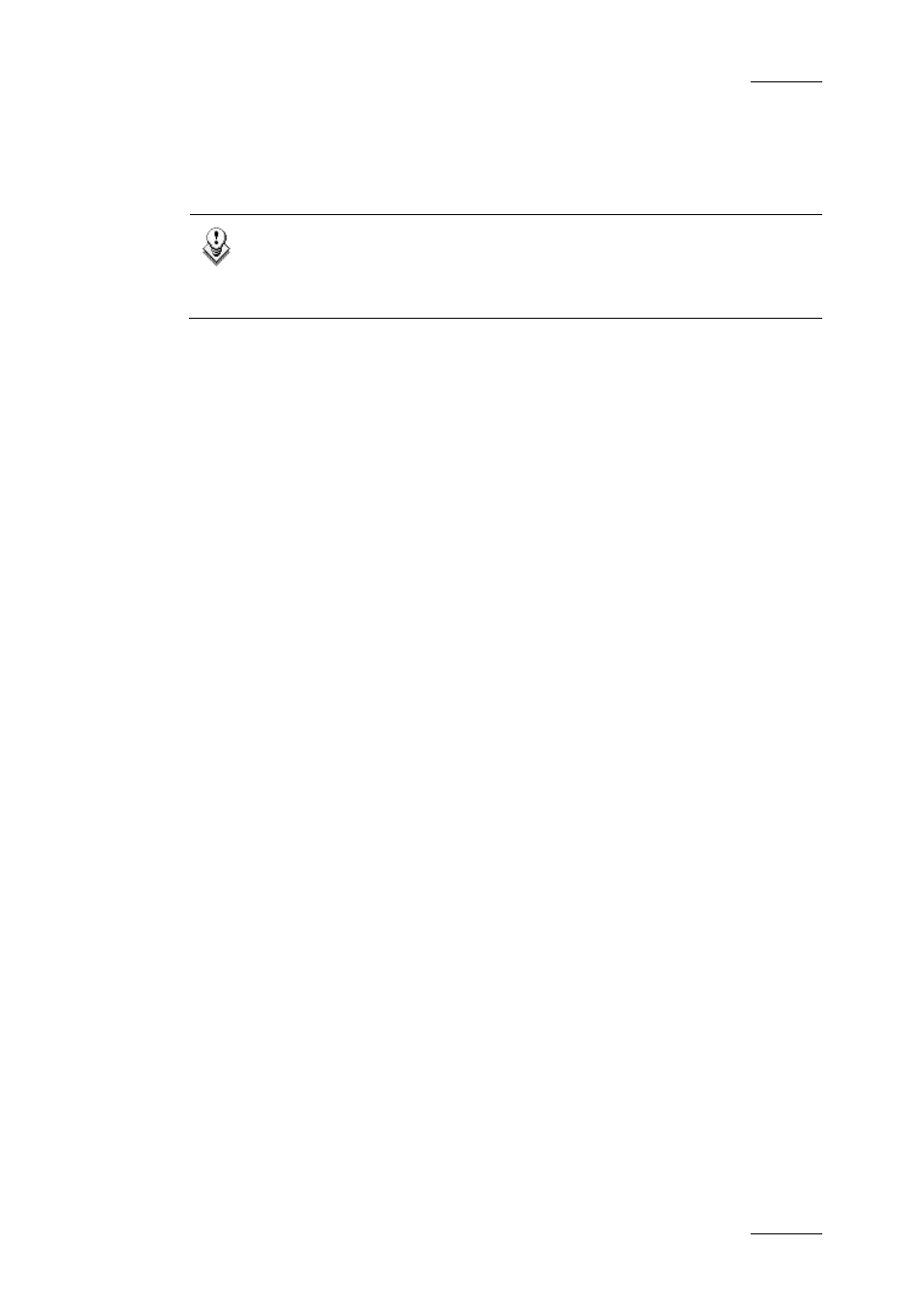
IPDirector Version 5.9 – User Manual – Part 5: Playout – Player Control Panel
EVS Broadcast Equipment – January 2011
Issue 5.9.B
55
1.4 LOADING MEDIA
Note:
When a lo-res element, without corresponding hi-res element, is loaded
on a player channel or on the Software Player, a warning icon is
displayed in the Loaded Media field.
1.4.1 L
OADING A
T
RAIN IN THE
C
ONTROL
P
ANEL
There are several methods to load a train in the Control Panel:
•
Open the Control Panel and load a train from the Channel Explorer.
•
Open the Control Panel and load a train from the Database Explorer.
•
Open the Control Panel and load a train from the E/E button
H
OW TO
L
OAD A
T
RAIN FROM THE
C
HANNEL
E
XPLORER
To load a record train in the Control Panel from the Channel Explorer, proceed as
follows:
1.
Open the Control Panel and assign a player channel or the Software Player.
2.
Open the Channel Explorer from the main menu.
3.
Select the requested record train (recorder channel) in the structure of the
XNet network.
4.
Drag it to the Loaded Media field of the Control Panel.
The train is loaded in the Control Panel at the current timecode.
H
OW TO
L
OAD A
T
RAIN FROM THE
D
ATABASE
E
XPLORER
To load a record train in the Control Panel from the Database Explorer, proceed
as follows:
1.
Open the Control Panel and assign a player channel or the Software Player.
2.
Open the Database Explorer from the main menu.
3.
In the Clips view, select the requested record train from the grid.
4.
Drag it to the Loaded Media field of the Control Panel.
The train is loaded in the Control Panel at the current timecode.
