Tabbed pane, Clip information tab, Metadata tab – EVS IPDirector Version 5.9 - January 2011 Part 5 User’s Manual User Manual
Page 15: Ganged channels tab, Clip-list tab
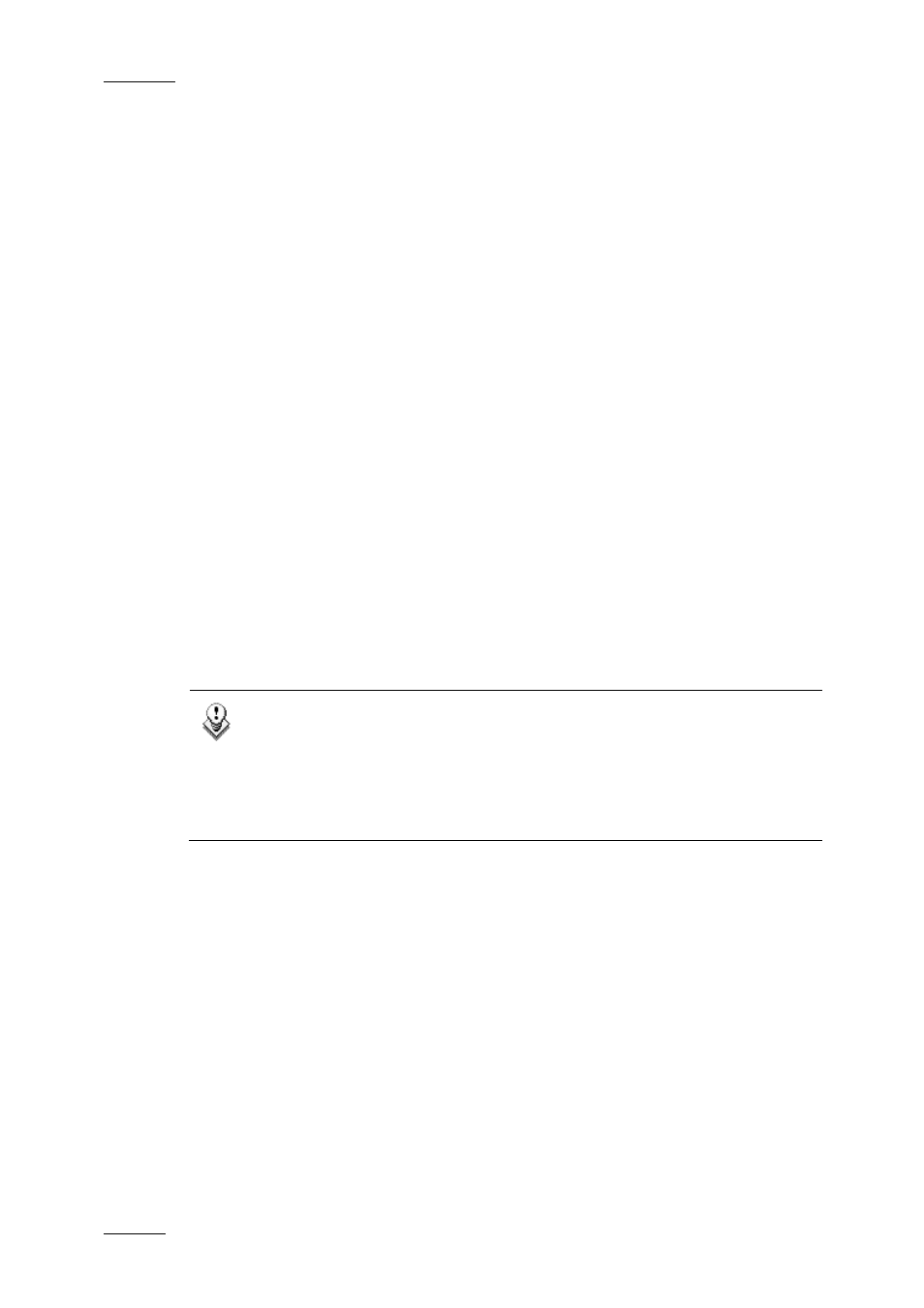
Issue 5.9.B
IPDirector Version 5.9 – User Manual – Part 5: Playout – Player Control Panel
EVS Broadcast Equipment – January 2011
4
Tabbed Pane
The right part of the Control Panel window, highlighted in light blue on the above
outline, contains several tabs:
Clip Information Tab
The Clip Information tab displays general data on the clip such as keywords,
interest level, creation date, etc.
For detailed information on the Clip Information tab, refer to section 1.2.7 ‘Clip
Information Tab’, on page 31.
Metadata Tab
The Metadata tab makes it possible to view and modify the user-defined metadata
associated with the clips in the Control Panel.
For detailed information on the Metadata tab, refer to section 1.2.8 ‘Metadata
Ganged Channels Tab
The Ganged Channels tab makes it possible to easily control the ganged channels.
For detailed information on the Ganged Channels tab, refer to section 1.2.9
‘Ganged Channels Tab’, on page 37.
Clip-List Tab
The Clip-List tab makes it possible to create simple playlists and view playlists
created with the Playlist Panel.
Note
Production playlist is a software option, which requires the license key
50 being imported to XSecure. Without this code, playlists may be loaded
on a Control Panel and played out but may not be edited.
For more information on the required license key, contact the Support or
Sales team.
For detailed information on the Clip-List tab, refer to section 1.2.10 ‘Clip-List Tab’,
on page 41.
