Managing ingests from a video router, Creating ingests from a video router, Purpose and context of use – EVS IPDirector Version 6.2 - June 2013 INGEST SCHEDULER User Manual User Manual
Page 61: Ingest overview display
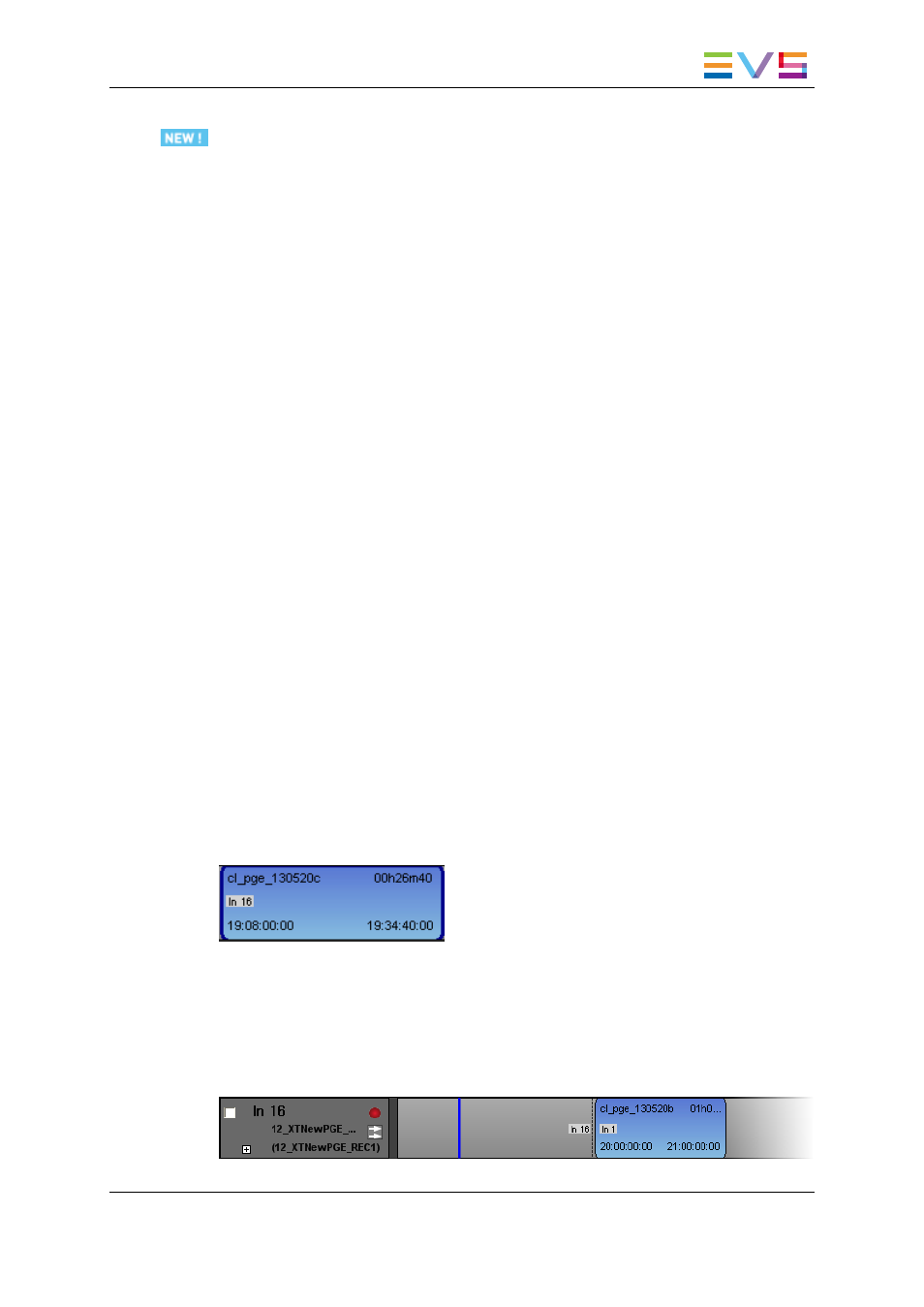
12.
Managing Ingests from a Video
Router
12.1.
Creating Ingests from a Video Router
12.1.1. Purpose and Context of Use
Video routers can be used with IPDirector to increase the number of incoming feeds
manageable by EVS server recorder channels. An EVS server recorder channel will be
physically connected to an OUT port of the router, so the recorder channel records the
feed received by the IN port of the router associated to this OUT port.
As described in section "Managing the Links with a Video Router" on page 21, IPDirector
users with appropriate user rights have the possibility to manually switch the assignment
between router IN ports and router OUT ports.
Ingest Scheduler offers an additional way to switch this assignment. When users
schedule an ingest, they can choose to use a specific router IN port, which can differ from
the one currently used. The switch between the current OUT port-IN port association to
the other one will be done when the ingest starts to be recorded.
A growing clip can only be recorded from the router IN source currently associated to the
selected recorder channel.
12.1.2. Ingest Overview Display
Router IN Port
When an ingest is scheduled on a recorder channel associated to a router IN port, or when
a growing clip is started on such a recorder, the name of the IN port is displayed within the
block:
IN Ports Switch Display
In case the router IN port to be used for the scheduled ingest is not the same as the one
currently associated to the recorder channel, the names of both IN ports are shown on
each side of the block and the switch is represented by a vertical dotted line in the channel
track:
IPDirector - Version 6.2 - User Manual - Ingest Scheduler
12. Managing Ingests from a Video Router
51
