EVS IPDirector Version 6.2 - June 2013 INGEST SCHEDULER User Manual User Manual
Page 6
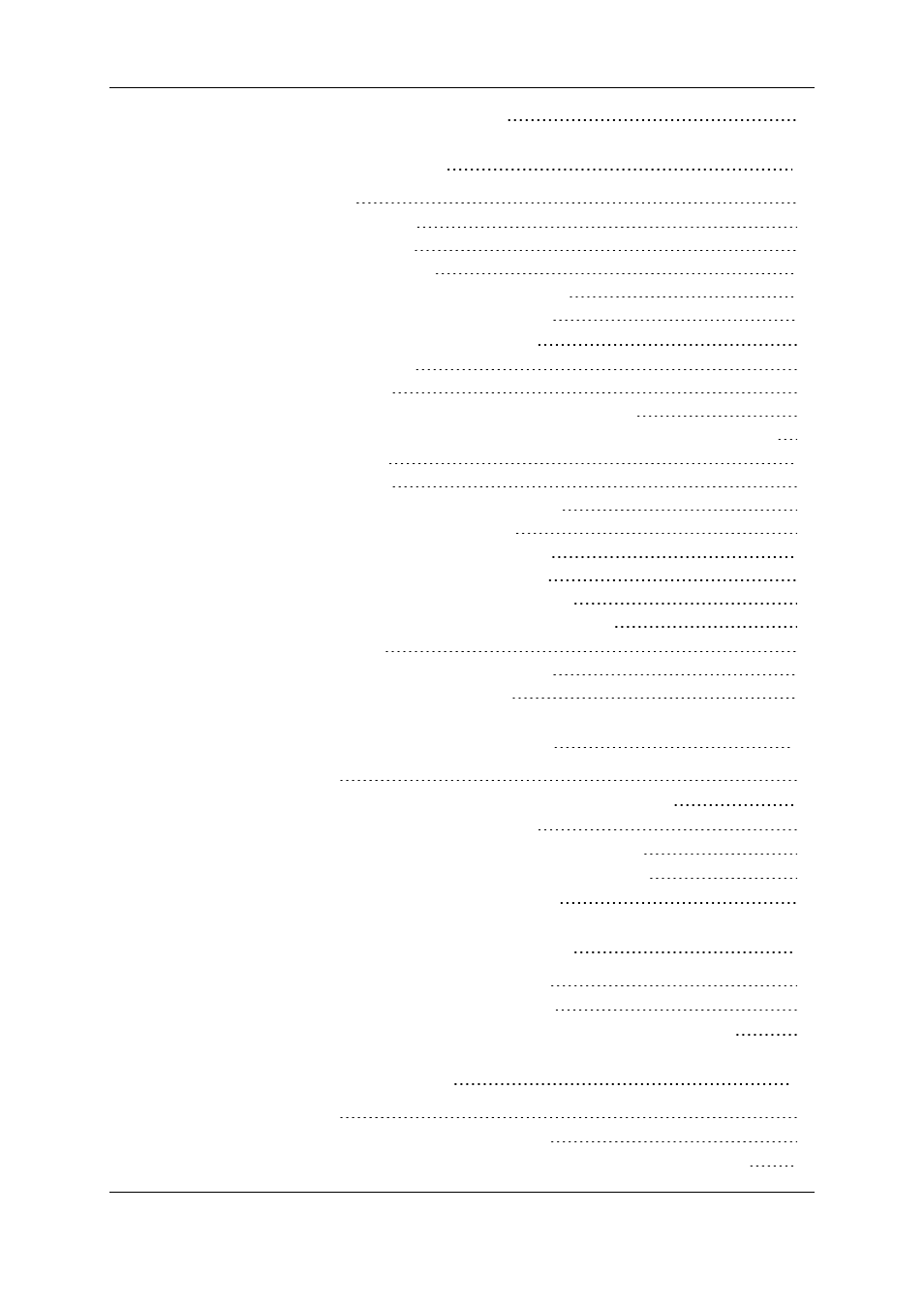
4.3.2. Assigning a Recorder Source
5.
5.1. Ingests Types
5.2. New Schedule Window
5.2.1. Context of Use
5.2.2. Window Overview
5.2.3. Variants of the New Schedule Window
5.2.4. Fields in the New Schedule Window
5.3. Rules when Using Start and Stop Buttons
5.4.1. Introduction
5.4.2. Possible Ways to Start to Record a Growing Clip
5.4.3. How to Create a Growing Clip when Using the New Schedule Window
5.5. Scheduling Ingests
5.5.1. Introduction
5.5.2. Possible Ways to Schedule an Ingest
5.5.3. Rules for Channel Association
5.5.4. How to Schedule a One-Shot Ingest
5.5.5. How to Schedule a "Repeat" Ingest
5.5.6. How to Create a "Repeat Every" Ingest
5.5.7. How to Start a Scheduled Ingest Immediately
5.6. Stopping an Ingest
5.6.1. Rules for the Use of the Stop Button
5.6.2. How to Stop a Running Ingest
6.
6.1. Introduction
6.2. Rules and Limitations for Editing TC IN, TC OUT and Duration
6.3. How to Edit a One-Shot Scheduled Ingest
6.4. How to Edit all the Blocks of a Scheduled "Repeat" Ingest
6.5. How to Edit a Single Block of a Scheduled "Repeat" Ingest
6.6. How to Convert a Block to a One-Shot Ingest
7.
7.1. Rules and Limitations for Deleting an Ingest
7.2. How to Delete a One-Shot Scheduled Ingest
7.3. How to Delete Blocks from a Repeat or Repeat Every Scheduled Ingest
8.
8.1. Introduction
8.2. Rules and Limitations for Copying an Ingest
8.3. How to Copy a Scheduled One-Shot Ingest by a Drag-and-Drop Operation
IV
Table of Contents
EVS Broadcast Equipment S.A. - June 2013
Issue 6.2.A
