Toolbar, New schedule button, Channels selection options – EVS IPDirector Version 6.2 - June 2013 INGEST SCHEDULER User Manual User Manual
Page 14
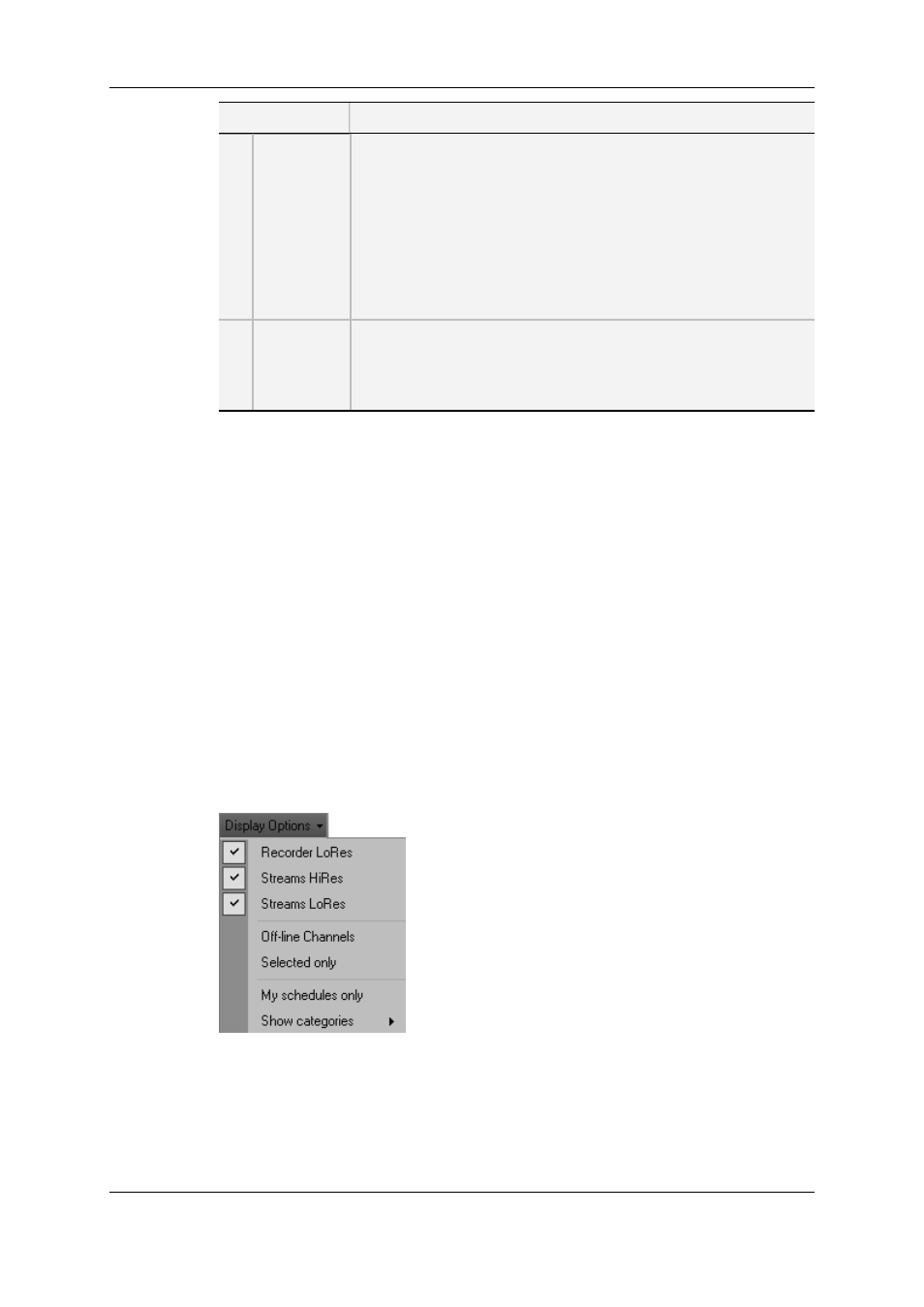
Area
Description
3.
Timeline
and Ingest
Overview
area
This area displays a timeline and blocks corresponding to the
ingests (already recorded, being recorded or scheduled). The
current time is shown by a blue line, called the Nowline.
At the bottom left of the area, a zoom bar is available to zoom in and
out within the Timeline and Ingest Overview area and to display a
period of time from 15 minutes to 1 month.
At the bottom right of the area, a scroll bar is available to move
along the timeline.
See section "Timeline and Ingest Overview Area" on page 9.
4.
Remaining
Capacity
area
This area displays the remaining recording capacity on each
recorder channel or stream. It also provides Start and Stop buttons
to start or stop recording an ingest.
See section "Remaining Capacity Area" on page 13.
2.2.
Toolbar
2.2.1.
New Schedule Button
The New Schedule button is used to schedule a one-shot ingest or a series of repeated
ingests. See section "Scheduling Ingests" on page 31 for detailed information on ingest
creation.
2.2.2.
Channels Selection Options
Display Options
Clicking the arrow next to Display Options displays the following menu:
Through the Display Options menu, you can configure which types of recorder channels
and/or streams to display. The various menu items of the Display Options menu are
detailed in the tables below:
4
2. User Interface
EVS Broadcast Equipment S.A. - June 2013
Issue 6.2.A
