2 insert overwrite, Definition, How to perform an insert – EVS XSense Version 10.03 - July 2010 Operating Manual User Manual
Page 149: Nsert, Verwrite
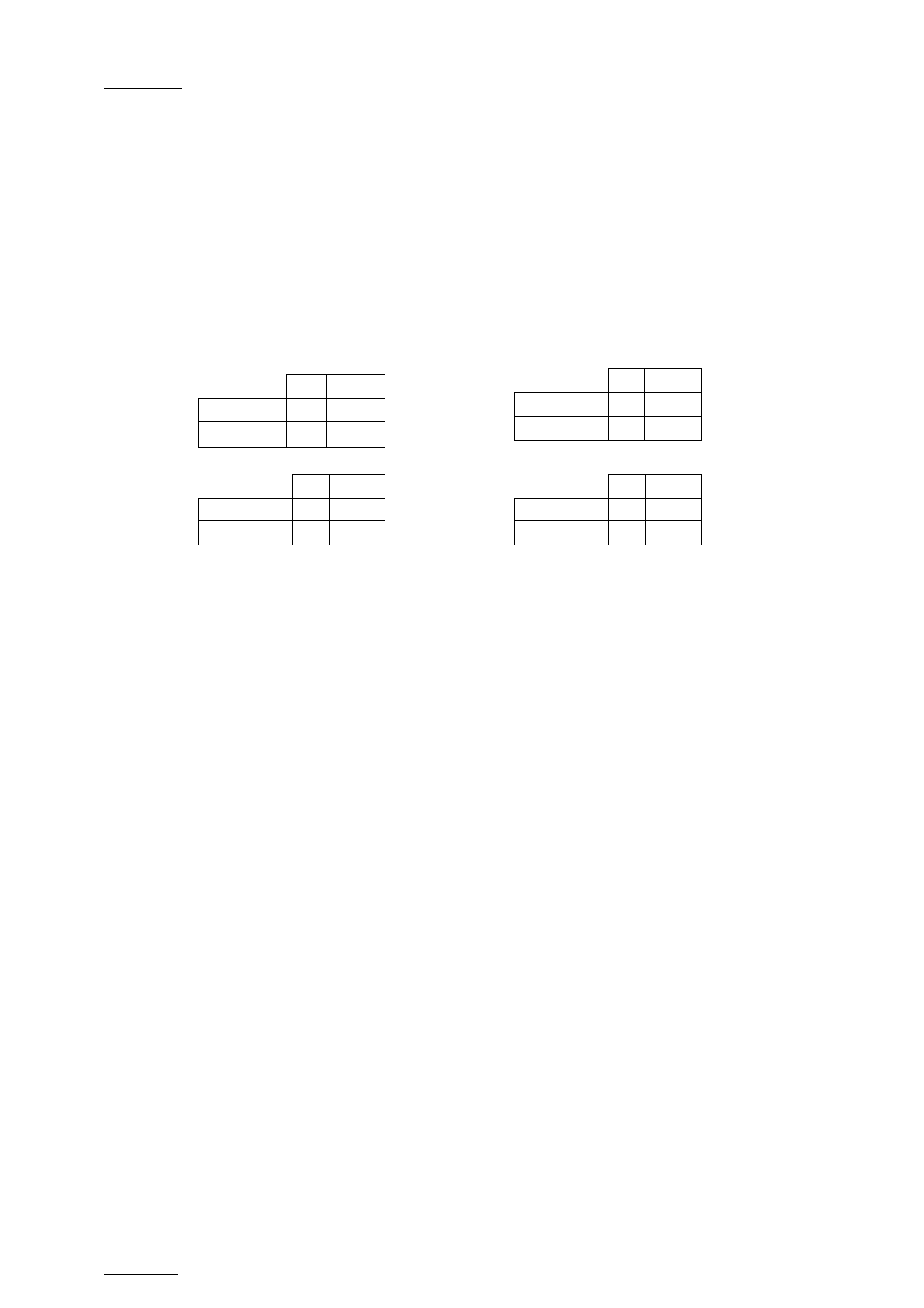
Issue
10.03.A
XSense – Version 10.03 – Operating Manual
EVS Broadcast Equipment SA – July 2010
140
12.6.2 I
NSERT
O
VERWRITE
D
EFINITION
The Insert feature in Multicam consists of inserting new material within the
timeline. The timeline is loaded on the recorder and the new clip to insert is
loaded on the player.
The Insert is always done with three points, this means that at least 3 marks must
be defined on the recorder and on the player for Multicam to be able to perform
the Insert action:
IN
OUT
Recorder X X
Player X
IN
OUT
Recorder X X
Player
X
IN
OUT
Recorder X
Player X
X
IN
OUT
Recorder X
Player X
X
H
OW TO
P
ERFORM AN
I
NSERT
To perform an Insert on the Remote Panel, proceed as follows:
1.
Recall the requested timeline by selecting its page (SHIFT + Page + F_ key)
and bank (SHIFT + F10) and the timeline position (F_ key).
2. Press
PLST to load the timeline in Timeline Edit mode.
3.
If desired, use the jog dial to position on the requested Mark IN point and
press the IN key.
4.
If desired, use the jog dial to position on the requested Mark OUT point and
press the OUT key.
At least one IN or OUT needs to be defined on the timeline.
5.
Press the Preview Control key (PRV CTL) to access the player.
6.
Recall the clip containing the new material to insert.
7.
Place an IN and/or OUT mark in the clip.
8.
When the three IN and/or OUT marks are been defined on the timeline and
the clip, press INSERT or TAKE on the Remote Panel to execute the Insert.
A portion of the clip selected on the player has been inserted:
•
between the IN and OUT marks defined in the timeline
•
after the IN mark defined in the timeline
•
before the OUT mark defined in the timeline.
