What’s new – EVS Xedio Dispatcher Version 4.00 - July 2011 User Manual User Manual
Page 7
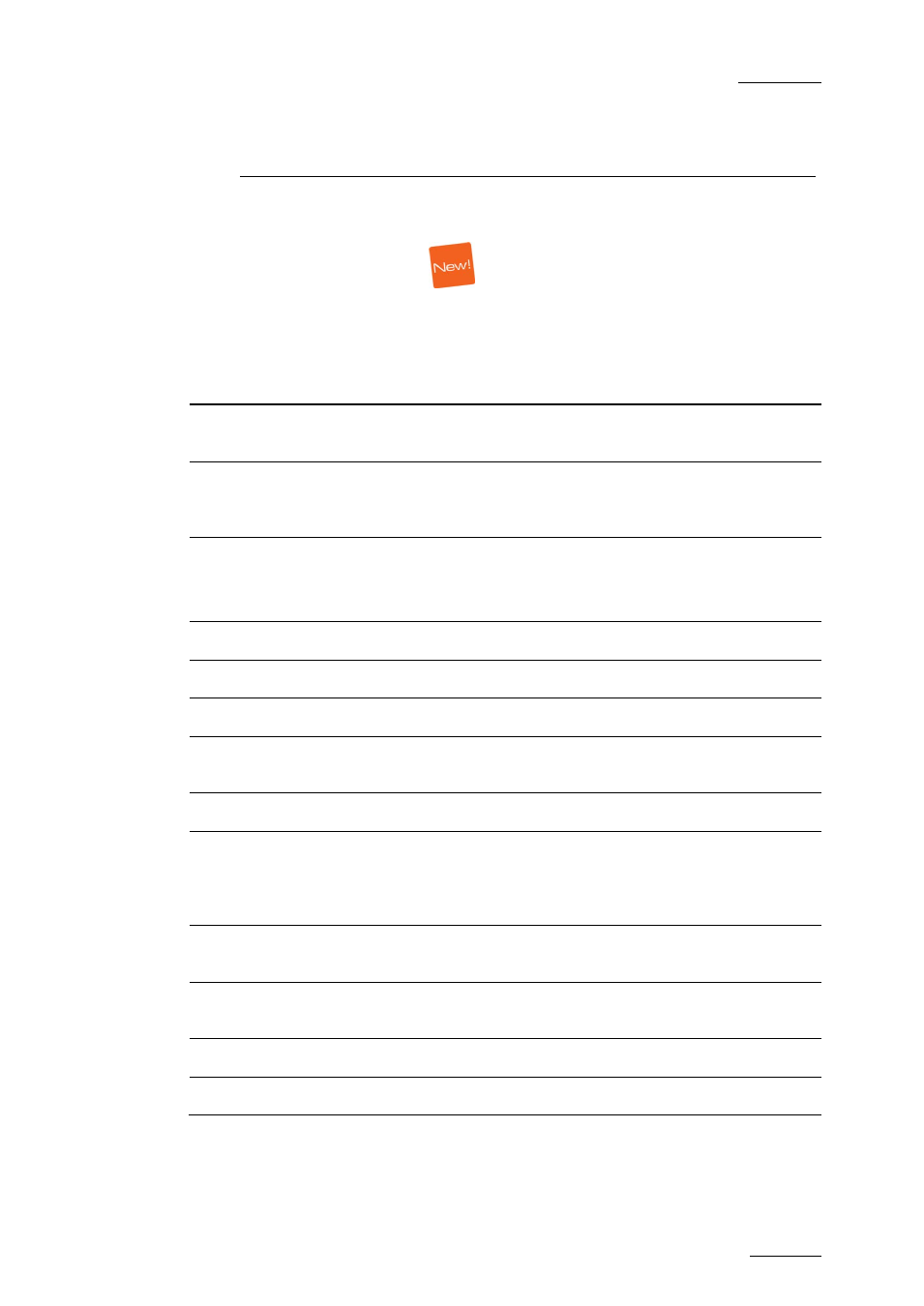
Xedio Dispatcher – Version 4.0 – User’s Manual
EVS Broadcast Equipment – July 2011
Issue 4.0.B
V
What’s New?
The following table describes the sections updated to reflect the new and modified
features on Xedio Dispatcher from Xedio Suite 4.0 (compared to Xedio Suite 3.1).
In the user manual, the icon
has been added on left margin to highlight
information on new and updated features.
Click the section number (or the description) in the table to jump directly to the
corresponding section.
Section
Description
Possibility to scan a drive or folder so its content is
available for browsing, clipping and exporting.
Clips displayed in Xedio Dispatcher are available to
Xedio database and media server as growing clips,
without waiting the end of transcoding process.
1.2
New supported HD standard: 720p 50/59.94Hz
Updated list of supported codecs for source files and
export.
Xedio Dispatcher can be used with Windows 7.
Updated tables of parameters profiles.
Tables with keyboard profiles have been added.
A new view is available in the Workspace area: the List
view allows to perform search on the element list.
4.2, 4.6.2, 5.6.1, 5.6.2 Free text can now be associated to a log.
The use of keyword is no more mandatory to add a log to
a clip. Ranking and free text can be associated to a log
even if no keyword grid has been loaded in Xedio
Dispatcher.
Search tools are available from the List view to quickly
find requested clips.
A clip can be loaded on the Clip Player from the List
view.
A clip can be added to the Storyboard from the List view.
A clip can be added to the Export list from the List view.
