Keyboard profiles, Introduction, List of media dispatcher keyboard keys assignments – EVS Xedio Dispatcher Version 4.00 - July 2011 User Manual User Manual
Page 30: Eyboard, Rofiles
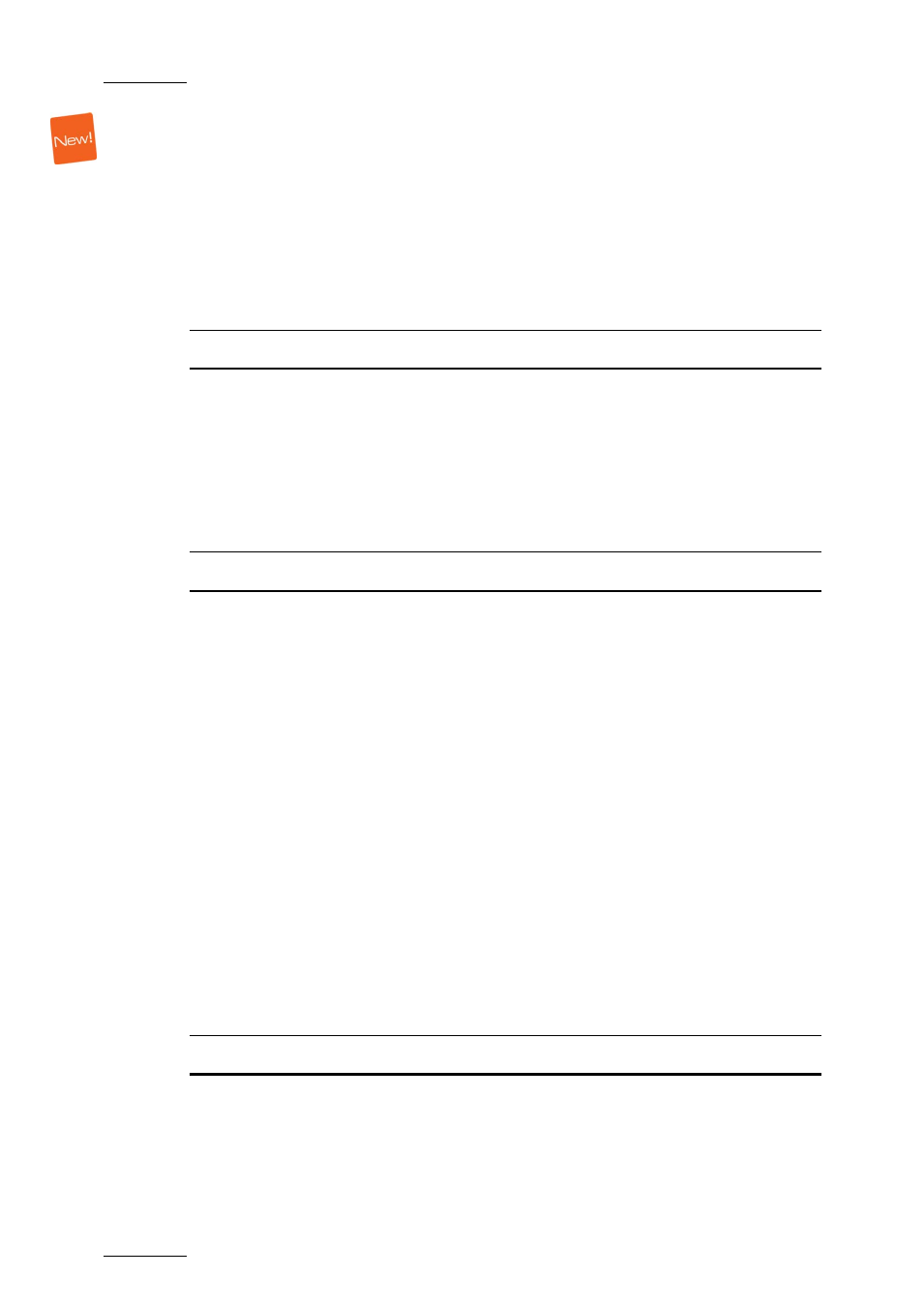
Issue 4.0.B
Xedio Dispatcher – Version 4.0 – User’s Manual
EVS Broadcast Equipment – July 2011
22
3.3.2 K
EYBOARD
P
ROFILES
I
NTRODUCTION
You can access the keyboard profiles in Xedio Dispatcher, via the menu
Parameters > Keyboard Profiles.
L
IST OF
M
EDIA
D
ISPATCHER
K
EYBOARD
K
EYS
A
SSIGNMENTS
General
Player Focus
Sets focus on Clip Player window
Player Full Screen
Zoom Clip Player window to full screen
Recorder Focus
Sets focus on Storyboard Player window
Recorder Full Screen Zoom Storyboard Player window to full screen
Cemd_storyboard
Delete Edit Clip
Deletes the selected edit clip
Delete Storyboard
Deletes the storyboard
End Edit Clip
Jumps to the last edit clip of the open storyboard
End Storyboard
Jumps to the last storyboard
Home Edit Clip
Jumps to the first edit clip of the open storyboard
Home Storyboard
Jumps to the first storyboard
Next Edit Clip
Jumps to the next edit clip of the open storyboard
Next Storyboard
Jumps to the next storyboard
Previous Edit Clip
Jumps to the previous edit clip of the open storyboard
Previous Storyboard
Jumps to the previous storyboard
Select all edit clips
Selects all the edit clips from the open storyboard
Exporttool
Delete
Deletes the selected clip
