Keyword grid file menu, Options, File format for keyword grid import – EVS IPDirector Version 6.0 - November 2012 Part 2 User's Manual User Manual
Page 74
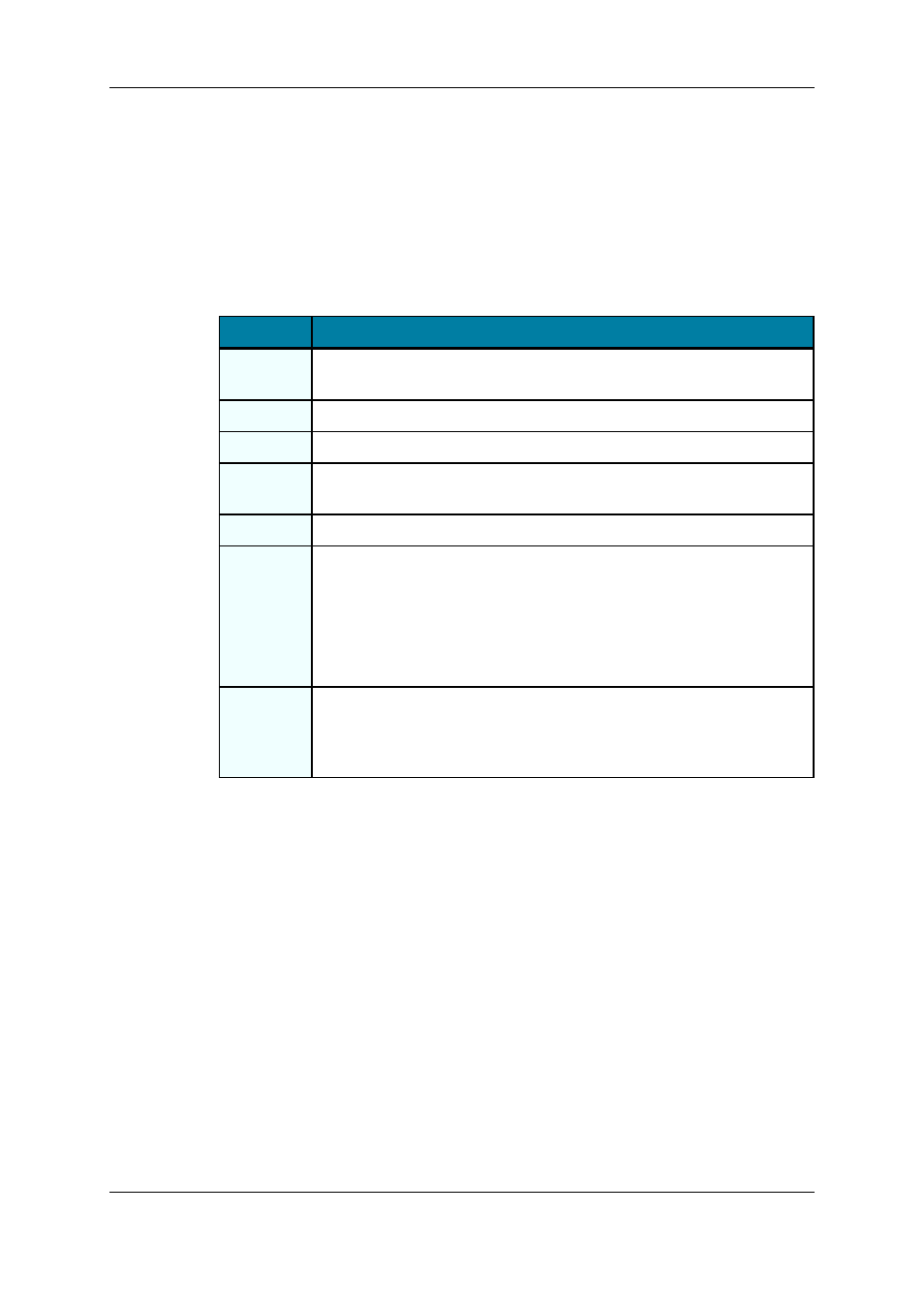
Keyword Grid File Menu
Options
Clicking the File button displays the File menu.
The various menu items in the File menu of the Keyword Grid are detailed in the table
below:
Menu Item
Description
New
Opens the Create Keyword Grid window to define a new keyword grid and
optional description.
Rename
Allows the users to rename an open keyword grid.
Open
Allows the users to select an existing keyword grid.
Publish
Allows the users to publish the open keyword grid to predefined user
groups.
Delete
Allows the deletion of the keyword grid from the database.
Import
Allows the import of a keyword grid from a file in one of two ways
depending on the selection:
•
Import in a new keyword grid
•
Import into the current keyword grid
Choosing Import into the current keyword grid will replace all the
keywords in the current keyword grid.
Export
Opens a window to allow a file to be created with the currently selected
keyword grid and to be stored or exported to another database. This
format is the same as for an EVS video server allowing the direct import
of the file to an EVS video server.
File Format for Keyword Grid Import
The file used to import a keyword grid must be a text file with a .xml or .kwd extension.
A line of text must have the following format:
Position = keyword
where the position is the location of the keyword on the grid.
Only one keyword per line of text should be used
Example:
1 = Jones
2 = Touchdown
3 = Pass
64
2. Keyword Management
EVS Broadcast Equipment S.A. - November 2012
Issue 6.00.A
