Keywords list, Keyword list refresh button, Keywords list selection – EVS IPDirector Version 6.0 - November 2012 Part 2 User's Manual User Manual
Page 67
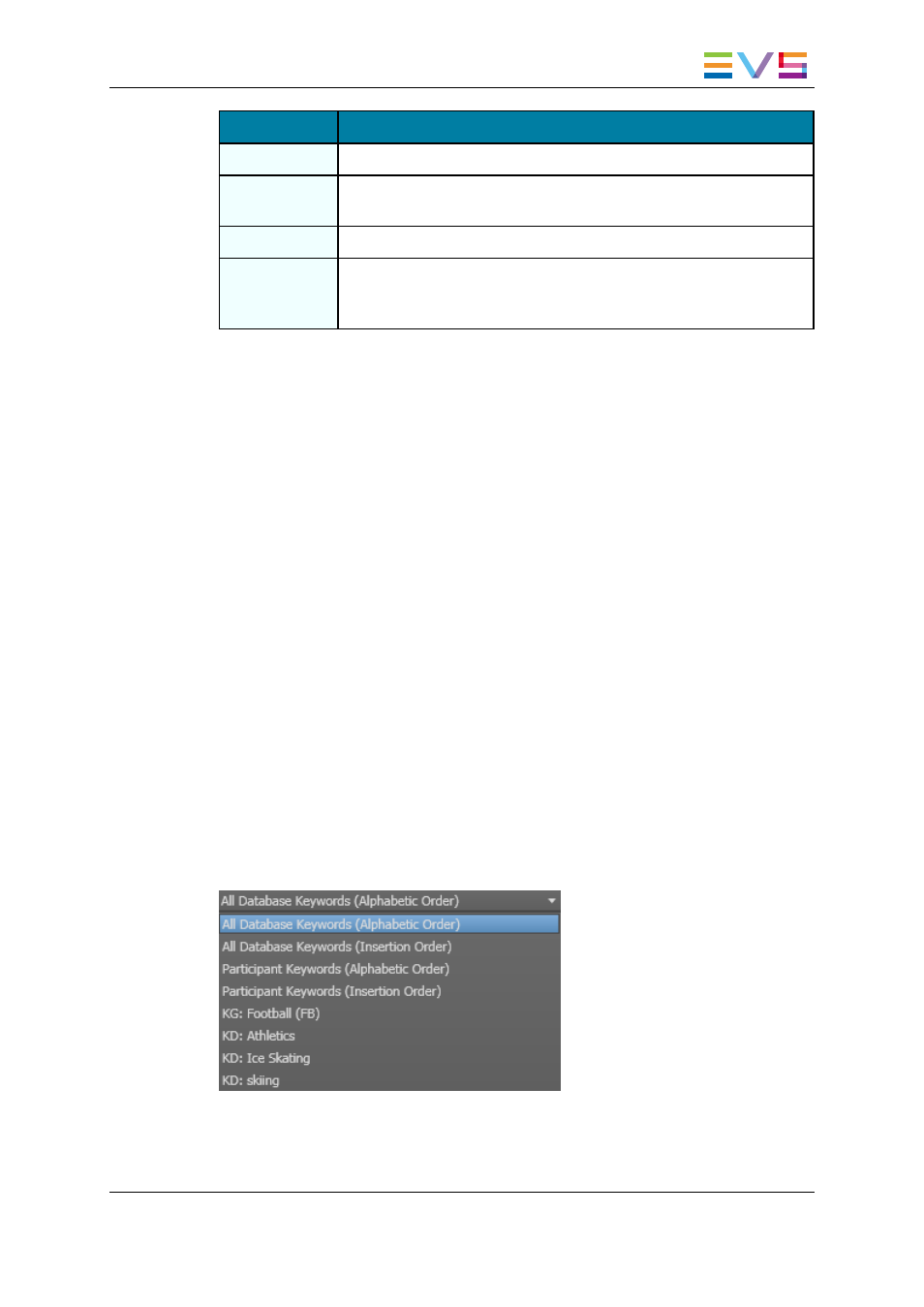
Menu Item
Description
Import
Allows the import of a keyword list from a file (.txt format).
Undo last
import
Cancels the last import of keywords.
Export
Allows exporting keywords into a file (.txt format).
Delete all
unused
keywords
Allows deleting all keywords that are not associated with any clip
element or log. See section "Deleting Keywords" on page 59.
Keyword List Refresh Button
Several users can add keywords from different IPDirector workstations at the same time.
In some cases, the list is not refreshed automatically.
You can force the refresh by selecting the Refresh button on the menu bar of the Keyword
List tool.
Keywords List
Keywords List Selection
You can change the way the keywords are displayed in the list by selecting one of the
following options in the Keyword Source field:
•
All Database Keywords (Alphabetic Order)
•
All Database Keywords (Insertion Order)
•
Participant Keywords (Alphabetic Order)
•
Participant Keywords (Insertion Order)
•
KG: Keyword Grid Name: this option only displays keywords and participant
keywords from a specific Keyword Grid.
•
KD: Dictionary Name: this option only displays keywords and participant keywords
from a specific Dictionary.
IPDirector - Version 6.00 - User Manual - IPLogger
2. Keyword Management
57
