EVS IPDirector Version 6.0 - November 2012 Part 2 User's Manual User Manual
Page 6
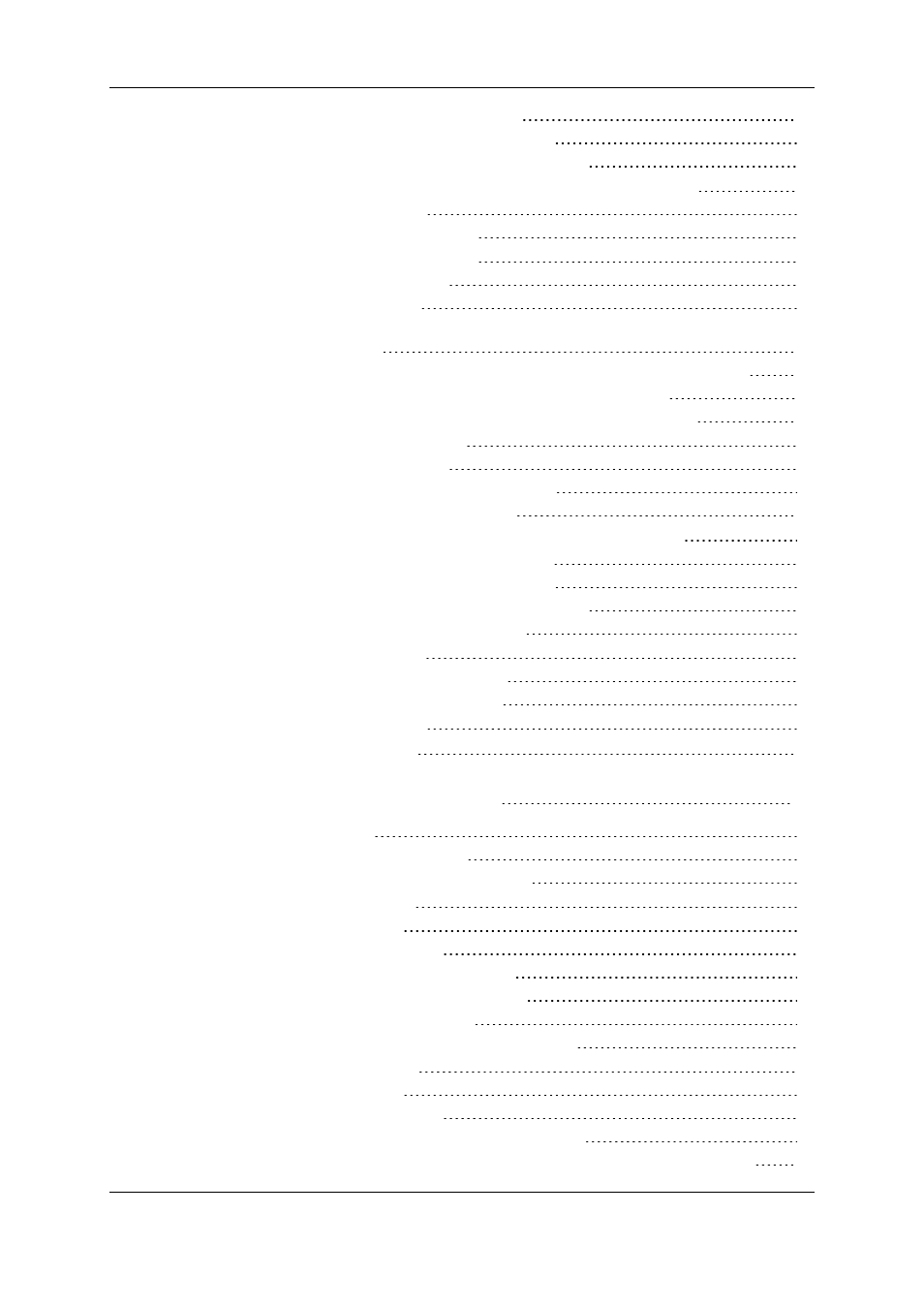
1.7.4. How to Delete a Log Entry
1.7.5. How to View an Event on a Log
1.7.6. How to Load a Clip Containing a Log
1.8. Refreshing Associations between Logs, Clips and Keywords
1.8.1. Introduction
1.8.2. Refresh Operations
1.9. Entering a Timecode Offset
1.9.1. Context of Use
1.9.2. Limitations
1.9.3.
How to Define a Timecode Offset to Synchronize Existing Logs and
Clips
1.9.4. How to Synchronize a Whole Logsheet from a Loaded Image
1.9.5. How to Apply a Timecode Offset at Log Creation
1.9.6. Applying a Timecode Offset at Automatic Log Export
1.10. De-Activating a Logsheet
1.10.1. Context of Use
1.10.2. How to De-Activate a Logsheet
1.10.3. Re-Activating a Logsheet
1.11. Publishing and Transferring Logsheet and Logsheet Profile
1.11.1. Importing an Existing Logsheet
1.11.2. Exporting an Existing Logsheet
1.11.3. Exporting a Current Logsheet Profile
1.11.4. How to Publish a Logsheet
1.12. Printing a Logsheet
1.12.1. How to Print a Logsheet
1.12.2. Print Logsheet Window
1.13. IPLogger Shortcuts
1.14. IPLogger Settings
2.
2.1. Introduction
2.1.1. Product Overview
2.1.2. Opening the Keyword Tools
2.2. Keyword List Tool
2.2.1. Purpose
2.2.2. User Interface
2.2.3. How to Create Keywords
2.2.4. How to Rename Keywords
2.2.5. Deleting Keywords
2.2.6. Importing and Exporting Keywords
2.3. Keyword Grid Tool
2.3.1. Purpose
2.3.2. User Interface
2.3.3. How to Create a New Keyword Grid
2.3.4. How to Add Keywords to a Keyword Grid from a Keyword List
IV
Table of Contents
EVS Broadcast Equipment S.A. - November 2012
Issue 6.00.A
