EVS IPDirector Version 6.0 - November 2012 Part 2 User's Manual User Manual
Page 5
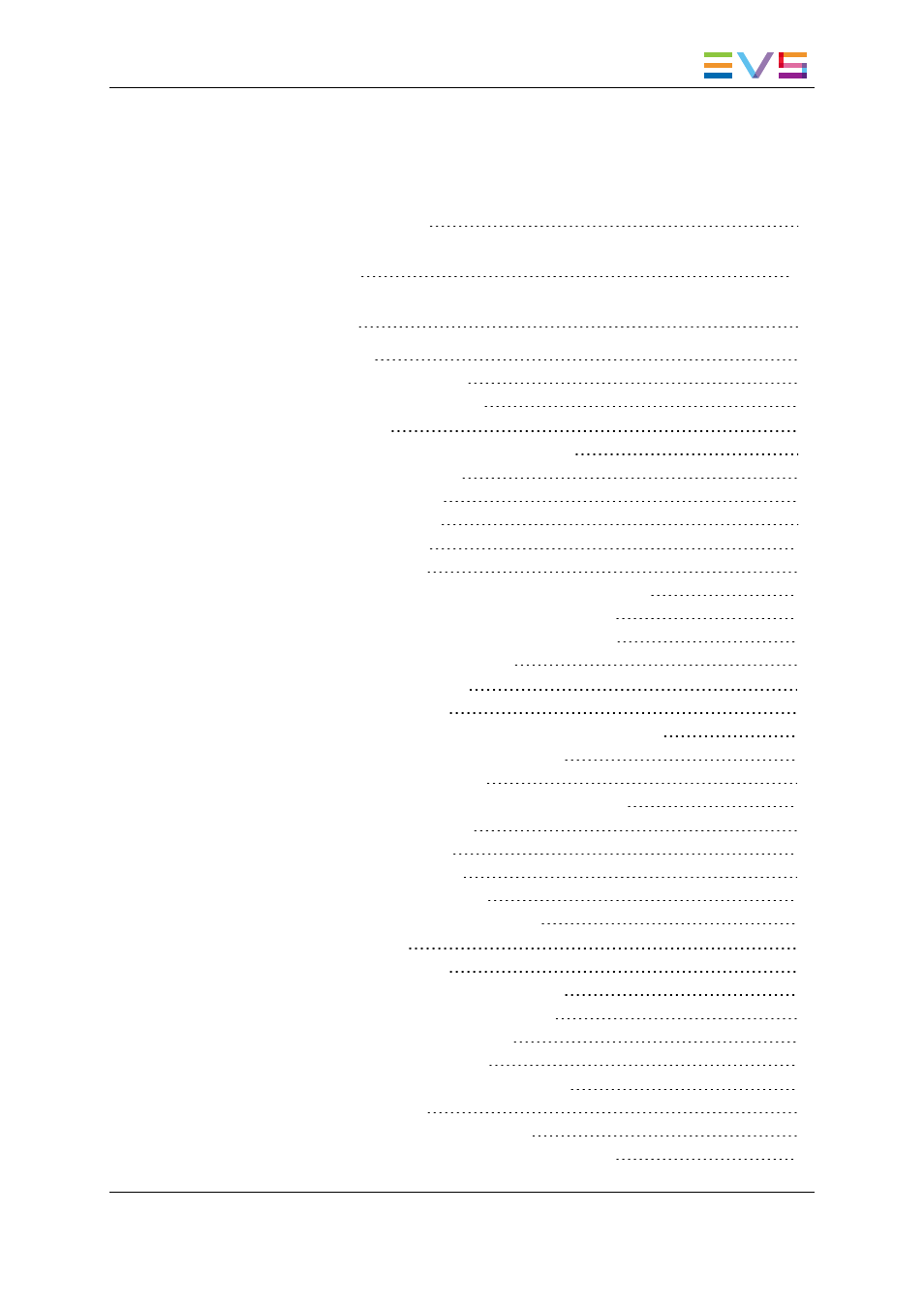
Table of Contents
1.
1.1. Introduction
1.1.1. Product Overview
1.1.2. Opening of IPLogger
1.2. User Interface
1.2.1. Overview of the IPLogger Window
1.2.2. IPLogger Toolbar
1.2.3. Logging Areas
1.2.4. Logsheet Grid
1.3. Creating a Logsheet
1.3.1. Introduction
1.3.2. Step 1: Defining the Logsheet Characteristics
1.3.3. Step 2: Defining the Logsheet Keywords
1.3.4. Step 3: Defining the Relevant Recorders
1.3.5. Logsheet Ready For Use
1.4. Creating Logsheet Entries
1.4.1. Logging Modes
1.4.2. LIVE Logging with Recorder Channel Timecode
1.4.3. LIVE Logging with PC Timecode
1.4.4. Comfortable Logging
1.4.5. Association Rule Between Clips and Logs
1.5.1. Keyword Types
1.5.2. Parent Keywords
1.5.3. Automatic Keywords
1.5.4. Log Entry Specific Keywords
1.6. Protecting Media
1.6.1. Context of Use
1.6.2. Display Protect Media Coverage
1.6.3. How to Protect Selected Media
1.6.4. How to Protect All Media
1.6.5. Protect Media Status
1.7. Editing, Viewing and Deleting a Log Entry
1.7.1. Introduction
1.7.2. How to Edit a Log Metadata
1.7.3. How to Edit the Timecode of a Log Entry
IPDirector - Version 6.00 - User Manual - IPLogger
Table of Contents
III
