Figure 3-4. single input keys, 1 persistent switch control key, Figure 3-4 single input keys – American Magnetics 4Q1005PS-430 Integrated Power Supply System User Manual
Page 47: Operation
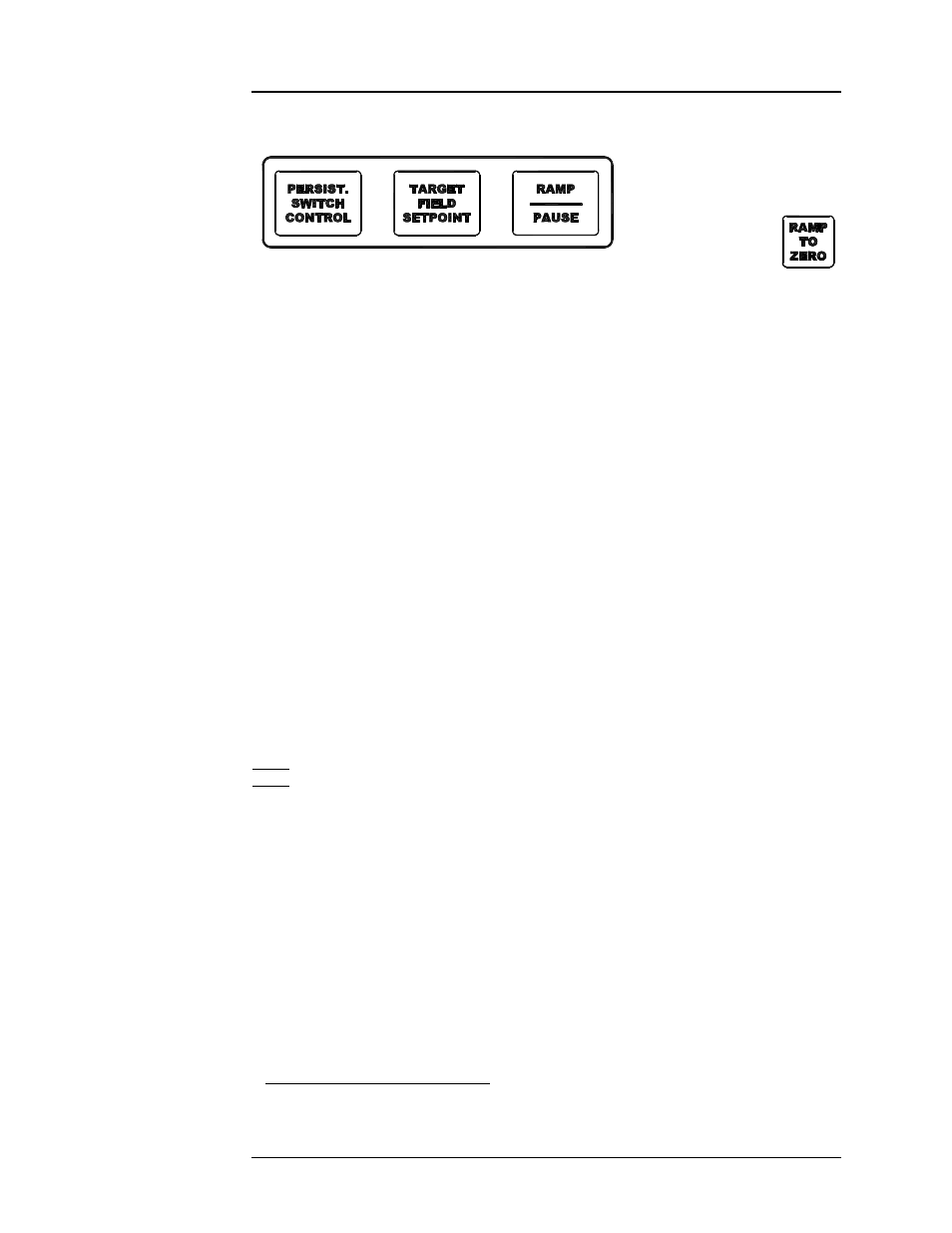
Rev. 5
29
Operation
Single-key Commands : Persistent Switch Control
3.6.1
Persistent Switch Control Key
Pressing the
PERSIST. SWITCH CONTROL
key toggles the Model 430
Programmer persistent switch heater control function.
If the persistent switch heater is energized and this key is pressed, the
persistent switch heater is de-energized. The power supply is then
maintained for the time set by the PSwitch Cooled Time variable before
being ramped down to zero at the rate set by the PSw P/S Ramp Rate
variable (default rate is 10 A/sec).
If the persistent switch heater is de-energized and this key is pressed, the
power supply is ramped to the current present in the magnet when the
switch was cooled at the rate set by the PSw P/S Ramp Rate variable and
then the persistent switch heater is energized.
Pressing
SHIFT
followed by the
PERSIST. SWITCH CONTROL
key toggles
the Model 430 Programmer persistent switch heater between energized
(turned on) and de-energized (turned off). If the persistent switch heater is
energized and this key is pressed, the persistent switch heater is de-
energized. If the persistent switch heater is de-energized and this key is
pressed, the persistent switch heater is energized.
Note
The power supply current is unchanged when SHIFT + PERSIST.
SWITCH CONTROL is used. Only the state of the persistent switch heater
is changed.
When the persistent switch heater is energized, the Model 430
Programmer is supplying current to the appropriate pins (9 & 10) of the
Magnet Station Connectors in order to drive the persistent switch into a
normal state, which takes the magnet out of persistent mode. Magnet
persistent mode is indicated by the
MAGNET IN PERSISTENT MODE
LED
1
.
The Model 430 Programmer will beep once (indicating an error) if the user
attempts to activate the switch heater control without first indicating a
1. Refer to section 3.8.2.2 on page 40.
Figure 3-4.
Single Input Keys
