Ac input wire connection, 3 ac input wire connection -7, Figure 2.5-1 ac input label and strain relief -7 – American Magnetics 12200PS DC Power Supply (CE-Marked) User Manual
Page 22
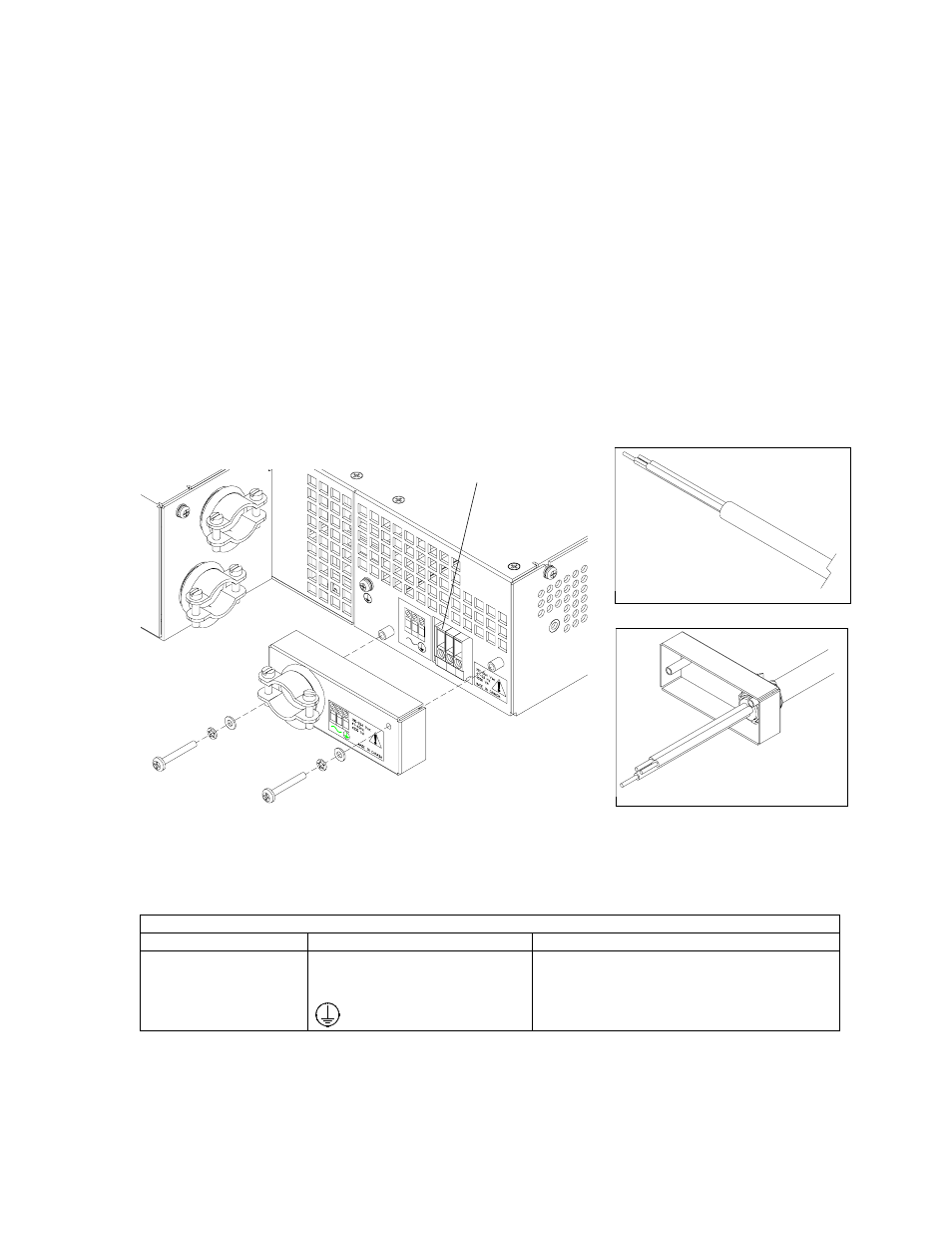
OPERATING MANUAL
INSTALLATION
Release 1.0 (98/07)
2-7
2.5.3
AC Input Wire Connection
1.
Strip outside insulation 4" (10 cm). Strip 0.55" (14 mm) at the end of each of the wires. Trim wires so
that the ground wire is 0.5" (12 mm) longer than the other wires. See the inset in Figure 2.5-1 labeled
Stripped AC Wire.
2.
Undo the two screws for the AC wiring strain relief/cover on the rear panel. Remove the cover. See
Figure 2.5-1
3.
Loosen the strain relief screws. Insert the AC input cable through the strain relief until the outer cable
jacket is flush with the inside of the strain relief. Tighten the strain relief cable clamp screw. See the
inset in Figure 2.5-1 labeled AC Wire Installed in Strain Relief.
4.
Route the AC wires to the input connector terminals as required. See Table 2.5-3. To connect the
wiring, loosen the terminal screw, insert the stripped wire 0.55" (14 mm) into the terminal, and tighten
the screw securely.
5.
Reinstall the AC input cover, routing wires inside the cover to prevent pinching.
Figure 2.5-1 AC Input Label and Strain Relief
Table 2.5-3 AC Input Connector Terminals and Connections
Terminal
Label
Connection
1
~
Line
2
~
Line
3
Safety Ground
Stripped AC Wire
AC Wire Installed in Strain Relief
Terminal 1
(See Table 2.5-3.)
