Bosch GIM 60 L Professional User Manual
Page 17
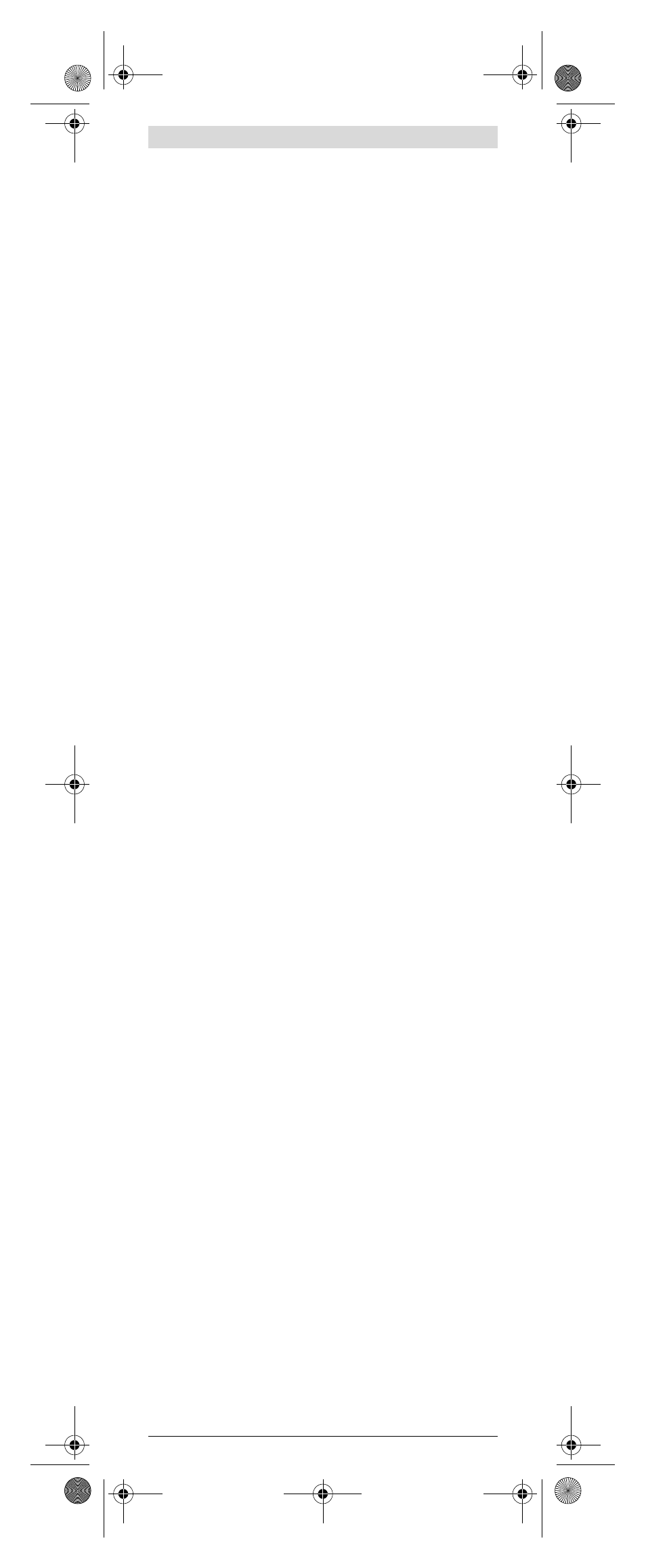
English | 17
Bosch Power Tools
1 618 C00 62X | (27.8.12)
Switching the Laser On and Off
To switch on the laser, press the On/Off button 19 to position “I”.
f
Do not point the laser beam at persons or animals and do not look in-
to the laser beam yourself, not even from a large distance.
To switch off the laser, press the On/Off button 19 to position “0”.
f
Do not leave the measuring tool unsupervised with the laser
switched on, and switch the laser off after use. Other persons could
be blinded by the laser beam.
When not using the laser, switch it off in order to save energy.
Changing the Unit of Measure (see figure A)
You can change between the units of measure “°”, “%” and “mm/m” at any
time. For this, press the button for changing the unit of measure 5 as often
as required until the desired setting is displayed in indicator f. The current
measuring value is automatically converted.
The unit-of-measure setting is retained when switching the measuring tool
on or off.
Switching the Audio Signal On/Off
The audio signal can be switched on/off with the audio signal button 1.
When the audio signal is switched on, indicator c appears in the display.
The signal tone setting is maintained after switching the measuring tool off
and on again.
Measured-value Indication and Alignment Aides
For each movement of the measuring tool, the measured value is updated.
After moving the measuring tool to any extent, wait until the measured value
no longer changes before reading the value.
Depending on the position of the measuring tool, the measured value and
the unit of measure are indicated in the display rotated by 180°. Thus, the
indication can also be read for overhead work.
By means of the alignment aides a in the display the measuring tool indi-
cates the direction in which it has to be inclined, in order to reach the target
value. For standard measurements, the target value is the horizontal or the
vertical line; in “Copy” mode, the target value is the saved measuring value
and when changing the zero point, the target value is the saved zero point.
When the target value is reached, the arrows of the alignment aides a go out
and a continuous audio signal sounds when the audio signal is switched on.
Measuring Functions
Holding/Copying a Measured Value (see figure D)
Two functions can be controlled with the “Hold/Copy” button 6:
– Holding (“Hold”) of a measured value, even when the measuring tool is
moved afterwards (e.g., because the measuring tool is in a position, in
which the display cannot be read);
– Copying (“Copy”) of a measured value.
“Hold” function:
– Press the “Hold/Copy” button 6. The current measured value b is held
in the display; all display elements flash, with exception of the measured
value.
– To switch to the “Copy” function, press the audio signal button 1; to
start a new measurement, press the “Hold/Copy” button 6.
“Copy” function:
– Switch the audio signal on (see “Switching the Audio Signal On/Off”,
page 17).
– Press the “Hold/Copy” button 6. The current measuring value is saved.
A short beep sounds, the indicators for unit of measure f and audio signal
c flash.
– Coarsely measured values can be corrected before transferring them:
To increase the saved value, press the button for increasing the display
value 4; to decrease the value, press the button for decreasing the dis-
play value 5.
– Position the measuring tool at the target location, where the measured
value is to be transferred. As shown in the figure, the alignment of the
measuring tool is irrelevant. The alignment aides a indicate the direction
in which the measuring tool has to be moved, in order to reach the angle
to be copied. When reaching the saved value, an audio signal sounds and
the alignment aides a go out.
– Press the “Hold/Copy” button 6 again to start a new measurement.
Changing the Zero Point
For easier checking of grades (e.g. 45°), the zero point of a measurement
can be changed.
Align the measuring tool by placing it against a reference workpiece in such
a manner that the desired new zero point is displayed as the measuring val-
ue (e.g., 45.1°). Press the “Alt 0°” button 3. The measured value b and
the indicator for a changed zero point e flash.
Coarsely measured values can be corrected as long as the measured value
b flashes: To increase the saved value, press the button for increasing the
display value 4; to decrease the value, press the button for decreasing the
display value 5 (e.g. from 45.1° to 45.0°). 3 s after the last button actua-
tion, the displayed grade value is saved as the new reference value.
OBJ_BUCH-1628-002.book Page 17 Monday, August 27, 2012 12:22 PM
