Stopwatch – Garmin GPSMAP 60CSx User Manual
Page 94
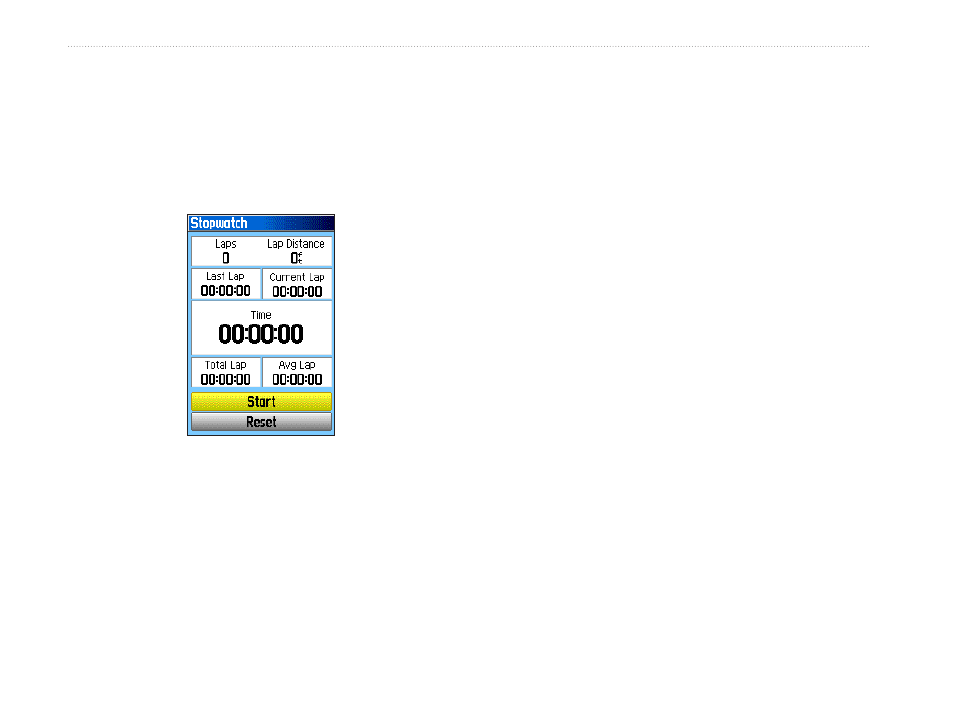
GPSMAP 60CSx Owner’s Manual
M
AIn
M
enu
>
s
toPwAtch
Stopwatch
Select the Stopwatch icon to use the GPSMAP
60CSx as a stopwatch, which includes a lap timer.
You can also have the unit record the lap time based
on distance.
To access the stopwatch:
1. Press
MENU twice to open the Main Menu.
2. Select the
Stopwatch icon, and press ENTER.
To start the stopwatch:
Highlight the
Start button, and press ENTER
to start the stopwatch.
To stop the stopwatch:
Highlight the
Stop button, and press ENTER
to stop the stopwatch.
To use the lap feature:
With the stopwatch running, highlight the
Lap
button, and press
ENTER.
To reset the stopwatch:
With the stopwatch stopped, highlight the
Reset button, and press ENTER.
To time a lap by distance:
Press MENU to open the Options Menu.
Choose
Lap by Distance, and press ENTER.
To return to the Lap by Button Press option,
repeat these same steps.
To set a lap distance value:
1. Press
MENU to open the Options Menu.
Choose
Set Lap Distance and press ENTER.
2. Use the
ROCKER to highlight the field you
want to change, and press
ENTER. Enter the
new value, and press
ENTER. When done,
highlight
OK, and press ENTER.
