Garmin GPSMAP 60CSx User Manual
Page 29
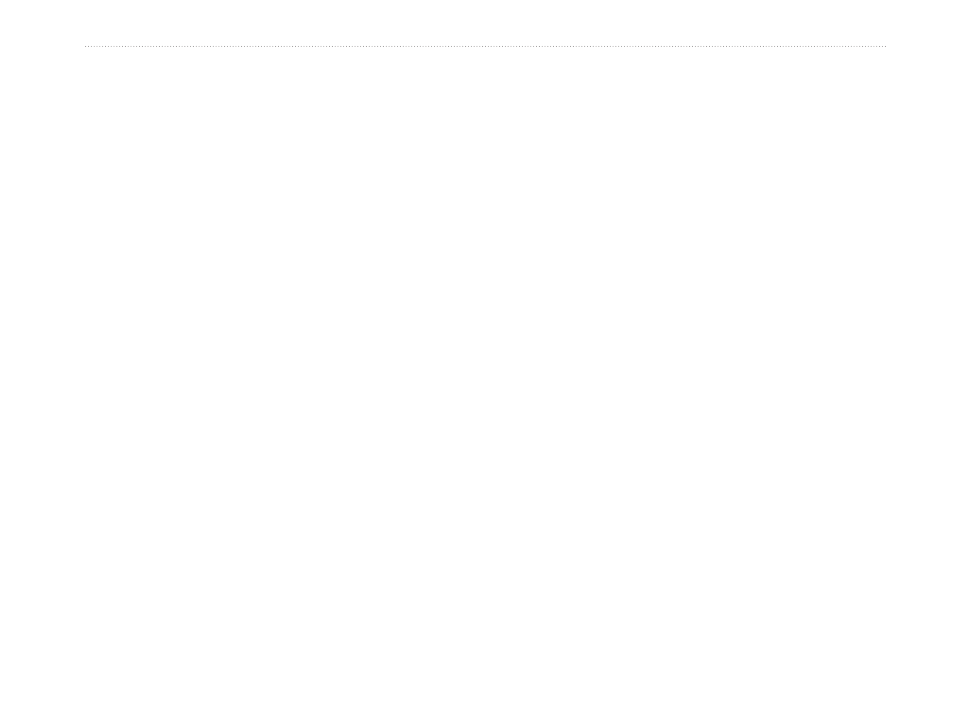
GPSMAP 60CSx Owner’s Manual
b
AsIc
o
PerAtIon
>
b
AsIc
o
PerAtIon
bearing and distance from your location. See
for more information.
• Find Near Here—returns to the Find Menu
where you can search for map items near the
item defined on the information page.
• Change Reference—point to a new location on
the Map Page using the pointer.
• Set Proximity—program an alarm to sound
when you are within a specified radius of an
item defined by the information page. See
for more information.
• Add To Route—include this item on a new
route or add it to an existing route. See “Using
• View Sun and Moon—view Sun and Moon
tables for this item location. See
more information.
• View Hunt and Fish—view Hunt and Fish
tables for this item location. See
for
more information.
• Map Information—shows the name of the
map from which the map item originated.
To find an item near another item:
1. Press
FIND to open the Find Menu.
2. Select an icon on the Find Menu, and press
ENTER.
3. Highlight an item in the Find list, and press
ENTER to open the information page.
4. Press
MENU to open the Options Menu,
highlight
Find Near Here, and press ENTER.
The Find Menu opens again with each
category containing items near the item
selected on the information page.
5. Select a category icon, and press
ENTER to
open a Find list of items near the item.
To find an item from another location on
the map:
1. Press
FIND to open the Find Menu.
2. Select an icon on the Find Menu, and press
ENTER.
3. Press
MENU to open the Options Menu,
Highlight
Change Reference, and press
ENTER. The Map Page appears.
