Trip computer page – Garmin GPSMAP 60CSx User Manual
Page 73
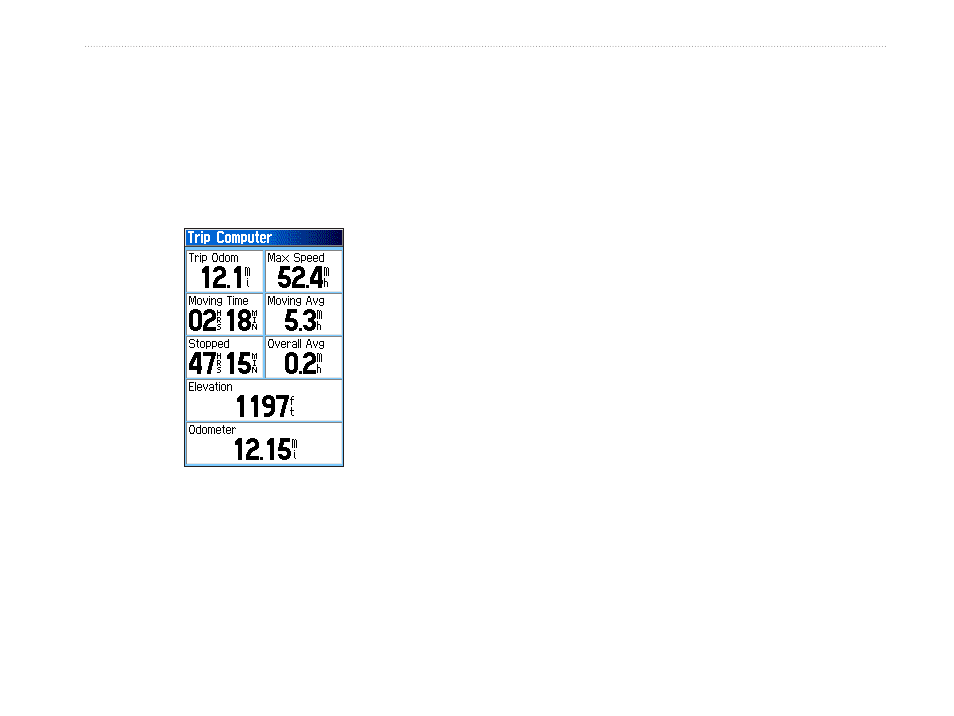
GPSMAP 60CSx Owner’s Manual
6
M
AIn
P
Ages
>
t
rIP
c
oMPuter
P
Age
Trip Computer Page
The Trip Computer Page provides you with a
wide variety of travel data that can be useful when
navigating a long distance. It indicates your current
speed, average speed, trip odometer, and many other
helpful statistics useful for navigation.
You can customize the trip computer screen to meet
your personal requirements. Select the type of data in
the same manner as for the similar data fields on the
Trip Computer Page Options Menu
Press MENU to view the following options:
• Reset—because you want to record new data
for each trip, a Reset option is available.
Reset the trip information by highlighting Reset
and pressing ENTER.
The Reset Page offers options for resetting
trip computer data, clearing the track log and
deleting saved tracks, waypoints and routes. This
page allows you select individual items, select
all and unselect all. When you make selections,
highlight the Apply button and press ENTER.
Answer OK to the “The Data You Have Selected
Will Be Permanently Deleted” prompt and press
ENTER to complete the reset.
• Big Numbers—allows you to view significant
trip data at a glance by showing fewer data
fields with larger numbers.
• Change Data Fields—allows you to select the
type of data you want to show in the data fields.
• Restore Defaults—allows you to return the
data fields to factory settings.
Trip Computer Page
