Garmin GPSMAP 168 Sounder User Manual
Page 79
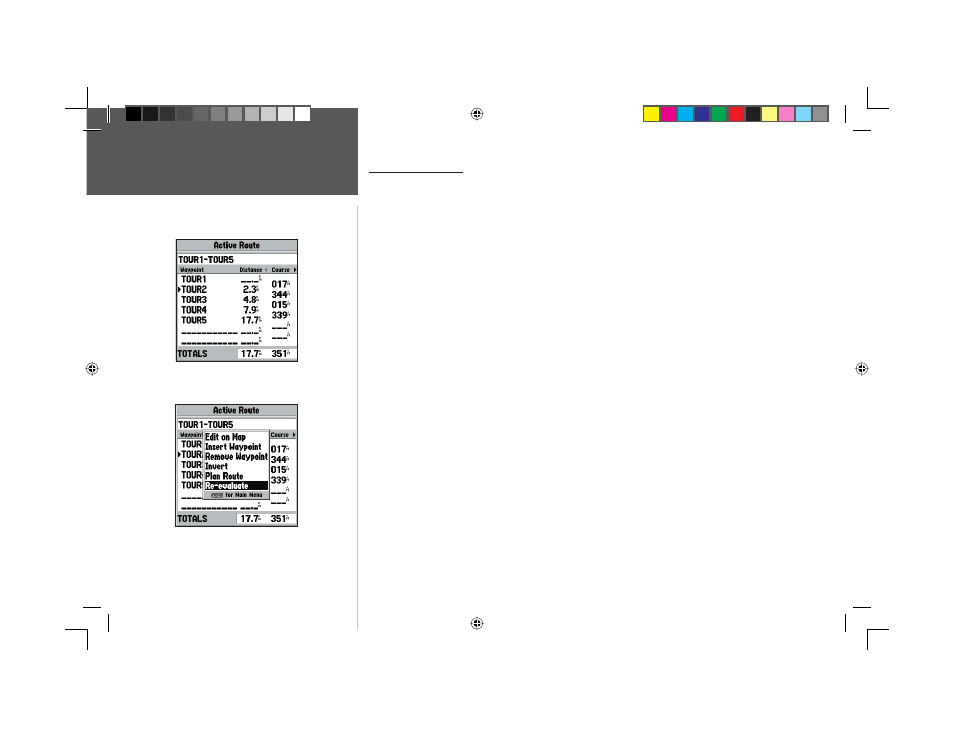
68
Reference
Active Route Page
Active Route Page
Whenever you have activated a route in the GPSMAP 168 Sounder system, the Active Route Page
shows each point (waypoint or map item) of the active route, with the point name, distance and choice
of Course, ETA, Fuel to point, Leg Distance, Leg Fuel, Leg Time, Sunrise and Sunset at point location,
or Time To point for each point from your present position. The current destination point, the ‘active’
point, is marked with an arrow icon. As you navigate a route, the waypoint list will automatically
update to indicate the next ‘active’ point fi rst. The Active Route and Route Review Pages share many
of the same features and options.
The following route options are available from the Active Route Page:
• Edit on Map— see page 65 for instructions.
• Insert Waypoint— see page 66 for instructions.
• Remove Waypoint— see pages 66 for instructions.
• Invert— see page 67 for instructions.
• Plan Route — see page 67 for instructions.
• Re-evaluate— recalculates and reactivates the current route data.
Re-evaluate— reactivates the current route and selects the route leg closest to your current position as
the active leg. The active leg defi nes the current ‘from’ and ‘to’ waypoints.
To Re-evaluate an active route:
1 From the Active Route Page, press MENU.
2. Using the ARROW KEYPAD, highlight ‘Re-evaluate’ and press ENTER/MARK to recalculate.
Active Route Page
Active Route Page Menu Options
168 Manual Part 2.indd 68
11/18/2002, 3:37:57 PM
