Reference editing routes – Garmin GPSMAP 168 Sounder User Manual
Page 76
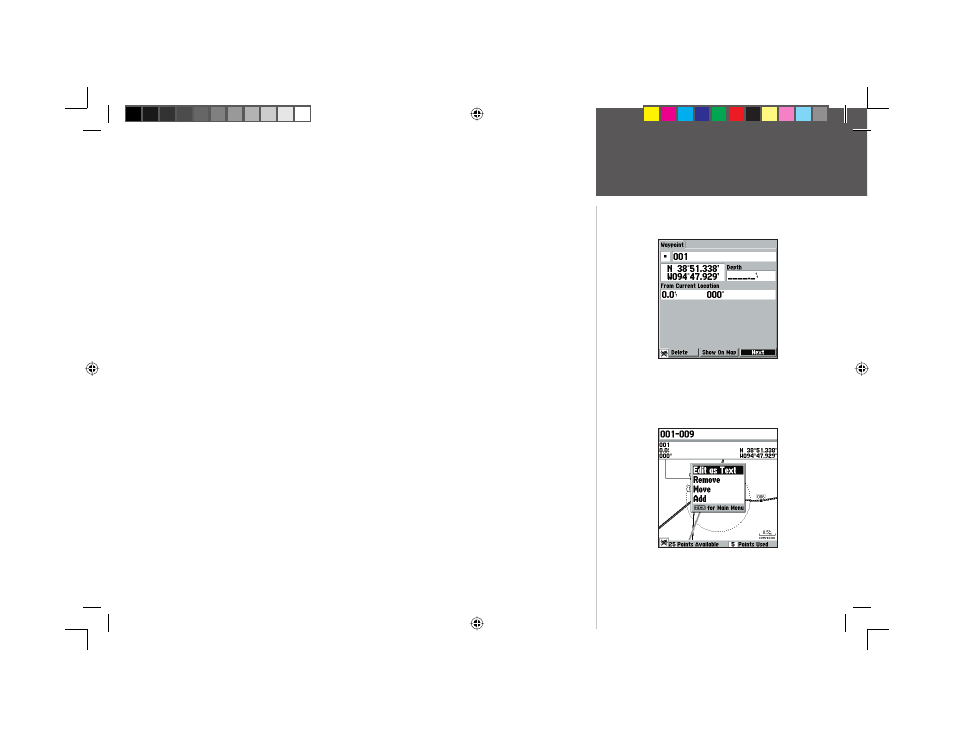
65
Reference
Editing Routes
Edit on Map— this option allows you to review and modify the route displayed through a pop-up
window menu for each point (waypoint or map item) on a map page. You may also use the cursor to
insert a new route point on a route leg, and review the waypoint or map item.
To edit the route on the map:
1. From the Route Review page options menu, select ‘Edit on Map’ and press ENTER/MARK.
To review or modify a route point:
1. Place the cursor on a route point and press ENTER/MARK, or press MENU and select ‘Edit as Text’.
On the Waypoint Review page, you may review and modify the waypoint name, symbol, coordinates,
and depth, just like on the Waypoint Edit page (see page 51). Make any desired changes and press
ENTER/MARK again when done.
To remove a route point:
1. Place the cursor on the desired point and press MENU. Select ‘Remove’ and press ENTER/MARK.
To move a route point:
1. Place the cursor on the desired point and press MENU. Select ‘Move’ and press ENTER/MARK.
The cursor will now have ‘Move’ displayed below it.
2. Move the cursor to the new map position and press ENTER/MARK to relocate the point.
To add turns at the beginning or end of the route:
1. Select the fi rst or last route waypoint with the map cursor, and press MENU.
2. Highlight the ‘Add’ option and press ENTER/MARK.
3. Move the cursor to the new point or position and press ENTER/MARK.
4. If you are not inserting an existing waypoint, press ENTER/MARK to confi rm the new waypoint.
5. Repeat steps 3 and 4 to insert additional waypoints, or press QUIT to fi nish.
Select a route waypoint on the map,
then press ENTER/MARK to review
the wayopint.
Choose ‘Edit as Text’ to return to the
Route Page
168 Manual Part 2.indd 65
11/18/2002, 3:37:55 PM
