Garmin GPSMAP 168 Sounder User Manual
Page 50
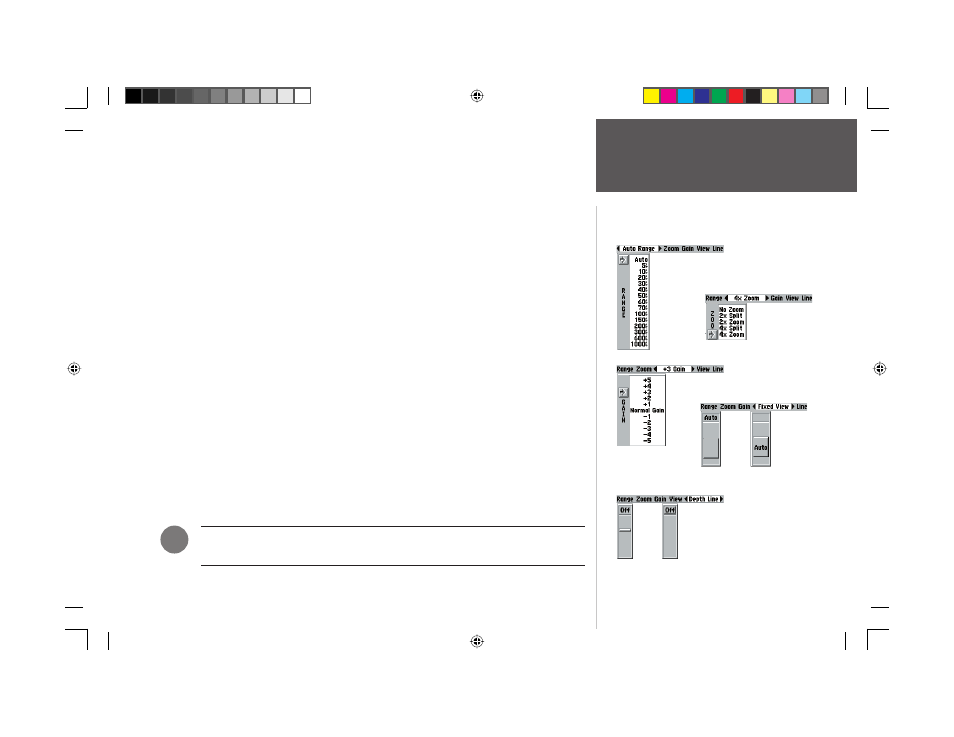
39
Reference
Sonar Page
2. With the ARROW KEYPAD, move UP or DOWN and place the pointer or adjustment bar at the
desired setting or range.
3. To change ‘View’ to ‘Auto’ or ‘Line’ to ‘Off’, hold UP or DOWN on the ARROW KEYPAD until
the adjustment bar reaches the top or bottom of the scale, release, then press once more in the
same direction.
4. You may press QUIT or ENTER/MARK to accept the setting and return to the Sonar Page. You may
also press RIGHT or LEFT on the ARROW KEYPAD to accept the setting and move to the next
Adjustment Bar setting.
The available Adjustment Bar options are:
• Range— sets the display depth range used for viewing. The unit can be set to automatically track the
bottom or set to a user-specifi ed depth range.
• Zoom— used to quickly select a display zoom scale or to split the display. When a scale other than
‘No Zoom’ is selected, the Adjustment Bar will display a new selection labeled View. See page 15 for a
detailed description of the available Zoom settings.
• Gain— allows the user to control the sensitivity of the unit’s receiver. This provides some fl exibility
in what is seen on the display. To see more detail, increase the receiver sensitivity by selecting a higher
gain (+). If there is too much detail or if the screen is cluttered, lowering the sensitivity (-) may increase
the clarity of the display.
• View— available when a Zoom scale other than ‘No Zoom’ is selected. The ‘View’ setting is used to
change the viewing range of a zoomed display. If the display is split, only the zoomed portion on the left
side of the display will be affected by the change.
• Depth Line— the Depth Line setting is only available if ‘Depth Line’ is selected from the Sonar Page
Options. See Page 41 for detailed instruction on the Depth Line.
If the unit is unable to track the bottom for any reason, the digits in the depth window
will fl ash on and off to alert the user that the unit is not tracking the bottom.
,
Range Adjustment
Zoom Adjustment
Gain Adjustment
Zoom View
Adjustment
Manual Mode Auto Mode
OR
OR
(Off Selected)
Depth Line
Adjustment
168 Manual Part 1.indd 39
11/18/2002, 3:36:36 PM
