Garmin GPSMAP 168 Sounder User Manual
Page 27
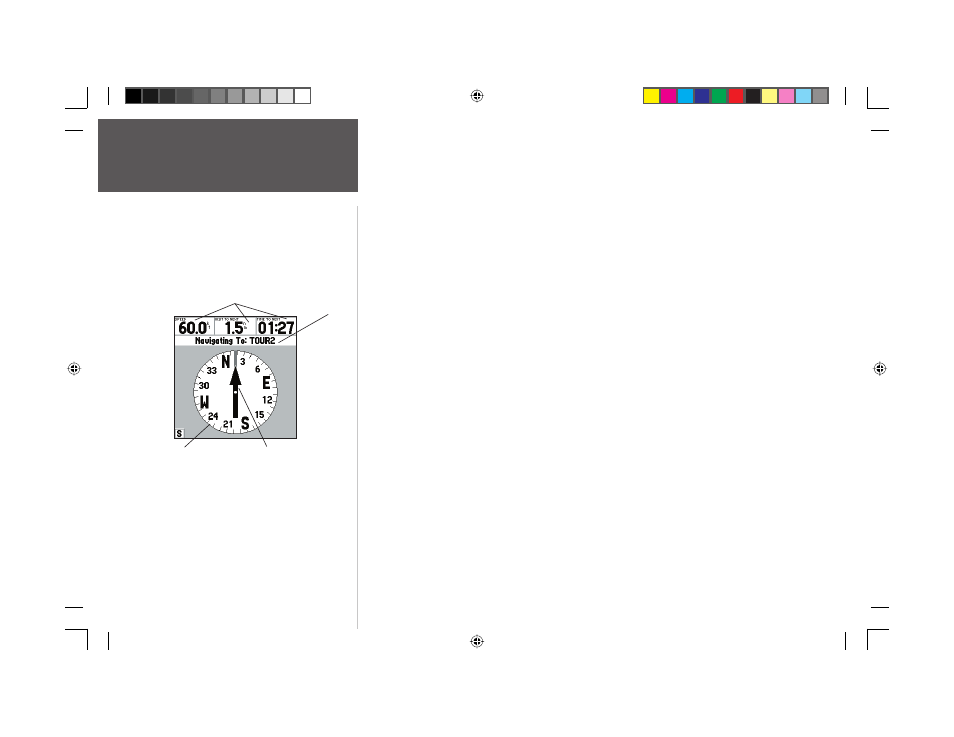
16
Getting Started
Compass/Highway
Navigation Pages
Now that we’re navigating to an actual destination, let’s move on to the GPSMAP 168 Sounder
navigation pages by pressing the PAGE key.
The GPSMAP 168 Sounder features two different navigation pages: Compass and Highway. The
Compass Page is fi rst. This page provides graphic steering guidance to a destination waypoint, with an
emphasis on the bearing to your destination and current direction of travel (the Highway Page places
greater emphasis on the straight-line desired course and the distance and direction you are off course).
The middle of the page features a rotating ‘compass ring’ that shows your course over ground (track)
while you’re moving, and a bearing pointer that indicates the direction of the destination (bearing) rela-
tive to the course over ground. The compass ring and pointer arrow work independently to show—at
a glance—the direction of your movement and the direction to your destination. For instance, if the
arrow points up, you are going directly to the waypoint. If the arrow points any direction other than up,
turn toward the arrow until it points up—then continue in that direction.
The current speed and distance to the next waypoint as well as the time to the next waypoint are
displayed at the top of the screen. This page provides better steering guidance than the Highway Page
when travelling at slower speeds and/or when making frequent directional changes. When you are not
navigating to a waypoint, the compass will show your direction of travel as you move but the arrow will
not appear. Note: Due to Selective Availability error, it is possible for the compass to point in the wrong
direction when stationary or at very low speeds.
Let’s move on to the Highway Page by pressing the PAGE key.
Compass Ring
Pointer Arrow
Current
Destination
Data Fields
168 Manual Part 1.indd 16
11/18/2002, 3:36:27 PM
