Tpms (tire pressure monitoring system), Tire pressure monitor – Acura 2011 TSX User Manual
Page 208
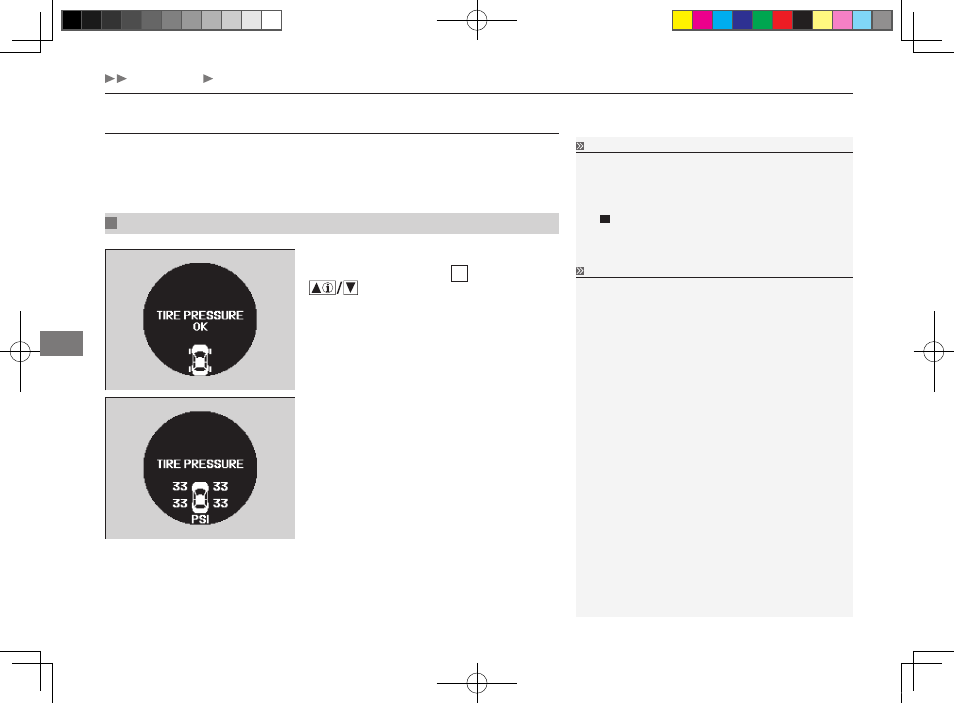
206
D
riv
in
g
When Driving TPMS (Tire Pressure Monitoring System)
TPMS (Tire Pressure Monitoring System)
Monitors the tire pressure while you are driving. If your vehicle's tire pressure
becomes significantly low, the low tire pressure/TPMS indicator comes on and a
message appears on the multi-information display.
TPMS (Tire Pressure Monitoring System)
Conditions such as low ambient temperature and
altitude change directly affect tire pressure and
can trigger the low tire pressure/ TPMS indicator to
come on.
If the Low Tire Pressure/TPMS Indicator
Î
Comes On or Blinks P.293
To select the tire pressure monitor, turn
the ignition switch to ON II and press the
(information) button until you see
the tire pressure screen.
If all the tire pressures are normal, "TIRE
PRESSURE OK" will be displayed.
Tire Pressure Monitor
To display the pressure of all four tires, press
the SEL/RESET button.
The pressure for each tire is displayed in PSI
(U.S.) or kPa (Canada).
Tire Pressure Monitor
The pressure displayed on the multi-information
display can be slightly different from the actual
pressure as measured by a gauge. If there is a
significant difference between the two values, or
if the low tire pressure/TPMS indicator and the
message on the multi-information display do not go
off after you have inflated the tire to the specified
pressure, have the system checked by a dealer.
"SYSTEM FUNCTION ERROR" may appear if you
drive with the compact spare tire, or there is a
problem with the TPMS.
31TL1620.indb 206
2010/09/10 16:13:34
