Operating the switches around the steering wheel, Warning, Ignition switch – Acura 2011 TSX User Manual
Page 106
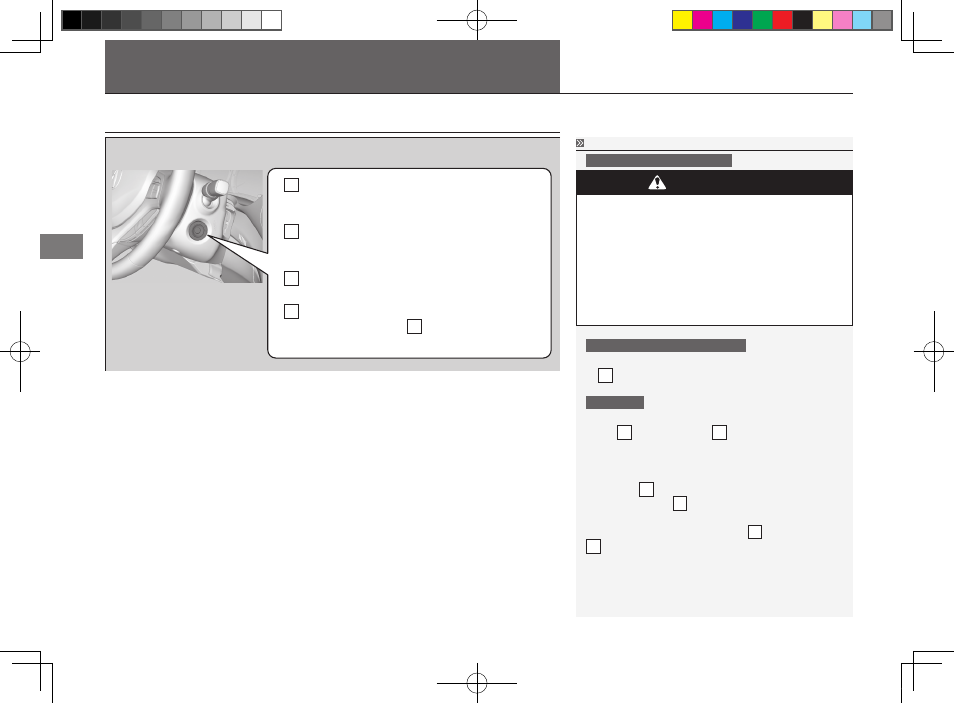
Operating the Switches Around the Steering Wheel
104
C
o
nt
ro
ls
0
LOCK: Insert and remove the key in this
position.
I
ACCESSORY: Operate the audio system and
other accessories in this position.
II
ON: This is the position when driving.
III
START: This position is for starting the engine.
The switch returns to ON
II
when you let go of
the key.
Ignition Switch
Ignition Switch
Manual transmission models
Automatic transmission models
You cannot take the key out unless the shift lever is
in
P
.
All models
If you open the driver's door when the key is in
LOCK
0
or ACCESSORY
I
, a warning buzzer will
sound to remind you to take the key out.
When this happens, the following messages appear
on the multi-information display:
In LOCK
•
0
: "REMOVE KEY."
In ACCESSORY
•
I
: "REMOVE KEY" The buzzer
will stop when you take the key out.
If the key won't turn from LOCK
0
to ACCESSORY
I
, turn the key while moving the steering wheel
left and right. The steering wheel will unlock,
allowing the key to turn.
WARNING
Removing the key from the ignition switch
locks the steering. If you do this while the
vehicle is in motion, you can lose control
of the vehicle.
Only remove the key from the ignition
switch when parked.
31TL1620.indb 104
2010/09/10 16:13:07
