Moving to the beginning or end of a title or album – Activeforever Plextalk PTR2 Digital DAISY Player and Recorder User Manual
Page 69
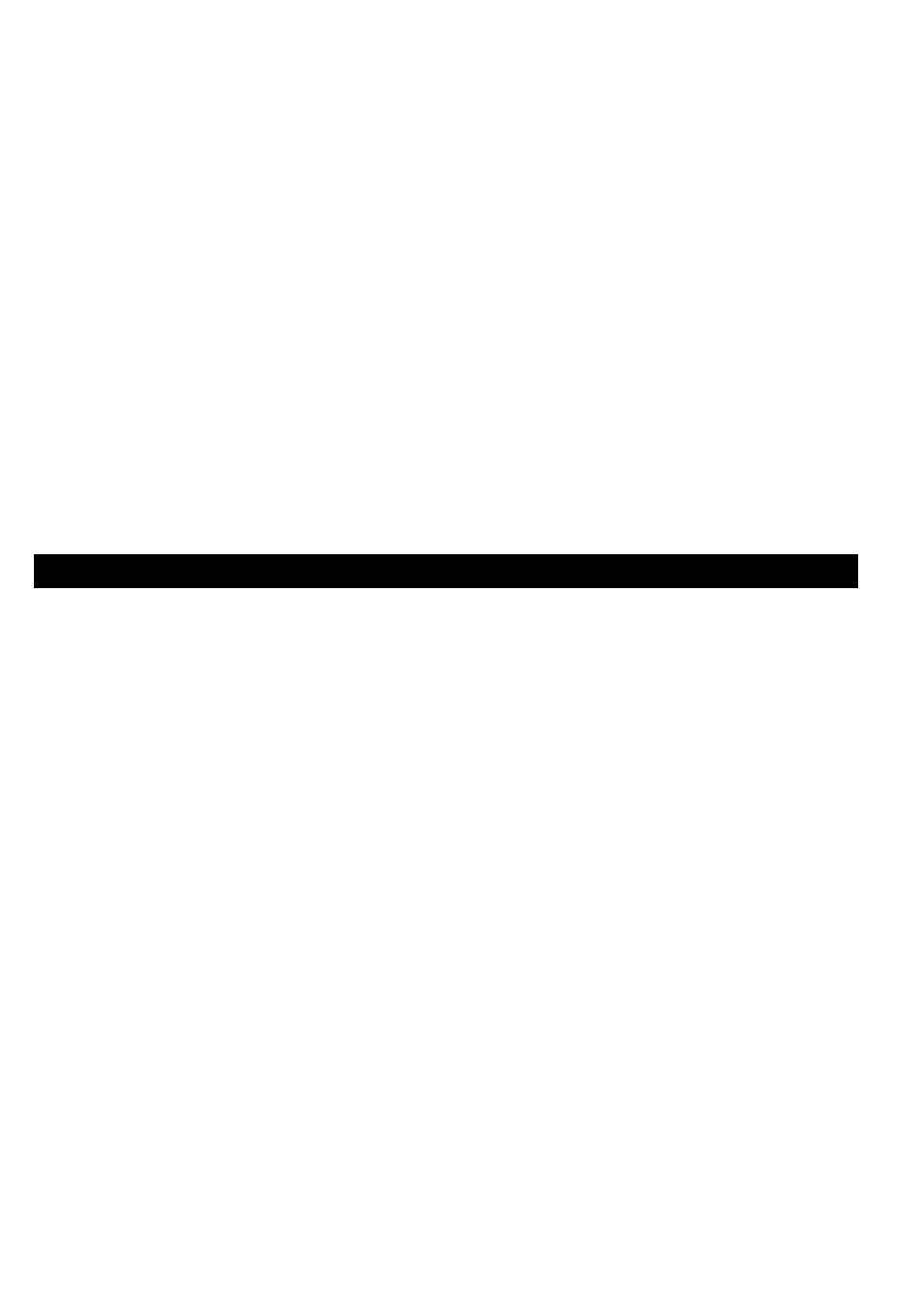
70
• Use the Number 2 or 8 key to go to the "Selecting media" option
on the Navigation menu.
• Use the Number 4 or 6 key to select either "Disc" or "Card".
• As you move, if a disc or card is installed, PLEXTALK will announce
the type of media in the drive you have selected. In the case of
DAISY titles, PLEXTALK will then play the first phrase on the CD or
CF card. For an Audio File CD or CF card, PLEXTALK will announce
the number of the current album and the total number of albums.
• If no disc or card is inserted, PLEXTALK will say "No disc" or "No
card" respectively.
• Assuming that there is a CD or CF card present, if you want to play
from where it was last played, press the Play/Stop key.
• If you wish to navigate to another part of the CD or CF card, use the
normal navigation features to do this.
11.9. Moving to the beginning or end of a title or album.
Moving quickly to the beginning or end of the current title or album is
very useful, whether your media contains DAISY titles, music tracks or
audio files. Although the guide speech differs slightly, the basic operation
is the same for all formats, as follows:
To move to the beginning of a title or album, do the following:
REMINDER: The Heading key is the second key down in the column of 5
keys on the left of the top of PLEXTALK. It is black and diamond shaped.
• Press the Heading key once. The guide speech will say "Go to
heading", "Go to track" or "Go to file", depending on the type of
data you are using. This will be followed by a verbal reminder that
the Enter key can be pressed at this point to go to the beginning if
you want.
• Press the Enter key and the playing position will move to the start
of the current title or album. The guide speech will say "Beginning
of title" or "Beginning of album".
• After a short pause, playback will commence automatically from
the beginning.
