Activeforever Plextalk PTR2 Digital DAISY Player and Recorder User Manual
Page 137
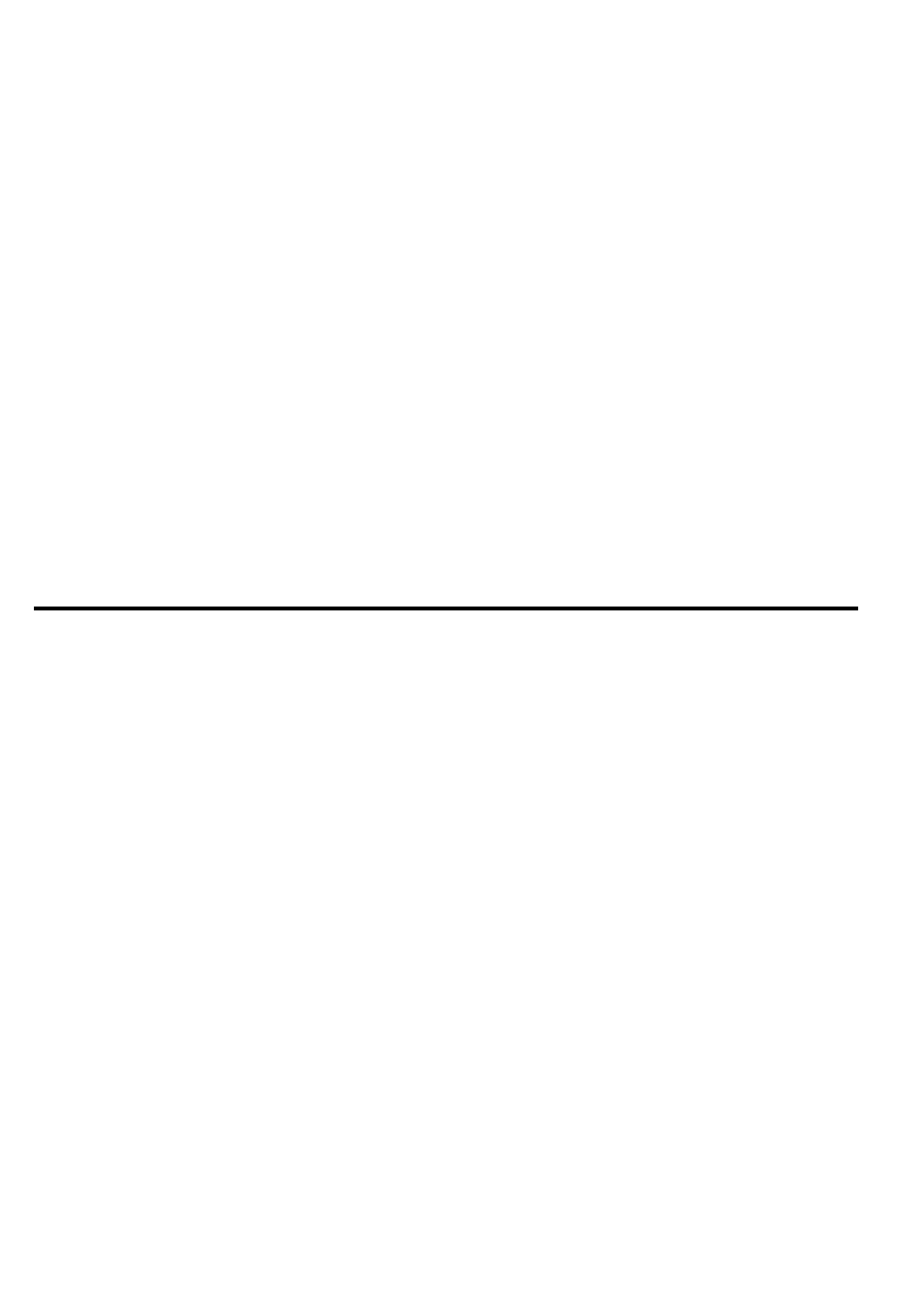
138
• Use the Number 4 or 6 key to go to the "Edit" option and select it
by pressing the Enter key.
• Use the Number 4 or 6 key to go to the "Paste section" option and
select it by pressing the Enter key.
• PLEXTALK will now ask you to select the position of the paste.
• Use the Number 4 or 6 key to go to the location where you wish to
paste the audio that is currently on the audio clipboard.
• Press the Enter key when you have made your selection. PLEXTALK
will confirm that the paste has been done by saying "Finished".
NOTE: PLEXTALK will paste the audio immediately in front of the section
you specify in the above process.
NOTE: As you are moving through the sections, PLEXTALK will speak the
heading numbers. The first 15 seconds of the section will also be played.
If you wish to stop this audio or hear a section again, press the Play/Stop
key.
17.8.6. Joining sections.
If you wish, within a DAISY title, you can join sequential sections together
to make a single section.
To join one or more sections together, do the following:
• Press the Menu key once to access the Main Menu.
• Use the Number 4 or 6 key to go to the "Edit" option and select it
by pressing the Enter key.
• Use the Number 4 or 6 key to go to the "Join section" option and
select it by pressing the Enter key.
• PLEXTALK will ask you to select the beginning section to join.
• Use the Number 4 or 6 key to move through the recording by
sections until the first section you want to join is spoken. Select
this as the first section to join by pressing the Enter key.
• PLEXTALK will ask you to select the end section to join.
• Use the Number 4 or 6 key to move through the recording by
sections until the last section you want joined is spoken. Select this
as the last section to join by pressing the Enter key.
