Connecting and selecting an input source, Connecting a microphone or line in source – Activeforever Plextalk PTR2 Digital DAISY Player and Recorder User Manual
Page 112
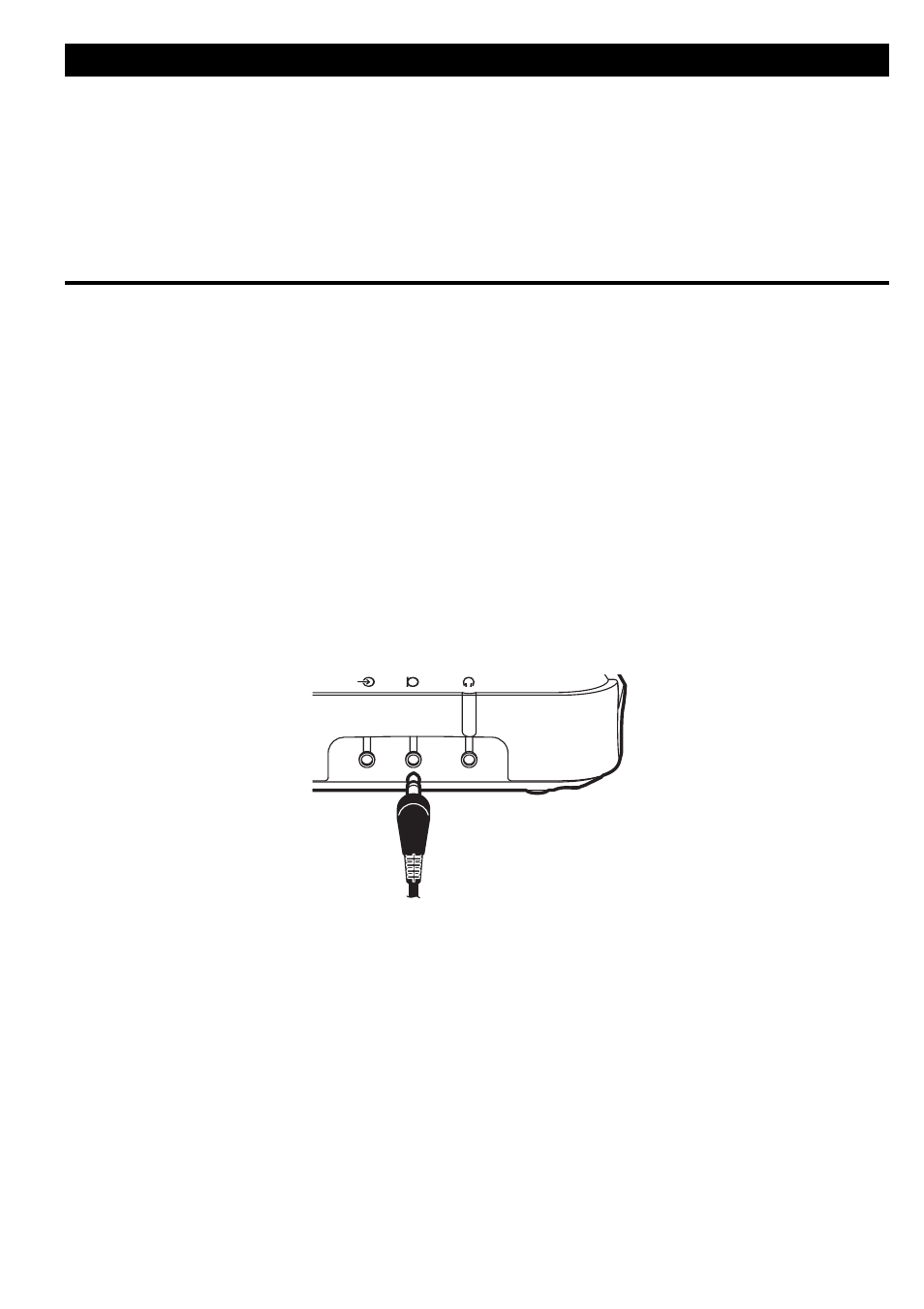
113
16.7. Connecting and selecting an input source.
REMINDER: The headphone, external microphone and line in sockets are
all located in the front most recess on the left side of PLEXTALK. From
front to back they are Headphone socket, external microphone socket and
line in socket.
16.7.1. Connecting a microphone or line in source.
PLEXTALK will default to using the built in microphone if no other source
is connected, therefore, to use this microphone, you do not need to take
any specific action.
When making live recordings of voices, conferences, lectures,
presentations and concerts, You may find that you get better quality by
connecting an external microphone. Having selected a suitable
microphone, with a 3.5 millimetre diameter stereo jack plug, you can
connect it to PLEXTALK as follows:
• Insert the microphone jack plug into the microphone socket.
• PLEXTALK will confirm that it is connected by saying "Input
external microphone".
NOTE: Whenever an external microphone is connected, it becomes the
default input source automatically.
To record from devices such as tape recorders, Music CD players and
radios, you should connect to PLEXTALK through the line in socket. Do
this as follows:
