Activeforever Plextalk PTR2 Digital DAISY Player and Recorder User Manual
Page 172
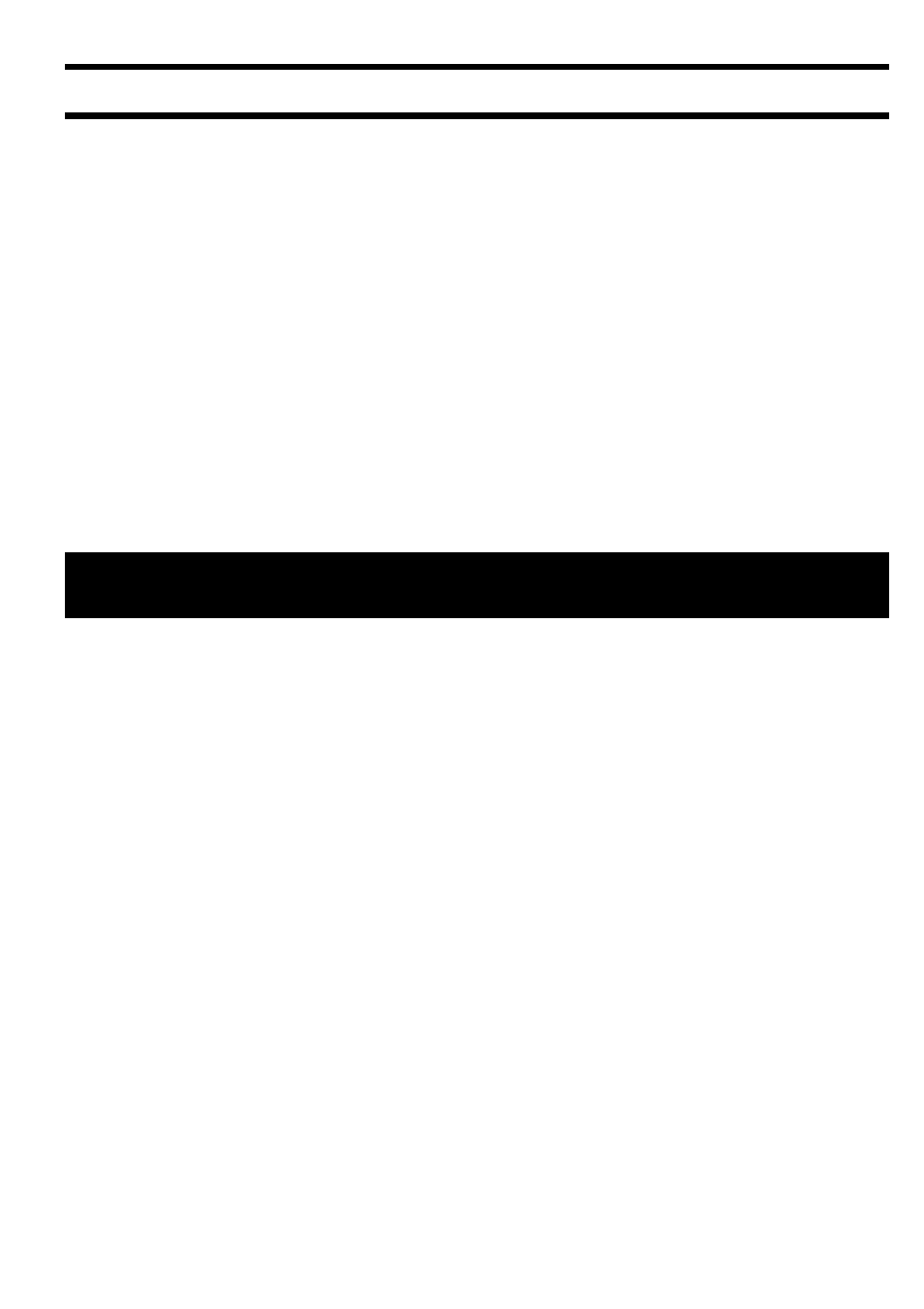
173
21. Using PLEXTALK as a CD or memory card drive.
You can connect PLEXTALK to a PC using the Universal Serial Bus (USB) 1.1
interface to use it as an external CD-R/CD-RW drive or as an external
memory card drive. The factory default setting is for PLEXTALK to be used
as an external CD-R/CD-RW drive. If, at any time, you wish to install the
PLEXTALK Recording Software (PRS), you must have first connected
PLEXTALK to the PC on which you want to install the software. This
chapter describes how to connect and disconnect PLEXTALK to computers
that have a range of operating systems and how to switch PLEXTALK from
acting as an external CD-RW drive to an external memory card drive.
NOTE: It is not possible to use PLEXTALK as an external CD-R/CD-RW drive
and an external memory card drive at the same time.
21.1. What can PLEXTALK be used for when connected to a
PC?
With PLEXTALK connected as a CD-R/CD-RW drive, you can:
• Record audio onto recordable or rewritable CD media.
• Play Music CDs or video CDs.
• Save photos and other images on rewritable or recordable CDs.
• Share information with colleagues - using software like Roxio
DirectCD to drag and drop files onto CD-R or CD-RW media, then
continue adding files and sharing the same CD disc.
• Archive images and video to CD.
NOTE: The Daisy book generating software, ”PLEXTALK Recording
Software (PRS)” is included in your PLEXTALK accessories, but no CD
Recording/Mastering software is included.
NOTE: To use PLEXTALK as an external CD-R/CD-RW drive, your PC's
operating system must be Windows 98 Second Edition, ME, 2000 or XP.
With PLEXTALK connected as an external memory card drive, you can:
