Figure 22. d-sub plug assembly, D. cockpit remote switch 9-pin plug installation, E. wiring installation – ACR&Artex ME406 Portable ELT User Manual
Page 65: E figure 22. d-sub
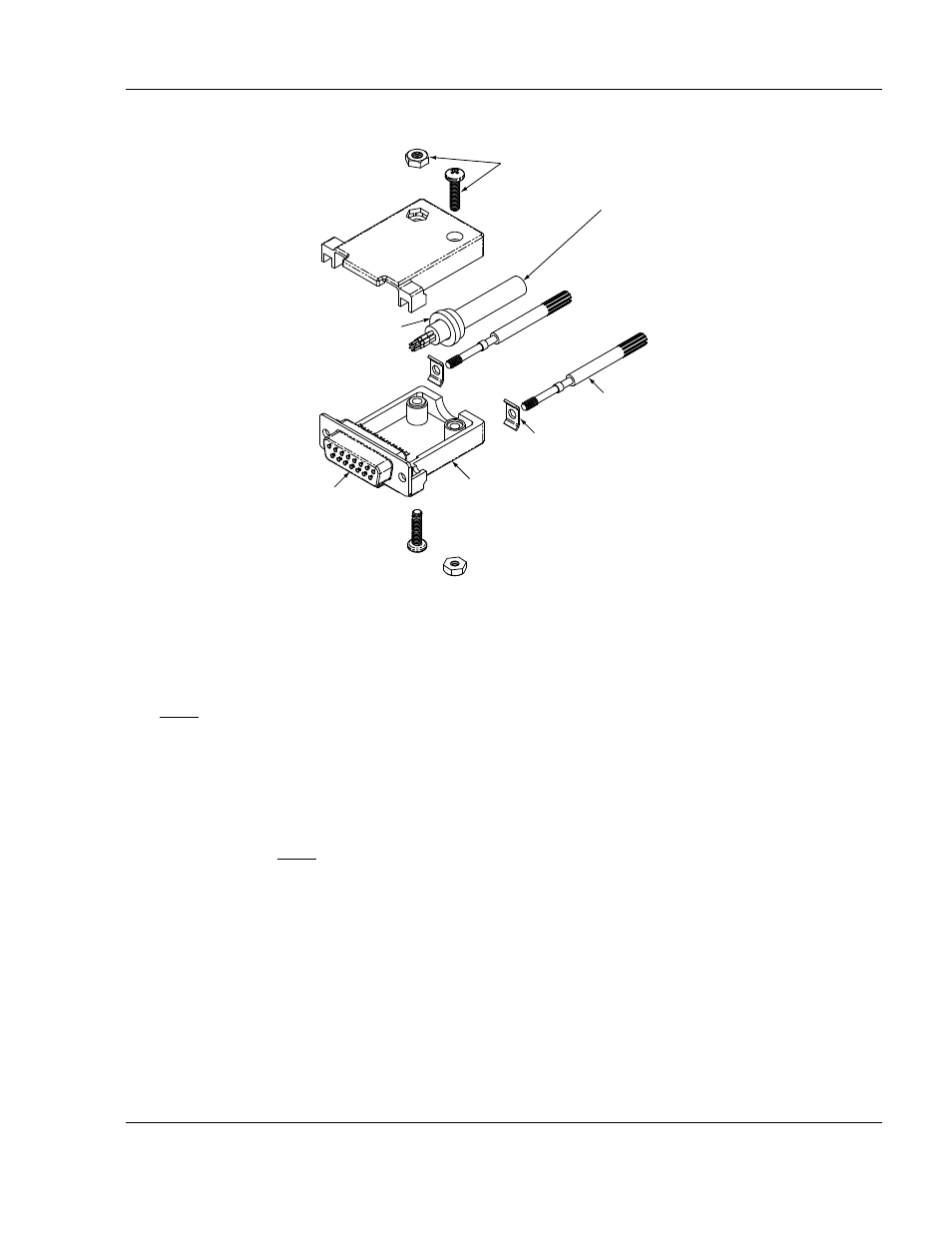
25-62-31
Page 65 of 85
JUN 25/13
ARTEX PRODUCTS / ACR ELECTRONICS, INC
DESCRIPTION, OPERATION, INSTALLATION AND MAINTENANCE MANUAL
ME406P (453-6611)
(12) Install the strain relief clamp.
Figure 22. D-Sub Plug Assembly
SUBTASK 25-62-31-450-003
D. Cockpit Remote Switch 9-Pin Plug Installation
NOTE: If moisture intrusion is a possibility, apply a thin bead of RTV over rear of the MOLEX connector
to prevent corrosion buildup. Use Dow Corning RTV-3145 or equivalent.Insert the wiring pins in
the Molex 9-pin cockpit remote switch plug (151-5009), referring to the wiring diagram
appropriate for the installation, as follows:
(a)
Insert each harness female pin into the plug, referring to the wire identification and pin
relationships recorded in Step C.(5)(a).
NOTE: Terminal pins may be removed from the plug using Molex extraction tool
11030002, or equivalent.
(b)
Insert the remote switch power wire female pin into Pin 1 or Pin 3 of the plug, as
appropriate for the selected 14V or 28V power source.
(c)
Insert the remote switch ground wire into Pin 9 of the plug.
SUBTASK 25-62-31-450-004
E.
Wiring Installation
(1)
Route the remote switch harness wire bundle and breakout wiring through the airframe.
(2)
Route the antenna coax cable through the airframe.
GROMMET
(RAISED COLLAR END)
4 OR 5-CONDUCTOR CABLE
(HORN CONDUCTOR NOT
SHOWN)
THUMBSCREW (TYP.)
BRACKET WASHER (TYP.)
HOUSING HALF (TYP.)
HARDWARE (TYP.)
15-PIN
D-SUB PLUG
NOTE: STRAIN RELIEF
CLAMP NOT SHOWN
