Figure 8. me406p portable configuration, E. elt reset, F. functional check – ACR&Artex ME406 Portable ELT User Manual
Page 28: Figure 8, Me406p portable configuration
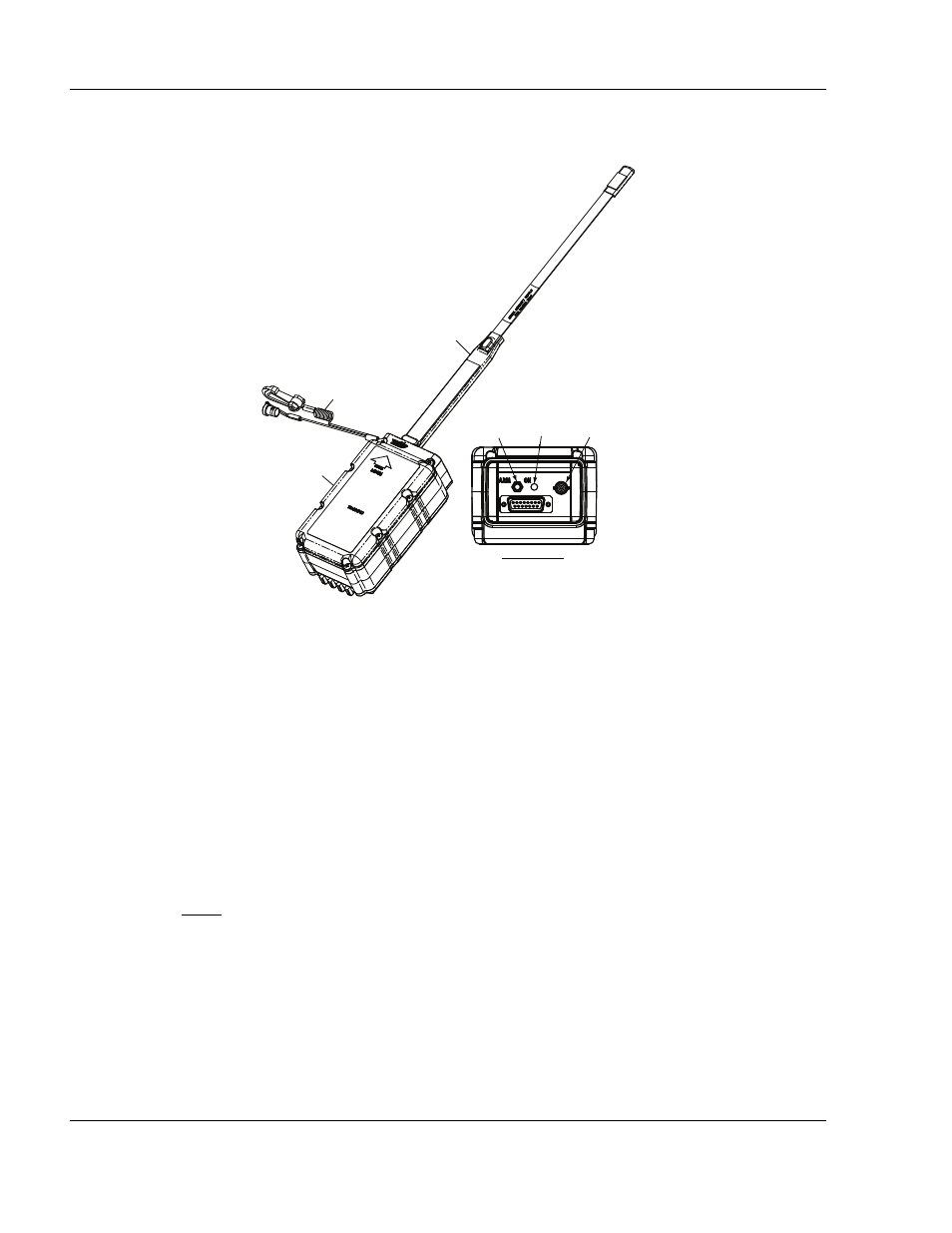
ARTEX PRODUCTS / ACR ELECTRONICS, INC
DESCRIPTION, OPERATION, INSTALLATION AND MAINTENANCE MANUAL
ME406P (453-6611)
25-62-31
Page 28 of 85
JUN 25/13
(7)
A tether assembly is attached to the ELT; however, the ELT is not buoyant on its own and a
flotation device is required for deployment in water.
Figure 8. ME406P Portable Configuration
SUBTASK 25-62-31-870-005
E.
ELT Reset
(1)
If the ELT is activated accidently, it will need to be reset.
(2)
Reset the ELT from the cockpit by moving the remote switch to the “ON” position, waiting
approximately one second, and then moving it back to the “ARM” position. If the switch is
already in the “ON” position, move it to the “ARM” position.
(3)
Reset the ELT locally by moving the switch on the ELT to the “ON” position, waiting
approximately one second, and then moving it back to the “ARM” position. If the switch is
already in the “ON” position, move it to the “ARM” position.
NOTE: The ELT cannot be reset if either the cockpit remote switch or the ELT local switch is
in the “ON” position.
SUBTASK 25-62-31-750-001
F.
Functional Check
(1)
A monthly functional check is recommended to verify operational status of the ELT.
(2)
Perform this functional check in accordance with SUBTASK 25-62-31-750-011 on page 41.
TETHER
ASSEMBLY
ME406P
PORTABLE
ANTENNA
STATUS
LED
CONTROL
SWITCH
ANTENNA BNC
CONNECTOR
FRONT VIEW
