Levelling mount – Acme PLB110S User Manual
Page 6
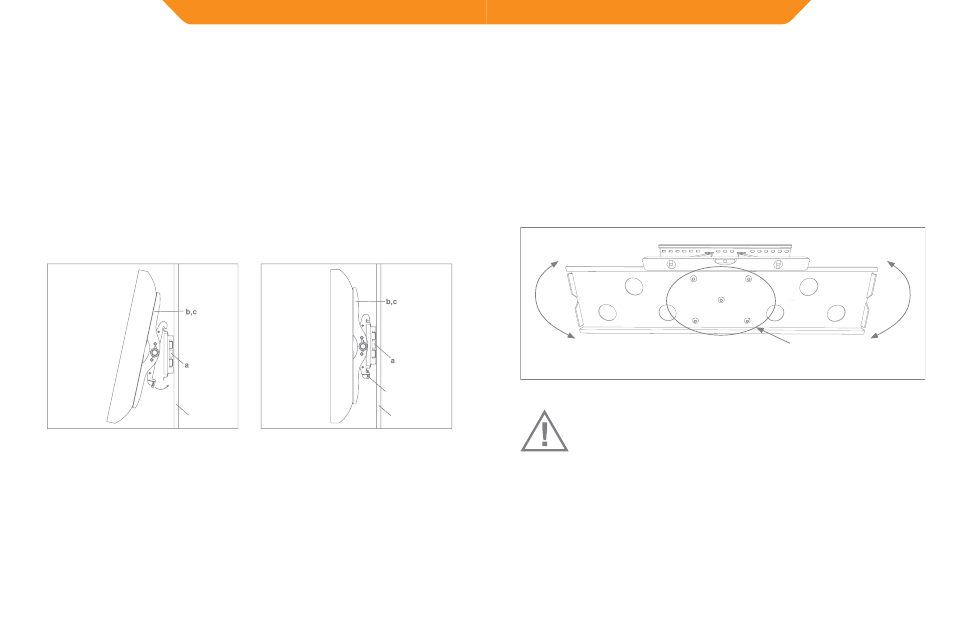
10
11
GB
GB
Attaching monitor to wall plate
and adding the safety bolts
Warning: Some TVs may require two people to lift! We are not responsible
for personal injury or product damage.
First hook the Monitor Brackets(b,c) over the top of the wall Plate(a), then
let the bottom of the Monitor Brackets rotate to the bottom of the Wall
Plate as shown in the Diagram 3A. Use the Allen Key(d) to tighten the
safety bolts. Then the Monitor Bracket will sit behind the bottom tab on
the Wall Plate as shown in the Diagram 3B.
Thanks for choosing our products, enjoy the using.
Diagram 3B
Diagram 3A
wall
wall
Safety bolt
Levelling mount
You can re-level the mount after the mount has been installed on wall.
Levelling is achieved by rotating the front plate the TV sits on. First,
remove the TV from mount. Then slightly loosen the 5 screws using the
Allen Key. Place level on top front of plate as shown and level accordingly.
Tighten the 5 screws, do not over tighten.
WARNING!
Use two people to lift and position the TV onto the Wall Plate.
Diagram 4
