Figure 80: two types of snapshot function – Accusys ExaSAN B08S2-PS User Manual
Page 87
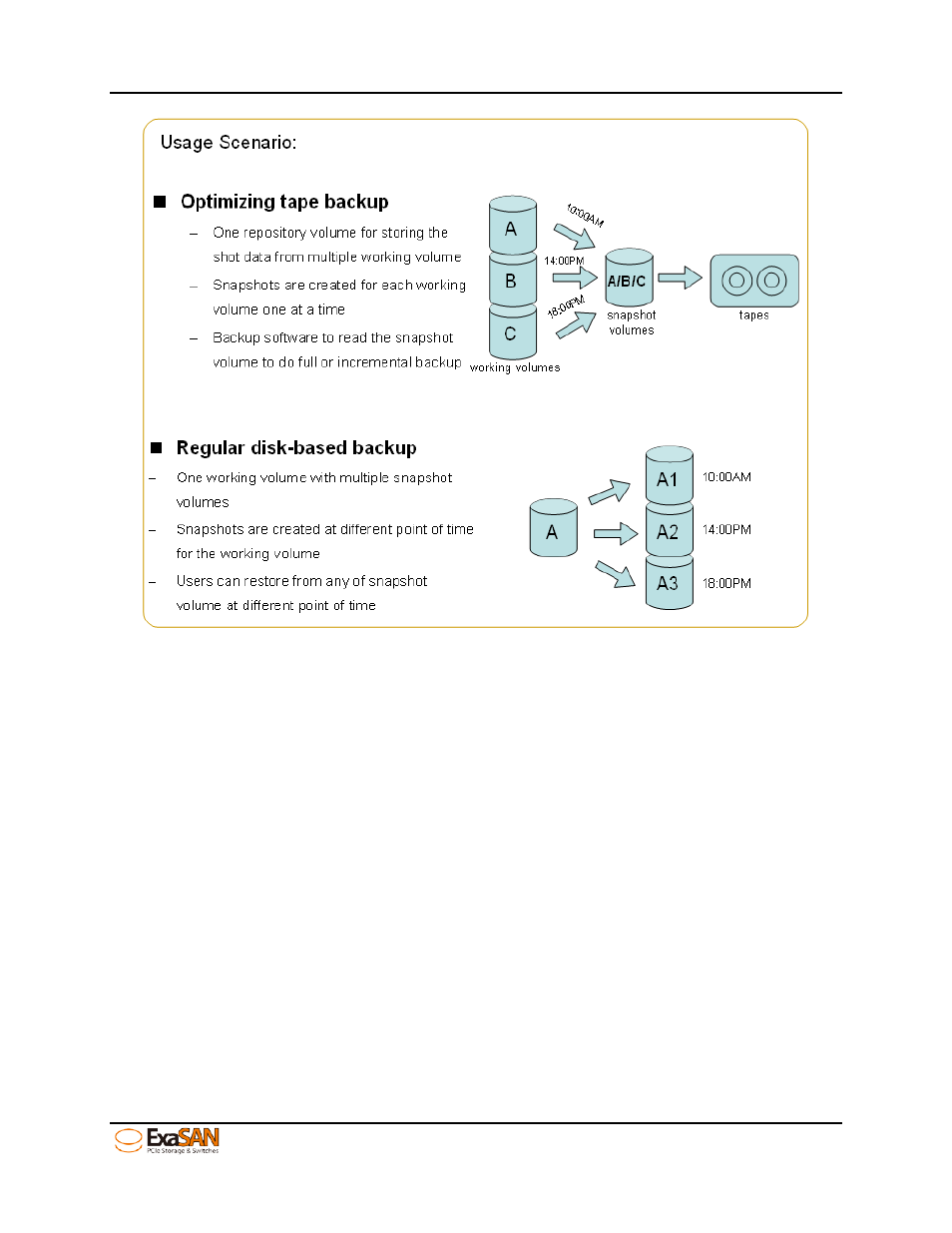
4. How to Use
User Guide
Page 4-36
Figure 80: Two types of snapshot function
Create Shot
Creates a snapshot of the selected slice. A maximum of 8 shots can be created. Once all shots have been
used, older shots must be deleted before new ones can be taken.
1. Select the Create Shot function from the drop down menu.
2. Select the required shot by clicking on the Shot No. radio button. From the respective drop down
menus, select the source volume and destination volume. Unavailable shots are grayed out.
3. Check the Confirm box and click OK to take a snapshot.
