4 installing the driver and raidguard x, 1 installing raidguard x on mac and windows, Installing the driver and raidguard x – Accusys ExaSAN B08S2-PS User Manual
Page 41: Installing raidguard x on mac and windows
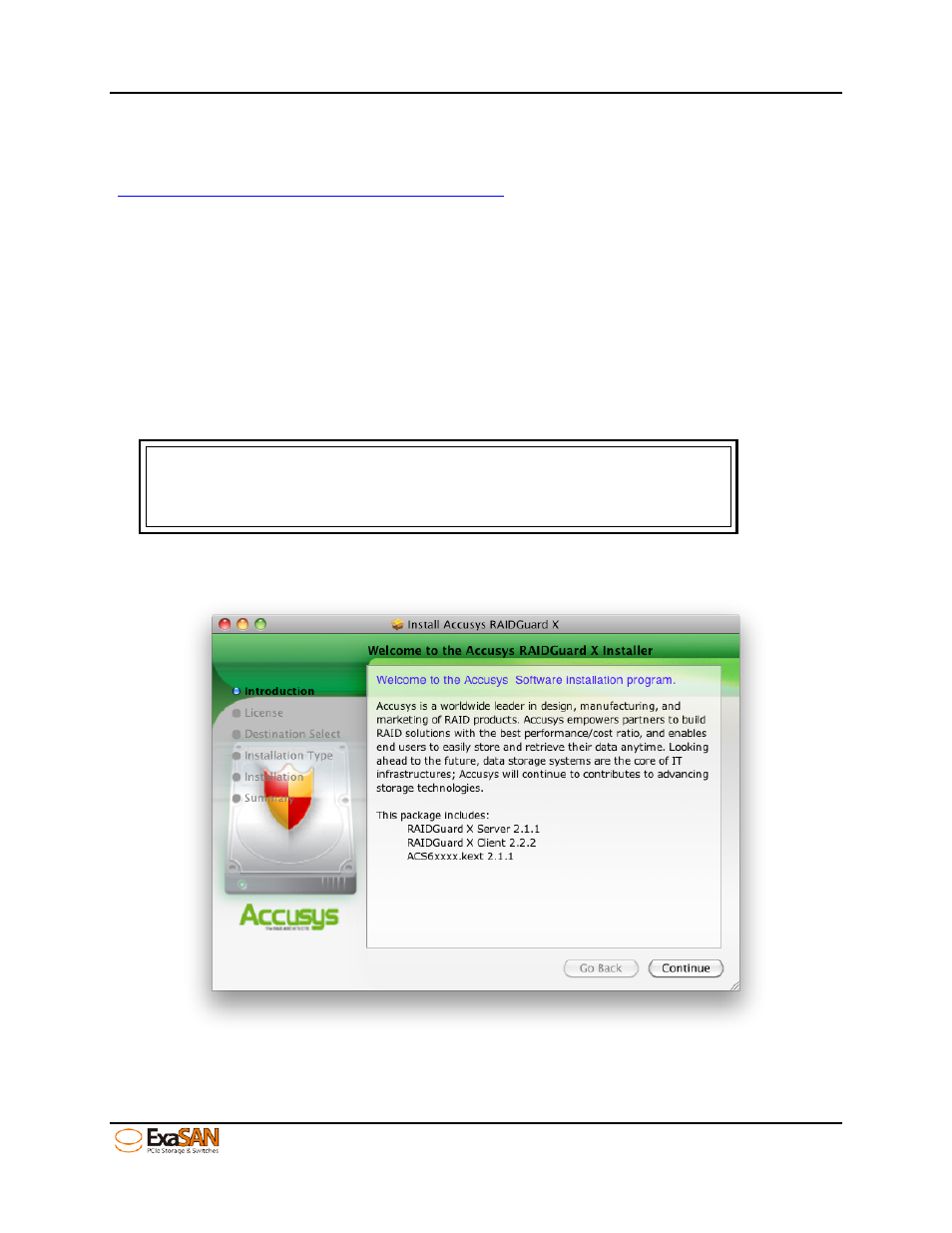
3. Installation
User Guide
Page 3-9
3.3.4 Installing the driver and RAIDGuard X
The RAIDGuard X GUI can be downloaded from the Accusys website. Go to the website support page
for available downloads. If you need more info
or tech support, please contact your system integrator of ExaSAN product or Accusys FAE Dept. (see
Appendix C “Customer Service and Technical Support” for more information)
3.3.4.1 Installing RAIDGuard X on MAC and Windows
RAIDGuard X Installation
1. Insert the CD-ROM into the CD-ROM drive of the MAC or PC.
2. For Macs, execute “CD-ROM/MAC Installation/Vx.x/6xxxx_IP_MAC_x_x_x.mpkg".
For PCs, execute “CD-ROM/Windows installation/GUI/x.x/6xxx_IP_Win_x.x.exe”.
Note
If you cannot find the installation DVD or you want to install the latest version of
software, please go to Accusys official web site.
(http://www.accusys.com.tw/support/download_new.htm)
3. Follow the onscreen instructions. Sample screens shown below are from a MAC installation.
Figure 23: GUI welcome page
4. Accept the License Agreement and click Continue.
