Figure 10: hba led indicators – Accusys ExaSAN B08S2-PS User Manual
Page 24
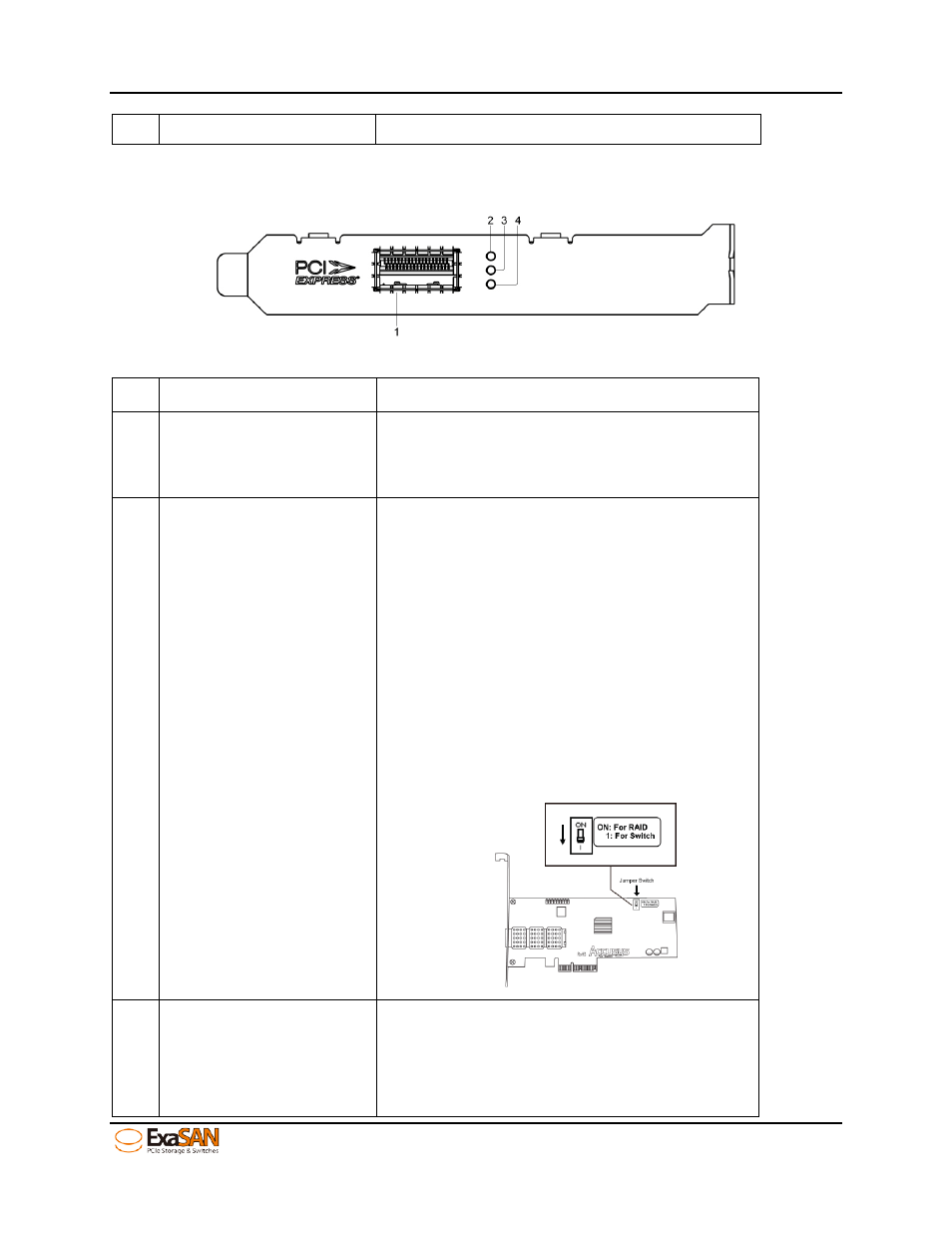
1. Introduction
User Guide
Page 1-14
cord.
1.4.2 ExaSAN QSFP Host Bus Adapter (HBA) and LED Indicators
Figure 10: HBA LED indicators
No.
Name
Description
1
QSFP Connector Port
For connection with one of the Host Module
Ports on the switch rear panel or B08S2-PS
directly.
2
Jumper Switch LED
Indicator
• Off (no light at all) indicates the jumper
pin in question is set to “On” position. In
this state, the card is ready for DAS
direct connection with the ExaSAN
B08S2-PS.
• Solid amber indicates the jumper pin in
question is set to “1” position. In this
state, the HBA card is ready for a SAN
connection. See Section 3.1.2,
“Installing the HBA Card,” for additional
information.
3
Link LED Indicator
• Solid green indicates connected PCIe
2.0 link;
• Flashing green indicates connected
PCIe 1.0 link or downgraded speed.
