4 migrations, Migrations, Figure 75: migration example 2 – Accusys ExaSAN B08S2-PS User Manual
Page 84: Figure 76: migration example 3
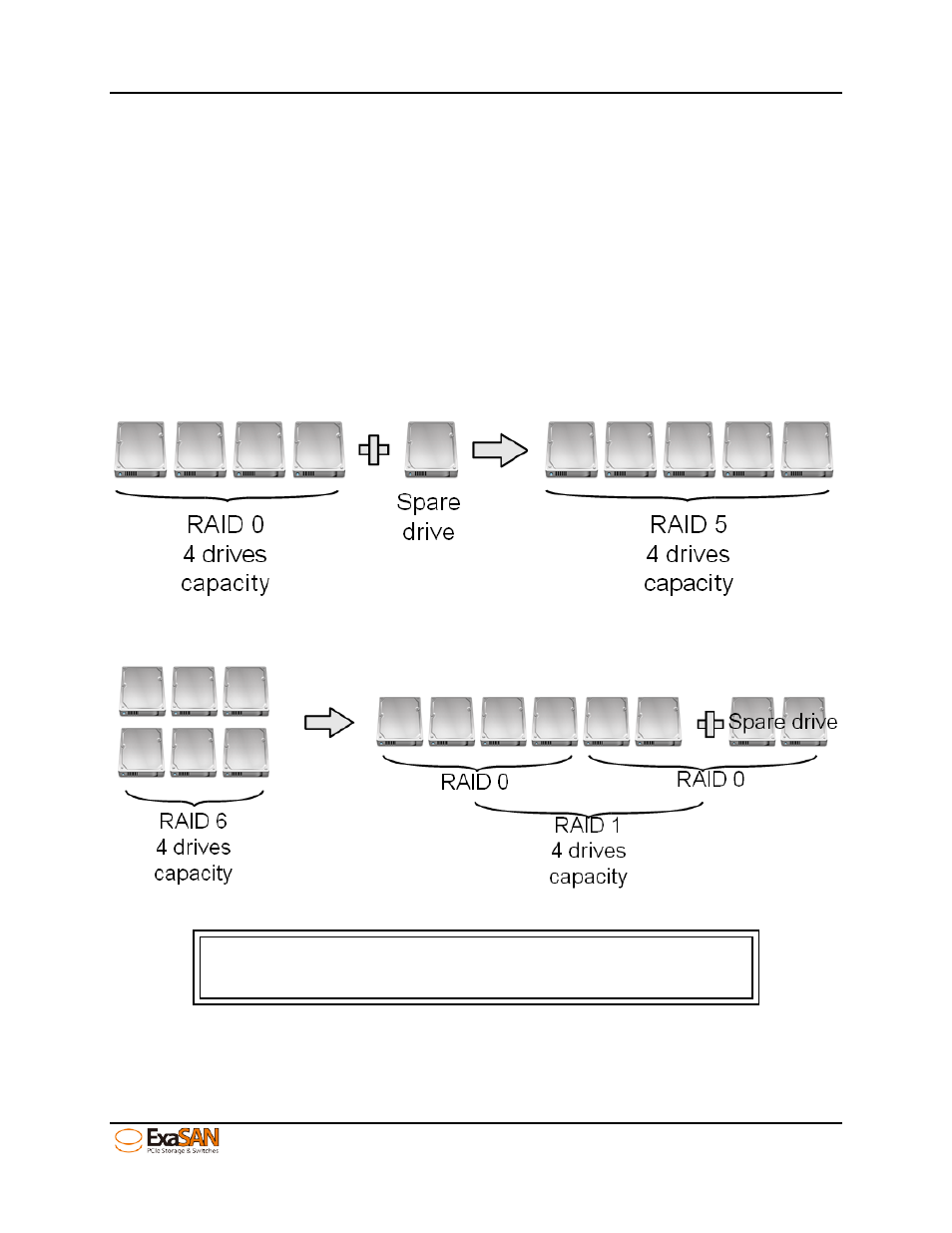
4. How to Use
User Guide
Page 4-33
4.1.2.8.4 Migrations
Different from Expansion, which enlarges an array by adding hard drives to a fixed RAID level,
Migration changes the RAID level of an array. It allows live changes to the RAID without the need to
delete the array and rebuild. This can be useful when new drives have been added, and a new array type
needs to be created.
The number of drives required for migrations to different RAID levels varies.
Example 1:
RAID 5 (12 drives) –Migrating RAID 0 ( >11 drives)
RAID 5 (12 drives) –Migrating RAID 6 ( >13 drives)
RAID 5 (12 drives) –Migrating RAID 0+1 ( >22 drives)
Example 2:
Figure 75: Migration example 2
Example 3:
Figure 76: Migration example 3
Note
The capacity of an array after migration can not be smaller than the capacity of
the array before migration.
Follow the steps below to select an array to migrate. This changes the RAID level, such as from RAID 1
to RAID 5.
