2 powering the system on and off, 1 powering on, Powering the system on and off – Accusys ExaSAN B08S2-PS User Manual
Page 37: Powering on, Figure 20: connecting the power cord to b08s2-ps
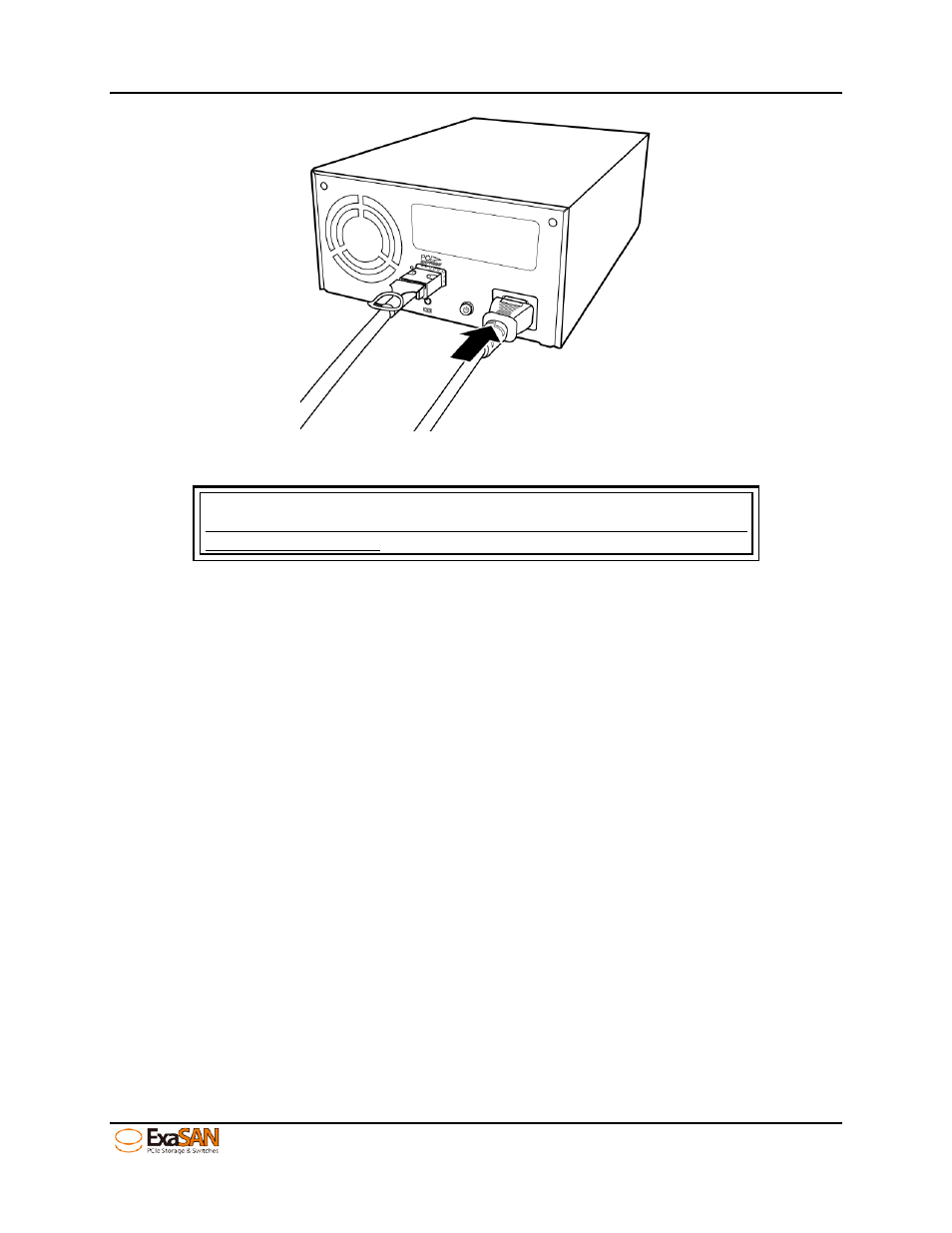
3. Installation
User Guide
Page 3-5
Figure 20: Connecting the power cord to B08S2-PS
Caution
Once powered on, Do
NOT
remove the QSFP PCIe cable when in use to avoid
data loss and corruption.
3.2 Powering the System On and Off
3.2.1 Powering On
Before powering on, make sure that all cables and cords are properly installed and connected.
1. If you have not yet done so, plug the power cords for ExaSAN B08S2-PS Storage System to a power
source.
2. Turn power on for the ExaSAN B08S2-PS by switching on the Power button. Wait for the “Heartbeat
LED indicator” (refer to Section 1.4.1.1, “B08S2-PS Front Panel”) to turn into a steady blue state.
Note that you might hear a few short beeps generated from the RAID disk system during this process.
If interested, go to Sec 1.4.1.2 for beeper codes.
3. Turn on the host workstation/server.
