3 exasan qsfp host bus adapter (acs-63200nt), Exasan qsfp host bus adapter (acs-63200nt), Figure 3: acs-63200nt(z1m) hba card – Accusys ExaSAN B08S2-PS User Manual
Page 13
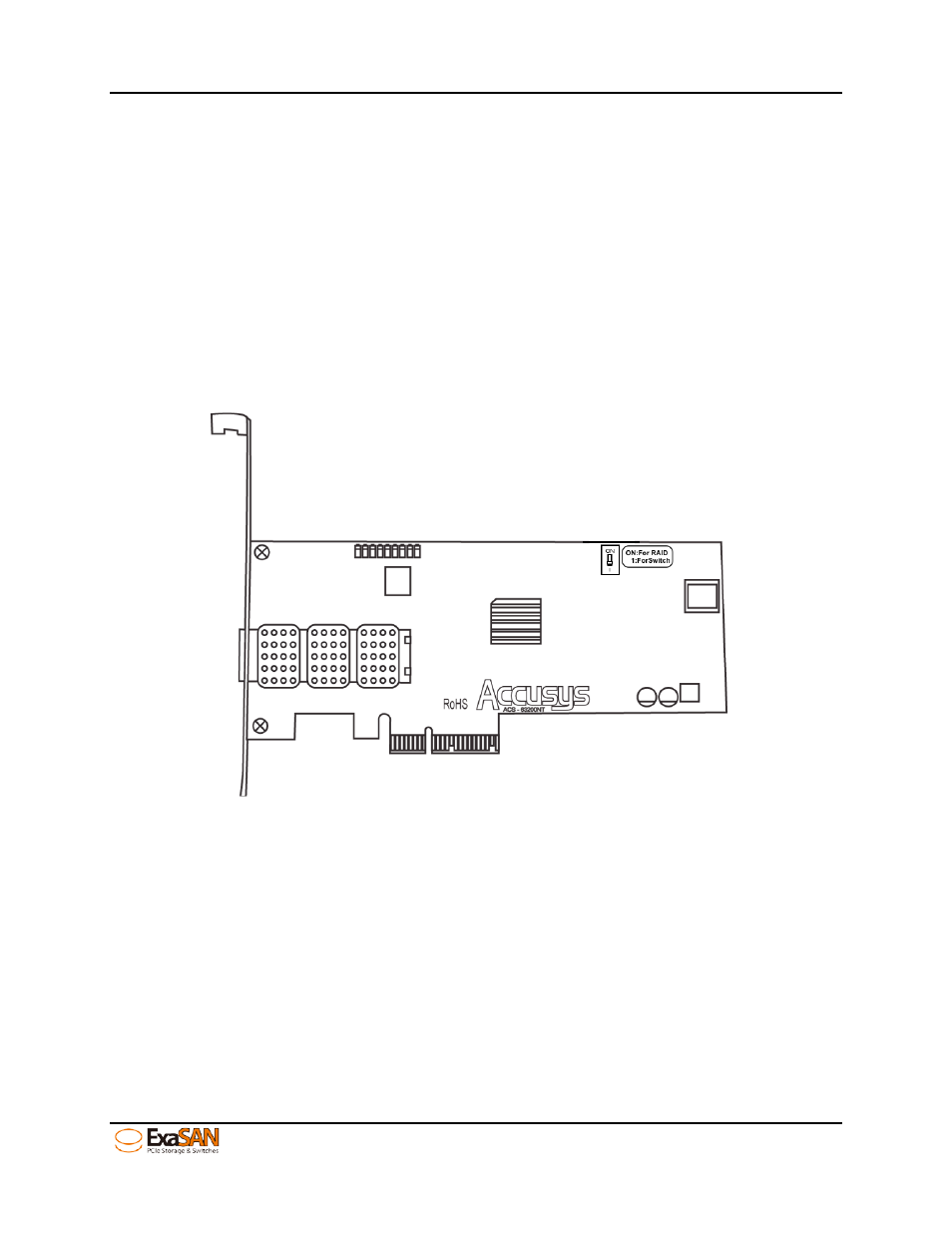
1. Introduction
User Guide
Page 1-3
1.1.3.2 Hard Disk Drive (HDD) or Solid State Disk (SSD) for the
RAID System
Hard disk drives or solid state disks come in different storage capacities and performance levels. All 2.5”
hard drives or SSDs for the B08S2-PSshould be the same size, speed, model, and firmware.
Accusys recommends 2.5” SAS and SATA Enterprise HDDs for the B08S2-PS systems.
1.1.3.3 ExaSAN QSFP Host Bus Adapter (ACS-63200NT)
The ExaSAN QSFP HBA (Figure 3) requires an available PCIe x4, x8, or x16 slot in your client system.
Note that the PCIe slots on some motherboards are for graphics cards only. (Check your motherboard
documentation or verify with the motherboard vendor for compatibility. Also note that some PCIe x4 or
x8 slots only share or run at PCIe1.1 speed, so please be advised to consult your motherboard
documentation to take advantage of ExaSAN speeds
Figure 3: ACS-63200NT(Z1M) HBA card
1.1.3.4 QSFP (Quad Small Form-factor Pluggable) PCIe Copper or
Optical Cables
A 2m QSFP Copper Cable is included in your B08S2-PS system package. It is used to connect the host
system to the storage system.
Optional QSFP cables (Figure 4) are available at varying lengths in copper or optical
1.
2m QSFP Copper Cable, (black in color)
2.
10m QSFP Optical Cable, (orange in color)
3.
30m QSFP Optical Cable, (orange in color)
4.
50m QSFP Optical Cable, (orange in color)
5.
100m QSFP Optical Cable (orange in color)
