Notice, About this guide, Guide to conventions – Accusys ExaSAN B08S2-PS User Manual
Page 3: Preface
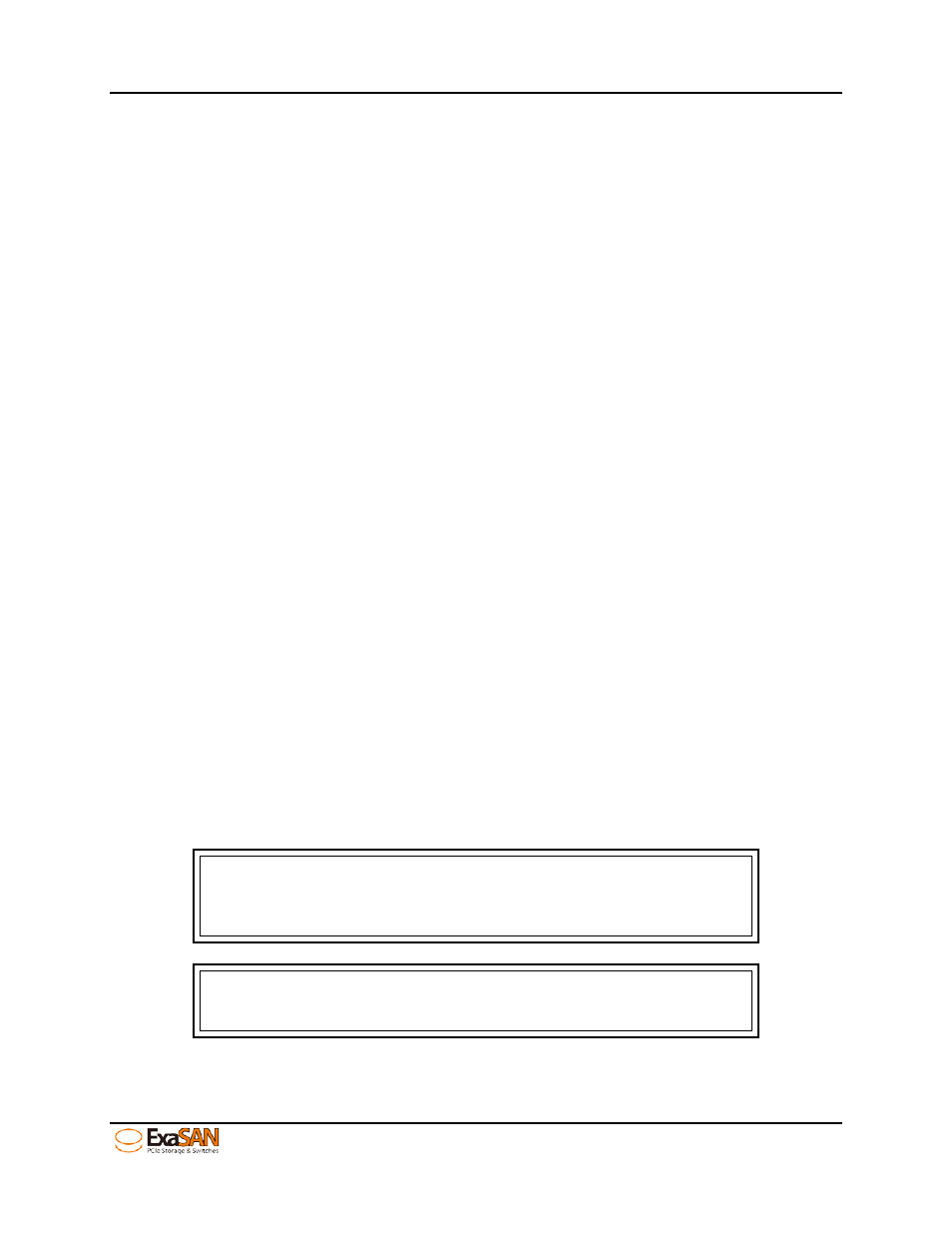
User Guide
Page ii
PREFACE
Notice
The product features and specifications described in this guide are subject to change without notice.
The manufacturer shall not be liable for any damage, or the loss of data resulting from the performance or
use of the information contained herein.
About This Guide
Congratulations on your purchase of the ExaSAN (pronounced X-sa-SAN) B08S2-PS, a revolutionary
high bandwidth storage system, specifically designed for all post production storage. It delivers stability,
exceptional performance, and scalable capacity at a very affordable ownership cost.
This guide also contains instructions for installing and using the ExaSAN B08S2-PS system and RAID
(Redundant Array of Independent Disks) technologies and RAIDGuard X (ExaSAN’s RAID management
software).
If you are new to RAID and RAIDGuard X, this guide will help you become familiar with these
technologies, and assist you in setting up and using RAID on the B08S2-PS. If you are already familiar
with these technologies, use this guide as a reference for implementing your ExaSAN B08S2-PS RAID
solution to achieve maximum performance and reliability.
For details of hardware installation, setup, configuration and considerations, see
• Chapter 1, “Introducing ExaSAN PCIe2.0 Storage System”
• Chapter 2, “Preparing to Install ExaSAN B08S2-PS”
• Chapter 3, “Installing ExaSAN B08S2-PS”
• Chapter 4, “Using RAIDGuard X”
Chapter 5, RAID Overview
Guide to Conventions
Inside the double boxes are important information that users should be aware of:
Caution
This indicates the existence of a potential hazard that could result in personal
injury, damage to your equipment or loss of data if the safety instruction is not
observed.
Note
This indicates useful tips on getting the most from your Accusys RAID
system.
