Aerforming salt removal, Storing the o-ring, Specifications – JVC WR-MG300 User Manual
Page 20
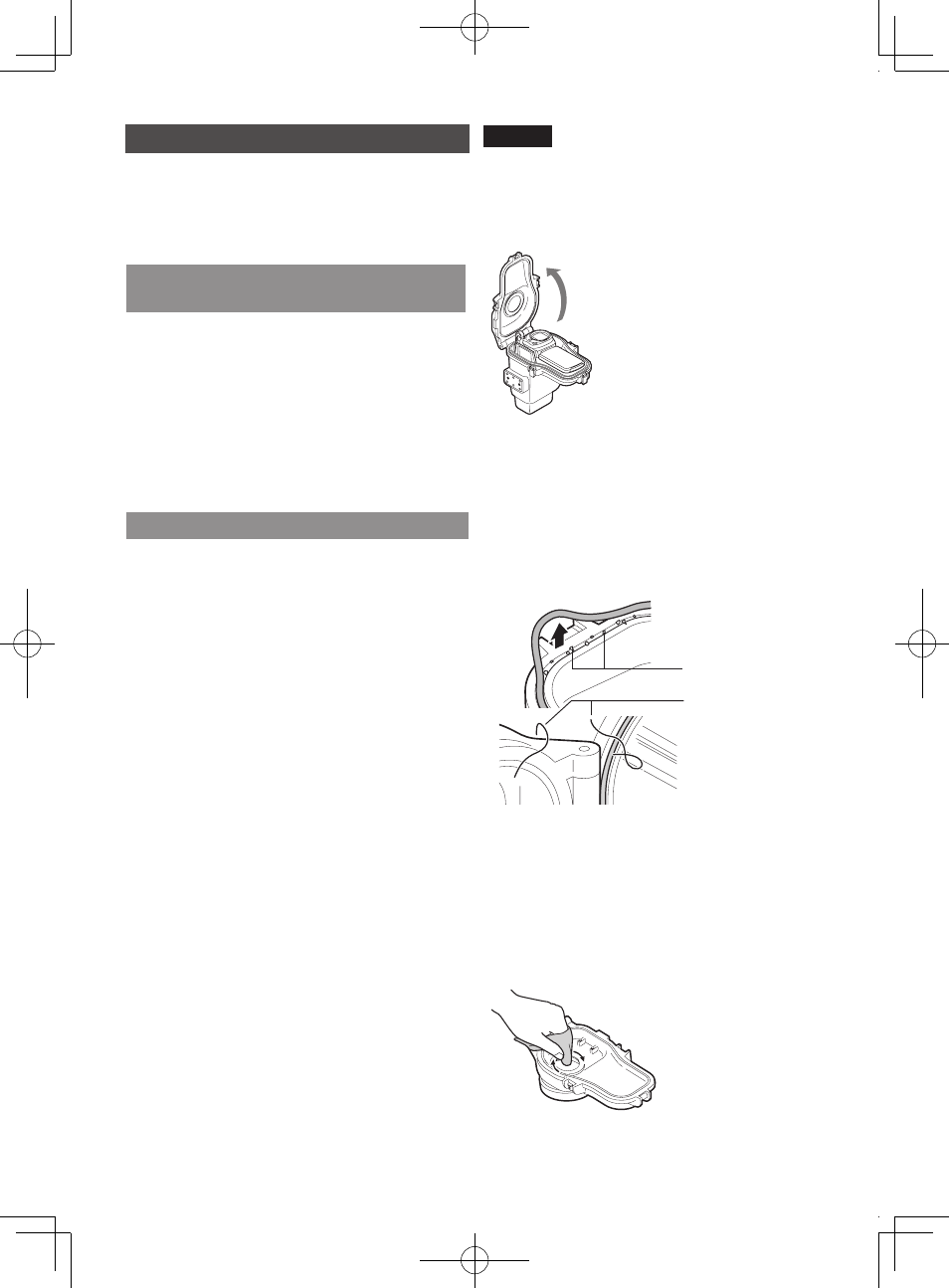
21
z
The front glass will fog if it is dirty.
H
Let it dry completely in a shaded area.
z
Do not leave the marine case in direct sunlight.
z
Doing so may cause discoloration of the case,
and may cause the O-ring to deteriorate more
quickly.
z
The conditions may vary depending on the
environment of use such as temperature,
humidity, water temperature, salinity and
others.
If you do not intend to use the marine case for
longer than one month, remove and store the
O-ring away.
¹
For details, refer to the “O-ring Maintenance
Manual”.
The O-ring is an expendable part. Replace the
O-ring with a brand new one every year.
z
When re-using an O-ring after storage, always
check the condition of the O-ring. Never use an
O-ring if it is deformed (crushed, distorted),
cracked, or damaged in any way.
o
Applicable camera models
From GZ-HM300 to GZ-HM350
From GZ-HM545 to GZ-HM570
From GZ-HD500 to GZ-HD620
Caution
Caution
Note
Storing the O-ring
Caution
Specifications
Maximum
pressure
Water depth up to 40 meters
Operations
Power on/off
Video recording start/stop
Still image shooting
Zoom (tele/wide)
Filter diameter
67 mm
Main unit
dimensions
(W x D x H)
216 mm x 179 mm x 128 mm
Main unit weight
Approx. 890 g
(excluding grip)
WR-MG270_EN.book Page 21 Wednesday, March 24, 2010 1:36 PM
20
Always perform maintenance on the marine case
after you have finished recording.
Salt crystal or dirt will accumulate inside the
marine case if maintenance is not performed, and
this can cause water leakage.
z
Do this within 30 minutes after diving.
z
Pour in fresh water until the marine case is
completely submerged in the container, and
shake the marine case in the upward,
downward, left and right directions.
z
Move the buttons and levers while the marine
case is submerged, and rinse the dirt out from
any gaps or grooves. Proceed to C
z
If used in the sea
-> Proceed to
Aerforming salt removal
If the marine case was used in the sea, submerge
the marine case in fresh water for at least 1 hour
to remove salt.
A
Prepare a container that contains fresh
water that is five times more than the
volume of the marine case.
z
The container must be big enough to allow
the marine case to submerge fully.
z
If only small containers are available, pour
in fresh water that is equivalent to at least
five times the volume of the marine case
over a few times.
z
Shaking the marine case in the upward,
downward, left and right directions will be
more effective.
z
Move the buttons and levers while the
marine case is submerged, and rinse the
salt out from any gaps or grooves etc.
z
Make sure the grip is also free of salt.
B
Put in fresh water for at least 1 hour.
C
Remove the marine case and wipe off
water droplets on the case surface using a
dry towel.
D
Remove the camera.
z
Face the front glass of the marine case
upwards, and open the buckles to remove
the camera, while paying attention not to let
water droplets at O-ring or buckles enter
the case.
z
The camera may fall out if the buckles are
opened with the front glass facing down.
z
If you cannot avoid opening the marine case at
the diving location, pay attention not to let
water droplets from your hair or your body
enter the case.
E
Remove the O-ring, and wipe off salt, sand
and other foreign matter.
z
Also wipe the groove in which the O-ring
was inserted, and the part of the marine
case that was in contact with the O-ring,
and allow them to dry.
¹
For details on handling and storing the
O-ring, refer to the “O-ring Maintenance
Manual”.
F
Wipe the inside and outside of the marine
case with a dry cloth.
¹
Use a lint-free cloth to wipe the inside of
the marine case.
G
Wipe the inner side of the front glass.
z
Add a few drops of the cleaner liquid
(commercially available) onto the inner side
of the front glass, and wipe off using a lens
tissue paper, clean cloth, etc.
Maintenance on the marine case
Wash the marine case in water
while it is still sealed
Performing salt removal
Caution
Dirt, sand, salt
crystals, etc.
Hair, lint, etc.
WR-MG270_EN.book Page 20 Wednesday, March 24, 2010 1:36 PM
