Charge your ipaq – HP iPAQ Glisten User Manual
Page 21
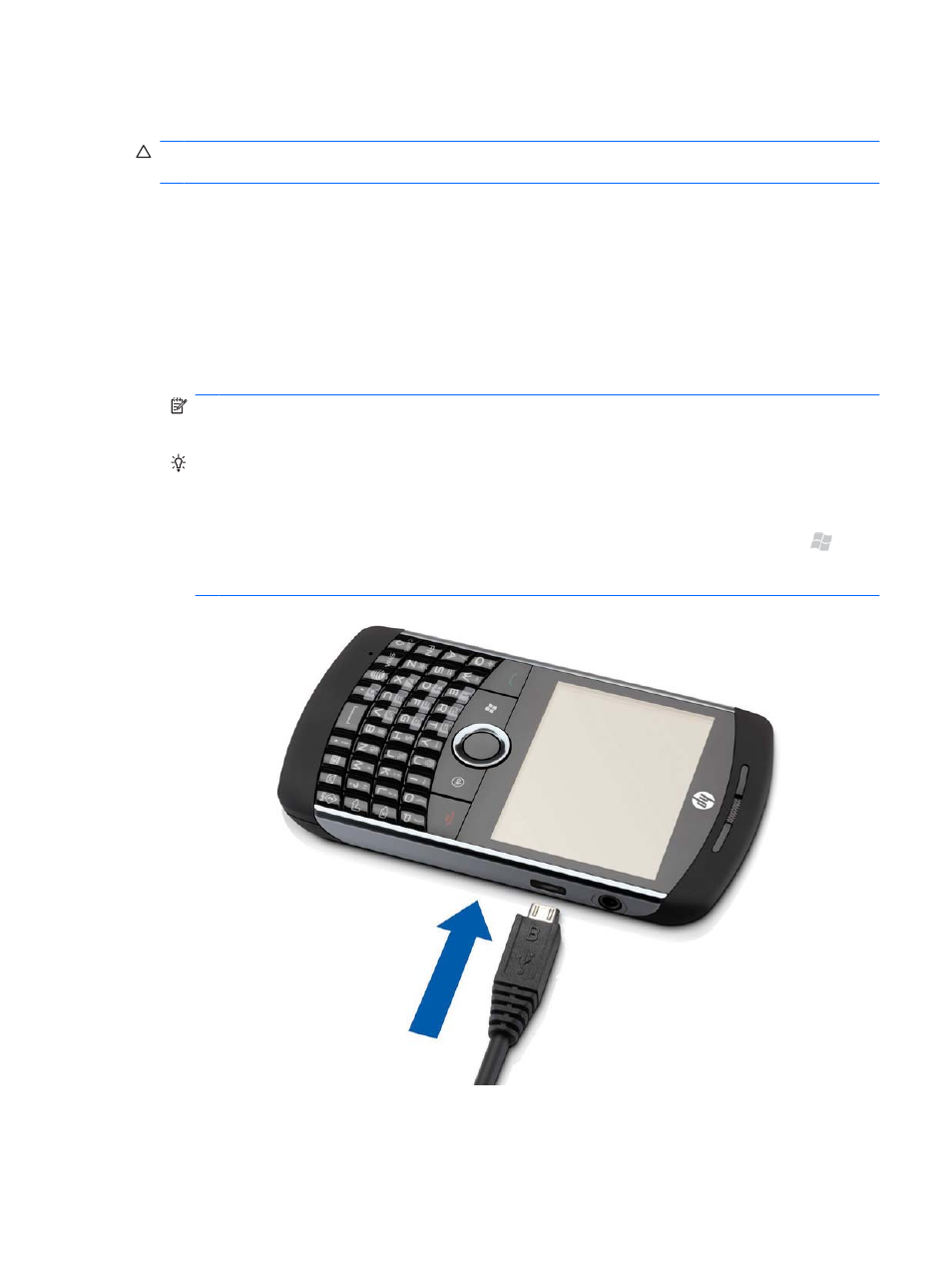
Charge your iPAQ
CAUTION:
To avoid damaging your iPAQ or AC adapter, make sure that all the metal connectors
are correctly aligned before connecting.
Your iPAQ will fully charge in approximately 2–4 hours. Charging might take more time when your
iPAQ is connected to a powered computer or non-HP accessories.
To charge the battery:
1.
Plug the USB sync cable into the phone.
2.
Attach the USB sync cable to the power adapter.
3.
Plug the power adapter into a standard AC outlet.
NOTE:
For Argentina, plug the cable of the power adapter into the phone and then plug the
power adapter into a standard AC outlet.
TIP:
Charge the battery by connecting your iPAQ to a USB port on your computer using the USB
sync cable. If Microsoft
®
ActiveSync
®
or Windows Mobile Device Center (WMDC) is installed on
your computer, it appears on your computer screen.
USB charging is enabled by default on your iPAQ. To disable USB charging, press Start , and
then tap Settings > Power > USB Charging tab. On the Power screen, clear the Use USB
Charging check box, and then tap OK.
Charge your iPAQ
9
