Use bluetooth, Overview, Open bluetooth settings – HP iPAQ Glisten User Manual
Page 128: Use a bluetooth headset, Create a bluetooth partnership, 21 use bluetooth
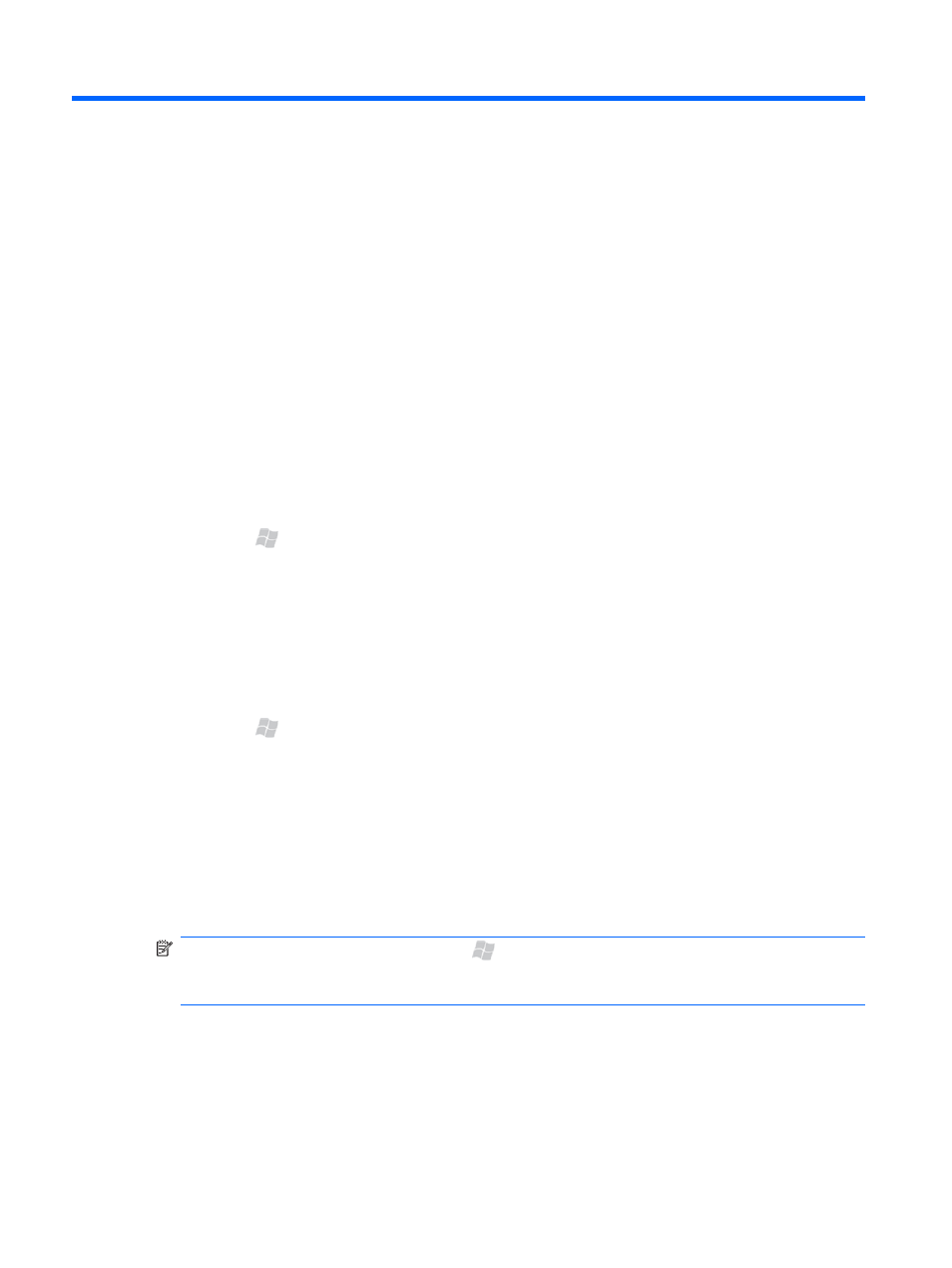
21 Use Bluetooth
Overview
Bluetooth is a wireless technology that allows for communication with other Bluetooth-enabled devices.
You can use Bluetooth to connect to a Bluetooth headset, computer, car kits, and other
Bluetooth-enabled devices. Also, send and receive files from one device to another over Bluetooth
within a range of 10 meters (about 30 feet).
Open Bluetooth settings
▲
Press Start , tap Settings > Connections > Wireless Manager, and then tap Menu >
Bluetooth Settings.
Use a Bluetooth headset
1.
Turn on your Bluetooth headset (purchased separately) and place it close to your phone.
2.
Make sure it is in pairing mode (see the instructions that came with your headset).
3.
Press Start , tap Settings > Connections > Wireless Manager, and then tap Menu >
Bluetooth Settings.
4.
On the Bluetooth screen, on the Devices tab, tap Add new device.
5.
Select the headset from the device list, tap Next.
6.
If necessary, on the Enter passcode screen, enter a passcode provided by the headset
manufacturer.
7.
When the headset is paired with your phone, on the Settings screen, tap OK.
NOTE:
To turn off Bluetooth, press Start , tap Settings > Connections > Wireless
Manager, and then tap Menu > Bluetooth Settings > Mode tab. Uncheck the Turn on
Bluetooth box, and then tap OK.
Create a Bluetooth partnership
To exchange information between your iPAQ and another device that has Bluetooth capabilities, first
create a Bluetooth partnership.
116
Chapter 21 Use Bluetooth
