Configuring ip routing, Introduction, Overview – 3Com 3C840 User Manual
Page 55: Onfiguring, Ip r, Outing
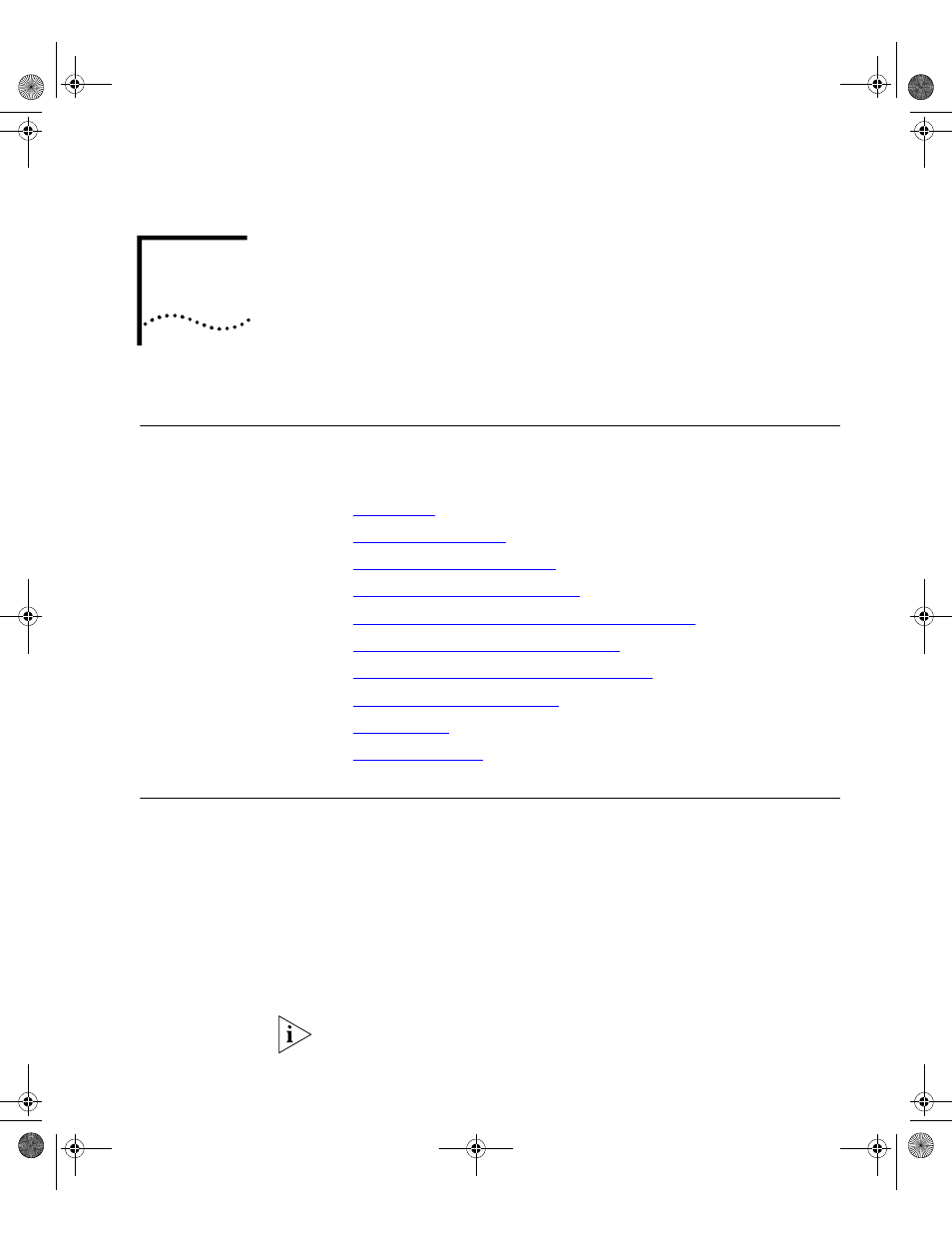
4
C
ONFIGURING
IP R
OUTING
Introduction
This chapter contains information on configuring routing for IP protocol
using the OfficeConnect Remote 840. It is divided into the following
sections:
■
■
■
■
“Configuring IP RIP on the LAN”
■
“Configuring IP for the Remote Site Connection”
■
“Configuring IP RIP on a Remote Site”
■
“Configuring IP Static and Framed Routes”
■
■
■
Overview
The OfficeConnect Remote 840 can be configured as a router to forward
packets between the local LAN interface and one or more Remote Sites.
The router maintains a forwarding table. This table specifies which
interface to route an IP packet based on the destination IP address.
Entries in the forwarding table are either static or dynamic. Static entries
are based on the LAN's and Remote Site's subnet addresses and user
configured static routes. Dynamic entries are added when Routing
Information Protocol (RIP) is enabled and routes are learned from
neighboring routers.
The OfficeConnect Remote 840 does not support OSPF (Open Shortest
Path First) protocol.
840ug.book Page 1 Friday, July 7, 2000 2:23 PM
