Configure the remote site ipx network information – 3Com 3C840 User Manual
Page 104
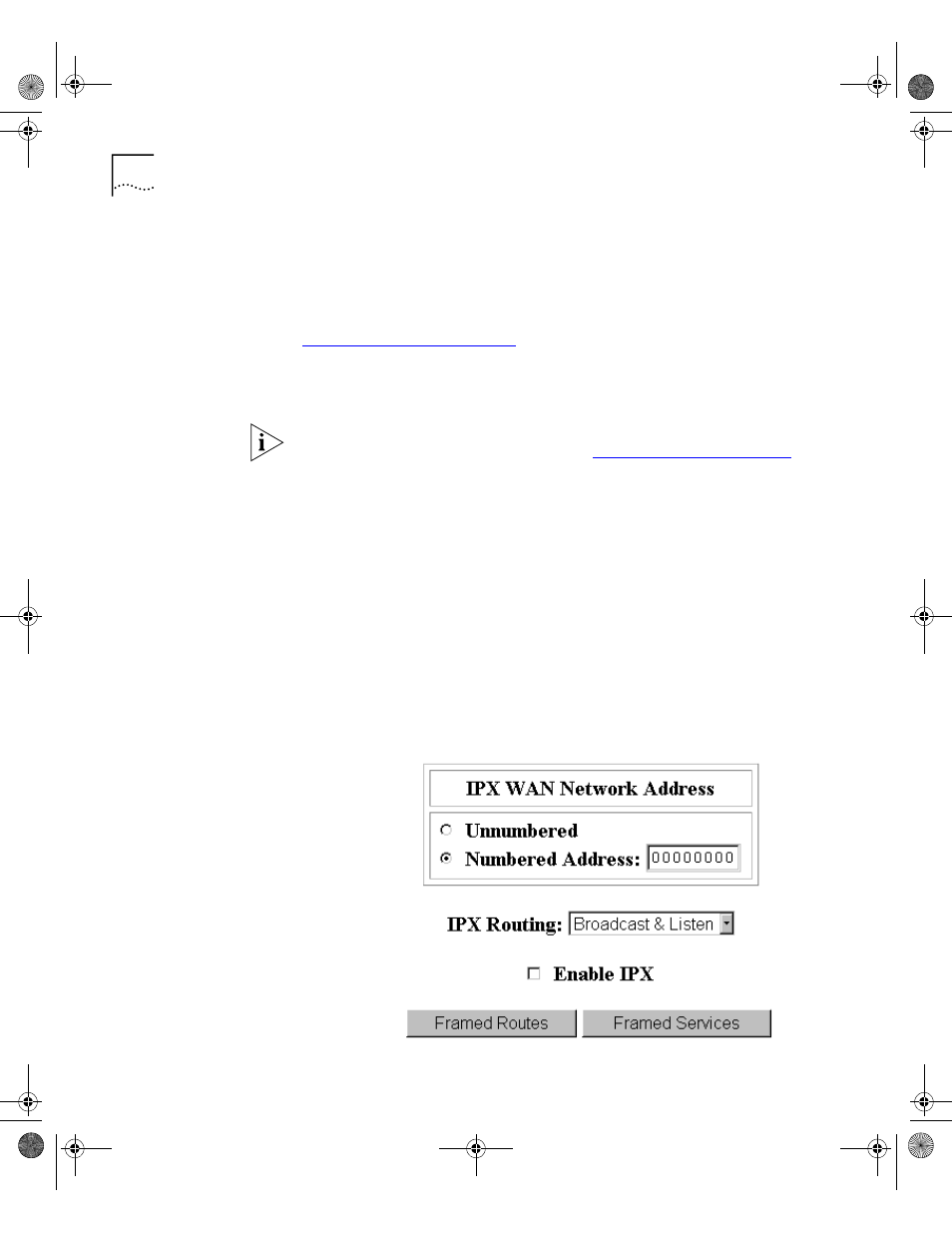
9-4
C
HAPTER
9: C
ONFIGURING
IPX R
OUTING
If you need to connect to multiple remote sites (i.e., two remote offices)
you can set up a remote site profile for each remote location.
For any routing to take place across the OfficeConnect Remote 840, you
also have to set up a corresponding network over the LAN. See
for details.
The IPX configuration for the remote site begins at the IPX Modify
screen.
These instructions assume you have already added a remote site profile. If
you need to add a remote site profile, see
Chapter 3 for details on adding a remote site profile.
Configure the
Remote Site IPX
Network Information
1 Access this screen by going to the OfficeConnect Remote 840 “home
page.” Select Configuration > Remote Sites (WAN).
2 Select a profile and click Modify. This will access the Remote Sites
General Modify screen.
3 Continue clicking Next to advance through the ATM Modify, IP Modify,
and IP Advanced Modify screens.
4 Click Next to proceed to the IPX Modify screen.
840ug.book Page 4 Friday, July 7, 2000 2:23 PM
