Xerox 701P35371 User Manual
Page 86
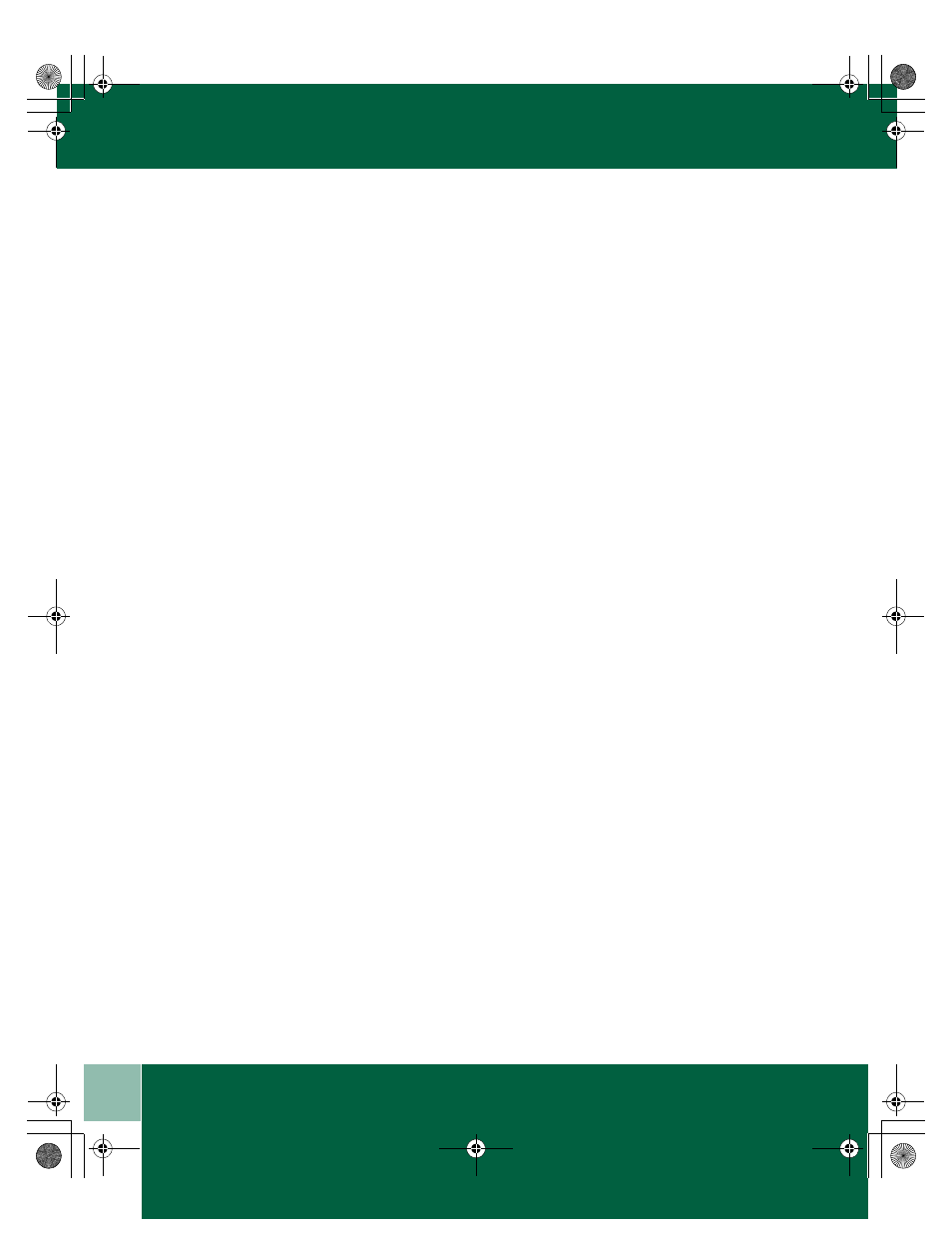
U s e r G u i d e
I-
I N D E X
E
Envelopes
Printing Several
........................ 3-5
Printing Single
......................... 3-4
I
Ink Cartridge
Changing
................................. 7-2
Re-Order Numbers
.................... 9-3
Iron-On, Printing
............................ 3-6
L
Labels, Printing
.............................. 3-7
O
Output Tray
................................... 1-5
Output Tray Extension
..................... 1-5
P
Paper Feeding Problems, Diagnosis &/or
Solution
................................... 8-3
Paper Tray
..................................... 1-5
Print Head
Alignment
............................... 7-6
Changing
................................. 7-7
Re-Order Numbers
.................... 9-3
Print Quality Problems, Diagnosis &/or
Solution
................................... 8-4
Printer Components and Parts
............ 1-1
Bypass Tray
............................. 1-6
Output Tray
............................. 1-5
Output Tray Extension
............... 1-5
Paper Thickness Dial
................. 1-2
Paper Tray
............................... 1-5
Rear Access Door
..................... 1-6
Printer Problems, Diagnosis &/or Solution
8-
8
Printing
Cards
......................................3-3
Iron-On
...................................3-6
Labels
.....................................3-7
Photographs
.............................3-8
Several Envelopes
.....................3-5
Single Envelope
........................3-4
Problem Diagnosis & Solution
...........8-1
Paper Feeding
...........................8-3
Print Quality
.............................8-4
Printer
.....................................8-8
R
Rear Access Door
............................1-6
S
Service and Support
Customer Support Center
............9-2
Ink Cartridge Re-Order Numbers
..9-3
Ordering Supplies
......................9-3
Print Head Cartridge Re-Order Numbers
9-3
Web Address
............................9-2
Supplies, Ordering
...........................9-3
T
Transparencies, Printing
....................3-9
00-ugm940.book Page 12 Monday, July 31, 2000 3:20 PM
